- Home
- :
- All Communities
- :
- Products
- :
- ArcGIS Web AppBuilder
- :
- ArcGIS Web AppBuilder Questions
- :
- Layer not showing up in Attribute Table widget
- Subscribe to RSS Feed
- Mark Topic as New
- Mark Topic as Read
- Float this Topic for Current User
- Bookmark
- Subscribe
- Mute
- Printer Friendly Page
Layer not showing up in Attribute Table widget
- Mark as New
- Bookmark
- Subscribe
- Mute
- Subscribe to RSS Feed
- Permalink
I have an issue with a layer not showing up when I add the Attribute Table widget in Web AppBuilder for ArcGIS. It's a shapefile layer that I manually update periodically thus breaking the functionality of the Attribute Table widget, but that hasn't been a problem until now. Last time I updated it, November 2nd, all I had to do was remove the widget and add it back to configure it how I wanted it. This time, however, when I went to add it back, this layer that I just updated just will not show up on the list of layers I can feature in the Attribute Table. Is there a fix for this?
- Mark as New
- Bookmark
- Subscribe
- Mute
- Subscribe to RSS Feed
- Permalink
Hi,
Create a new app, it will show up. You can then go into the app\##\configs\AttributeTable\config_Attribute Table.json...
you should see a new ID for that layer. GO back to the original app file find that layer name and update it with the new ID.
I dont see why this would break the service though, unless you have schemaLocked = True on the arcgis Service. Or the schema changed...
But then I should be asking important questions, such as ... is this Web app developer or Web app in ArcGIS Online.?
- Mark as New
- Bookmark
- Subscribe
- Mute
- Subscribe to RSS Feed
- Permalink
I'm using Web app in ArcGIS Online.
- Mark as New
- Bookmark
- Subscribe
- Mute
- Subscribe to RSS Feed
- Permalink
Two places I would like to know if the shapefile layer appears in your WAB:
1. 
Is the check mark enabled?
2. 
On the layer list options, is the option "Open Attribute Table" available and can you click on it and let me know what occurs?
- Mark as New
- Bookmark
- Subscribe
- Mute
- Subscribe to RSS Feed
- Permalink
In the Web Mapping Application, the layer "Development" will not show up when I try to configure the attribute table.
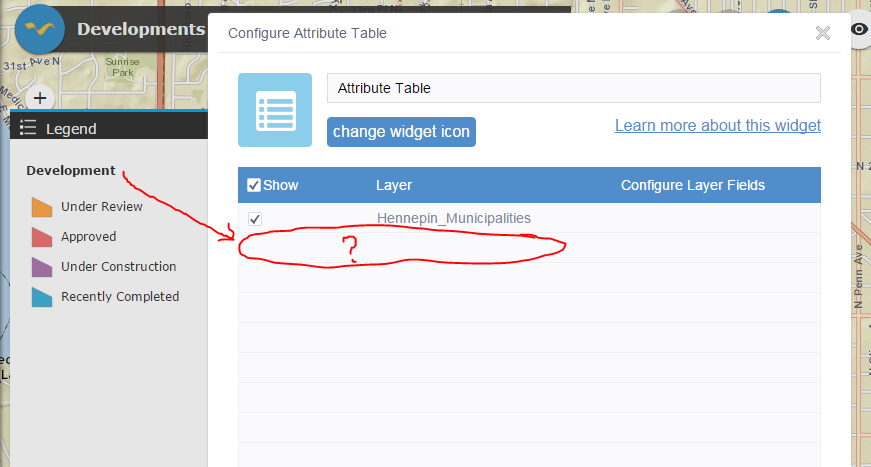
This layer is turned on in the map. This is what it looks like in the Web Map that feeds the application, and the table is accessible.
Is there somewhere else I need to make sure that the "Development" layer is check marked?
- Mark as New
- Bookmark
- Subscribe
- Mute
- Subscribe to RSS Feed
- Permalink
Is the "Development" layer a hosted or published feature service? If not, is it a map service?
Can you try to reload the web map in the web application by choosing the same web map? Is the web map saved?

Additionally, I have seen this issue occur for mixed content. Is your layer http or https? and incidentally, is the URL to the application: HTTP or HTTPS?
- Mark as New
- Bookmark
- Subscribe
- Mute
- Subscribe to RSS Feed
- Permalink
The "Development" layer is an uploaded shapefile, so hosted. In troubleshooting I took the extra step to "Save Layer", but that didn't do anything. I have certainly been saving the Web Map, and reloading the map doesn't fix the problem. Every page I go to features the "https".
- Mark as New
- Bookmark
- Subscribe
- Mute
- Subscribe to RSS Feed
- Permalink
...I just created a fresh Web Mapping Application for trouble-shooting and found that same layer list options as in your screenshot. The Development layer is turned on, it lets me view the table, but the Development layer still won't show up on the Configure Attribute Table page.
- Mark as New
- Bookmark
- Subscribe
- Mute
- Subscribe to RSS Feed
- Permalink
Can you right click anywhere on the map and choose "Inspect" under the options to open up a bar on your right or below the screen. Choose "Console" and can you take a screenshot of the errors that appear"?