- Home
- :
- All Communities
- :
- Products
- :
- ArcGIS Web AppBuilder
- :
- ArcGIS Web AppBuilder Questions
- :
- Invalid redirect_URI Web Application Builder Deplo...
- Subscribe to RSS Feed
- Mark Topic as New
- Mark Topic as Read
- Float this Topic for Current User
- Bookmark
- Subscribe
- Mute
- Printer Friendly Page
Invalid redirect_URI Web Application Builder Deployment from Server?
- Mark as New
- Bookmark
- Subscribe
- Mute
- Subscribe to RSS Feed
- Permalink
I have configured an ArcGIS WebApplicationBuilder Map as an application in ArcGIS Online. It is consumed by IIS6 on a Windows 2003 Server Machine. When I hit the URL; I receive ERROR 400 Invalid URI_indirect. My application was copied to my server from AGOL. What is the solution for this if I am not using WebAppBuilder in Development mode? What should my URI be when I register the app in AGOL?
Solved! Go to Solution.
- Mark as New
- Bookmark
- Subscribe
- Mute
- Subscribe to RSS Feed
- Permalink
did you configure a redirect_uri?
On Tue, Jul 19, 2016 at 9:11 AM, Robert Scheitlin, GISP <geonet@esri.com>
- Mark as New
- Bookmark
- Subscribe
- Mute
- Subscribe to RSS Feed
- Permalink
Geoffrey,
No, I did not have to.
- Mark as New
- Bookmark
- Subscribe
- Mute
- Subscribe to RSS Feed
- Permalink
When I access the application via AGOL, I receive the same error, what could this indicate?
- Mark as New
- Bookmark
- Subscribe
- Mute
- Subscribe to RSS Feed
- Permalink
Geoffrey,
Sorry to say I am not sure what that indicates. It sounds like it is time for you to contact esri tech support.
- Mark as New
- Bookmark
- Subscribe
- Mute
- Subscribe to RSS Feed
- Permalink
Geoffrey,
I have had this same problem sometime ago, but mine was due to the "http and https" exceptions that was allowed by the IT security team at my organisation, which of the proxy code are you using?..."HTTPS" (443) or "HTTP" (80)....
- Mark as New
- Bookmark
- Subscribe
- Mute
- Subscribe to RSS Feed
- Permalink
Robert and Babtope,
The spelling is actually "Geoffrey". Nonetheless, I was able to figure
this out, it just had to do with where the application was placed in my
directory. I didn't have to change the settings as you noted Babatope.
Thanks to both of you for your assistance with this.
- Mark as New
- Bookmark
- Subscribe
- Mute
- Subscribe to RSS Feed
- Permalink
Geoffrey,
I have edited the misspelling in all the posts.
Don't forget to mark this question as answered by clicking on the "Correct Answer" link on the reply that answered your question.
- Mark as New
- Bookmark
- Subscribe
- Mute
- Subscribe to RSS Feed
- Permalink
Glad you got it figured out, thanks Robert for the corrections.
- Mark as New
- Bookmark
- Subscribe
- Mute
- Subscribe to RSS Feed
- Permalink
Geoffrey ,
Did you add the downloaded files from AGOL as an application in your IIS or your site root folder (wwwroot)?, if you did that of IIS then make sure you do this set up as illustrated below, however if otherwise then it should just work@@:
1. Click on the basic settings as in figure below on the right side of your IIS Manager:
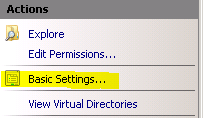
2. Connect As: using the "Specific User" (Preferably an admin account that never changes)
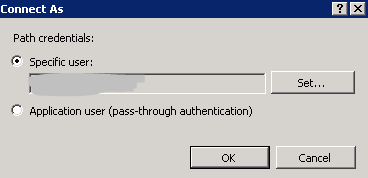

3. Test setting: Make sure the result are ticked green
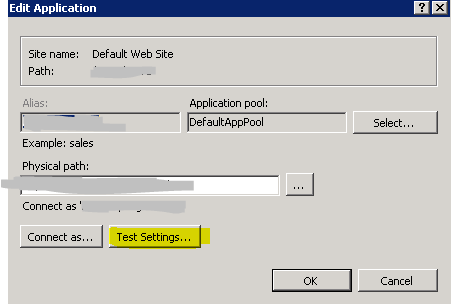
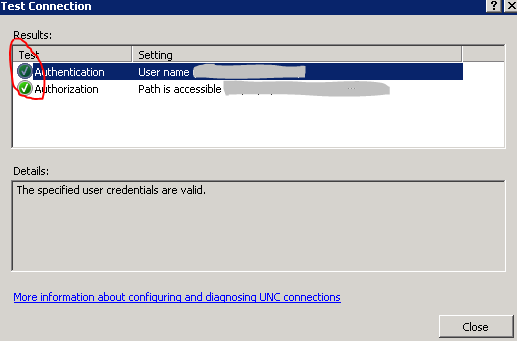
Now you can test your site......Hope this is useful
- Mark as New
- Bookmark
- Subscribe
- Mute
- Subscribe to RSS Feed
- Permalink
Babatope,
I am using IIS6, is the Directory security tab for each virtual directory similar to the example that you have provided?
- « Previous
-
- 1
- 2
- Next »
- « Previous
-
- 1
- 2
- Next »