- Home
- :
- All Communities
- :
- Products
- :
- ArcGIS Web AppBuilder
- :
- ArcGIS Web AppBuilder Questions
- :
- Re: Internal Web Map Won't Load
- Subscribe to RSS Feed
- Mark Topic as New
- Mark Topic as Read
- Float this Topic for Current User
- Bookmark
- Subscribe
- Mute
- Printer Friendly Page
Internal Web Map Won't Load
- Mark as New
- Bookmark
- Subscribe
- Mute
- Subscribe to RSS Feed
- Permalink
I have an Internal ONLY Map that is our Engineering Atlas. It works just fine. I recently upgraded my WAB. I just made some minor changes...
Removed a Widget.
Set the Map Extent to equal whatever was set on the AGOL side.
And that is all.
I downloaded from the WAB and uploaded to our internal server. I renamed the old map to "backup_NAME" and replaced the downloaded copy under the old NAME.
I'm getting a White Screen of death.
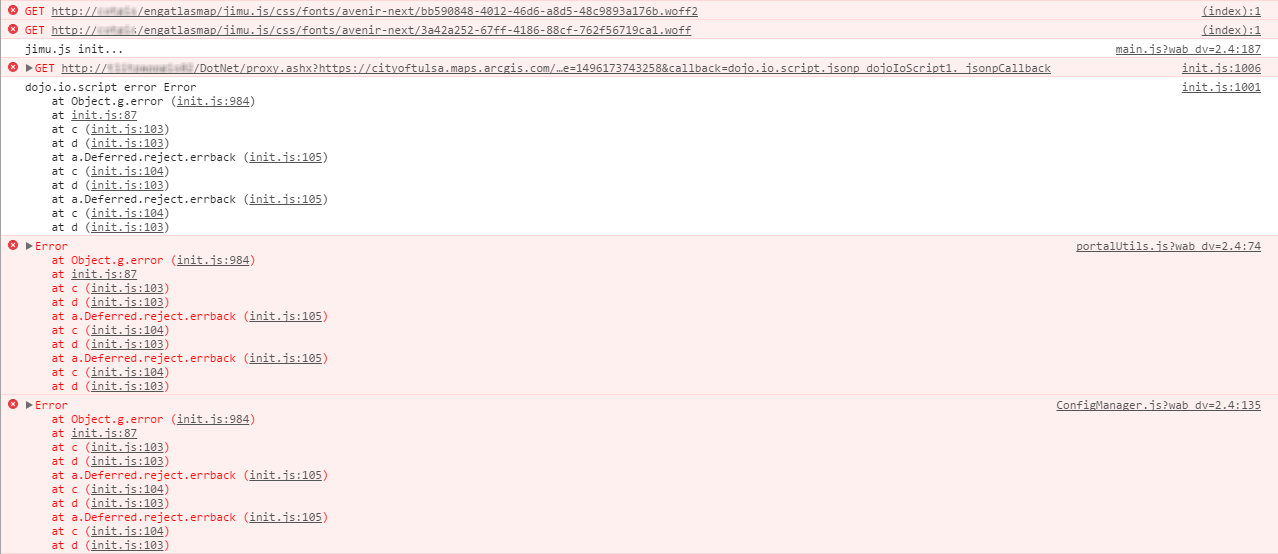
Here is my error message...
I made sure to update the proxy.config to point to the DotNet proxy that we have... but still... White Screen.
SO... I changed the URL for the updated on to OLDNAME+map so I can have them running side by side. Nothing I do makes the white screen go away.
Here is EngAtlas working fine:

Here is EngAtlasMap NOT working:

Same map, just from updated WAB.
Any ideas?
- Mark as New
- Bookmark
- Subscribe
- Mute
- Subscribe to RSS Feed
- Permalink
This seems to be an issue related to proxy configuration, can you please configure your basemap in the proxy and check.
- Mark as New
- Bookmark
- Subscribe
- Mute
- Subscribe to RSS Feed
- Permalink
What does that mean? What does "configure your basemap in the proxy" mean? I'm happy to do this, but I don't understand the statement.
- Mark as New
- Bookmark
- Subscribe
- Mute
- Subscribe to RSS Feed
- Permalink
Hi Brian, can you provide a little more detail on your sharing setup? Is the webmap shared organizaion-wide only? Is the app registered with AGOL? Are you looking to bypass the IdentityManager?