- Home
- :
- All Communities
- :
- Products
- :
- ArcGIS Web AppBuilder
- :
- ArcGIS Web AppBuilder Questions
- :
- Integer or double field values with Comma in Smart...
- Subscribe to RSS Feed
- Mark Topic as New
- Mark Topic as Read
- Float this Topic for Current User
- Bookmark
- Subscribe
- Mute
- Printer Friendly Page
Integer or double field values with Comma in Smart Editor in Webapp builder
- Mark as New
- Bookmark
- Subscribe
- Mute
- Subscribe to RSS Feed
- Permalink
I used formatting in webmap, Smart Editor Json configuration . But it still showing with comma for integer and double field type values .
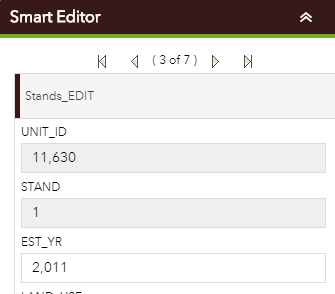
- Mark as New
- Bookmark
- Subscribe
- Mute
- Subscribe to RSS Feed
- Permalink
Resolved with small code changes
- Mark as New
- Bookmark
- Subscribe
- Mute
- Subscribe to RSS Feed
- Permalink
I am have the same issue. What code change did you make and where can i find it?
- Mark as New
- Bookmark
- Subscribe
- Mute
- Subscribe to RSS Feed
- Permalink
Hi Vijay,
I hope all is well. Would you be able to upload screen shots of the changes you made so that I may do the same?
Thank you.
Best,
Heath
- Mark as New
- Bookmark
- Subscribe
- Mute
- Subscribe to RSS Feed
- Permalink
IN showFeature function, Please add Highlighted In Bold below accordingly
_showFeature: function(b, c) {
n.forEach(d.fieldInfos, function(a) {
m = a.field;
if ((a.type.indexOf("Integer") != -1) || ((a.type.indexOf("Double") != -1) && (a.name=="ID" ))) {
if (a.dijit)
a.dijit.constraints && (a.dijit.constraints.pattern = '#');
- Mark as New
- Bookmark
- Subscribe
- Mute
- Subscribe to RSS Feed
- Permalink
Thank you for your response. I assume this is the Widget.js file? What version of WAB are you using? Again thank you
Best,
Heath
- Mark as New
- Bookmark
- Subscribe
- Mute
- Subscribe to RSS Feed
- Permalink
This is what I was able to find in the Widget.js
_showFeature: function (b, c) {
if (b) {
this._currentFeature =
b;
c = c ? c : b.getLayer();
var e = c.getEditCapabilities({
feature: b,
userId: this._userIds[c.id]
});
this._canUpdate = e.canUpdate;
this._canDelete = e.canDelete;
if (e = this._getLInfoFromFeatureLayer(c)) {
this._setCurrentLInfo(e);
var g = b.attributes,
k = this._findFirst(e.types, "id", g[e.typeIdField]),
f = null;
n.forEach(e.fieldInfos, function (b) {
f = b.field;
var c = [];
b.dijit && 1 < b.dijit.length ? n.forEach(b.dijit, function (a) {
c.push(a)
}) : c.push(b.dijit);
n.forEach(c, p.hitch(this, function (b) {
if (b) {
var c = this._setFieldDomain(b, k, f),
e =
g[f.name],
e = e && c && c.codedValues && c.codedValues.length ? c.codedValues
a.isDefined(e) || (e = "");
"dijit.form.DateTextBox" === b.declaredClass || "dijit.form.TimeTextBox" === b.declaredClass ? e = "" === e ? null : new Date(e) : "dijit.form.FilteringSelect" === b.declaredClass && (b._lastValueReported = null, e = g[f.name] + "");
try {
this._setValue(b, e),
"dijit.form.FilteringSelect" === b.declaredClass && !1 === b.isValid() && this._setValue(b, null)
} catch (la) {
b.set("displayedValue", this.NLS_errorInvalid, !1)
}
}
}))
},
this);
this._attachmentEditor && e.showAttachments && this._attachmentEditor.showAttachments(this._currentFeature, c);
(b = c.getEditSummary(b)) ? (this.editorTrackingInfoDiv.innerHTML = b, d.show(this.editorTrackingInfoDiv)) : d.hide(this.editorTrackingInfoDiv)
}
}
},
I was unable to locate
n.forEach(d.fieldInfos, function(a) {
m = a.field;
What version of WAB are you using. I am using 2.8 through Portal.
Thank you,
Best,
Heath
- Mark as New
- Bookmark
- Subscribe
- Mute
- Subscribe to RSS Feed
- Permalink
_showFeature: function (b, c) {
if (b) {
this._currentFeature =
b;
c = c ? c : b.getLayer();
var e = c.getEditCapabilities({
feature: b,
userId: this._userIds[c.id]
});
this._canUpdate = e.canUpdate;
this._canDelete = e.canDelete;
if (e = this._getLInfoFromFeatureLayer(c)) {
this._setCurrentLInfo(e);
var g = b.attributes,
k = this._findFirst(e.types, "id", g[e.typeIdField]),
f = null;
n.forEach(e.fieldInfos, function (b) {
f = b.field;
var c = [];
b.dijit && 1 < b.dijit.length ? n.forEach(b.dijit, function (a) {
c.push(a)
}) : c.push(b.dijit);
n.forEach(c, p.hitch(this, function (b) {
if (b) {
var c = this._setFieldDomain(b, k, f),
e =
g[f.name],
e = e && c && c.codedValues && c.codedValues.length ? c.codedValues
a.isDefined(e) || (e = "");
"dijit.form.DateTextBox" === b.declaredClass || "dijit.form.TimeTextBox" === b.declaredClass ? e = "" === e ? null : new Date(e) : "dijit.form.FilteringSelect" === b.declaredClass && (b._lastValueReported = null, e = g[f.name] + "");
try {
this._setValue(b, e),
"dijit.form.FilteringSelect" === b.declaredClass && !1 === b.isValid() && this._setValue(b, null)
} catch (la) {
b.set("displayedValue", this.NLS_errorInvalid, !1)
}
}
}))
},
this);
this._attachmentEditor && e.showAttachments && this._attachmentEditor.showAttachments(this._currentFeature, c);
(b = c.getEditSummary(b)) ? (this.editorTrackingInfoDiv.innerHTML = b, d.show(this.editorTrackingInfoDiv)) : d.hide(this.editorTrackingInfoDiv)
}
}
},
You can add the code in Highlighted in bold
- Mark as New
- Bookmark
- Subscribe
- Mute
- Subscribe to RSS Feed
- Permalink
@vijaybadugu This issue should now be resolved in the latest updates of the Smart Editor in ArcGIS Online. The Smart Editor Widget: Two Years in Review - Esri Community