- Home
- :
- All Communities
- :
- Products
- :
- ArcGIS Web AppBuilder
- :
- ArcGIS Web AppBuilder Questions
- :
- Incorrect Username or Password
- Subscribe to RSS Feed
- Mark Topic as New
- Mark Topic as Read
- Float this Topic for Current User
- Bookmark
- Subscribe
- Mute
- Printer Friendly Page
Incorrect Username or Password
- Mark as New
- Bookmark
- Subscribe
- Mute
- Subscribe to RSS Feed
- Permalink
Hey folks - have been running into a wall on this for a while and hoping someone can help. I had Beta 2 up and running for a time without issues but when I started the other day I was asked to again provide the address to our org's portal, which resolves fine (green check-mark) and then my username/password. Entering the correct info results in an "Incorrect username or password" error. At the same time I accidentally deleted the application from my organization's portal, which I assume pushed me back to the address/credentials process.
I'm running from home on a local machine so no proxy to worry about. I've tried starting on port 3344 as well as on port 80 as suggested. I've also deleted and started fresh with a new version of the beta on my machine. I ran into the username/password error previously when running on a VM and never was able to resolve so I moved to my local machine.
Any thoughts on where I can go next would be appreciated.
Joe
- Mark as New
- Bookmark
- Subscribe
- Mute
- Subscribe to RSS Feed
- Permalink
Joe,
When you say you started fresh do you mean that you deleted everything in the folder location that you were running WAB beta2 from?
- Mark as New
- Bookmark
- Subscribe
- Mute
- Subscribe to RSS Feed
- Permalink
Correct, I deleted the entire "arcgis-web-appbuilder-1.0beta2" folder
I just tried to install on another of our virtual machines and encountered the same username/password error...
- Mark as New
- Bookmark
- Subscribe
- Mute
- Subscribe to RSS Feed
- Permalink
Joe,
When you login to your ArcGIS organizational account and go to "My Content" are there any "Web AppBuilder for ArcGIS" listed? If so delete then and try WAB again.
- Mark as New
- Bookmark
- Subscribe
- Mute
- Subscribe to RSS Feed
- Permalink
Thanks for your reply!
I accidentaly deleted that Wednesday, I don't have any apps showing in "my content"
- Mark as New
- Bookmark
- Subscribe
- Mute
- Subscribe to RSS Feed
- Permalink
Joe,
I just deleted all of my entries from WAB in my content and then unzipped the WAB Beta2 to a different directory on my machine and when through specifying my portal url and login screens and did not have any issue... Can you try unzipping the WAB to a new directory?
- Mark as New
- Bookmark
- Subscribe
- Mute
- Subscribe to RSS Feed
- Permalink
Joe,
You my be running into this known issue:
IE9: unable to sign in Web AppBuilder if specified portal has been open in browser
Are you using IE9?
- Mark as New
- Bookmark
- Subscribe
- Mute
- Subscribe to RSS Feed
- Permalink
I've tried both IE 9 and Chrome but I'm pretty sure I tried IE first. Is there a resolution to the issue? I did a quick google search for the phrase but didn't see anything.
- Mark as New
- Bookmark
- Subscribe
- Mute
- Subscribe to RSS Feed
- Permalink
Joe,
It is in the Beta community under Beta 2.0 Known issues.
Try loging into your Portal in IE and then log out, Clear your browsers cache, restart the machine and try WAB again.
- Mark as New
- Bookmark
- Subscribe
- Mute
- Subscribe to RSS Feed
- Permalink
Joe:
I had this issue a couple weeks ago because I had originally created the connection from a machine outside my network, and then tried to connect to the same AGOL/portal connection, using the same profile (login name) from a machine on my network. I don't think is has anything to do with network vs external, but more that there are two machine attempting to "create" the "Web AppBuilder for ArcGIS" under the same AGOL profile.
How I figured this out was by viewing the details for the "Web AppBuilder for ArcGIS" on AGOL that was originally created (from my external Duo computer). When I reviewed the "registered info", I noticed the reference to the Duo machine for the Redirect URI. What I did to correct this is was to basically disable the one I had created from the my (personal) DUO so I could recreate it from my work computer. As noted below, I think it probably could be registered to two, but have not tested that, since the steps below fixed my immediate problem.
Steps
- log into AGOL with the profile that you used to access you AGOL account
- go to My Content
- find the "Web AppBuilder for ArcGIS", and from the pull down

select "View item details" - Click on the "REGISTERED INFO" link,
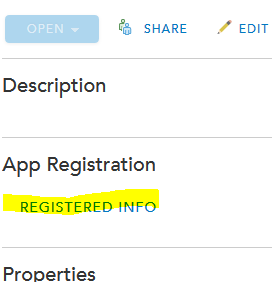
and you will most likely see the original machine listed under the "Redirect URI". In my case, it showed the computer name "DUO" (and may have had both http and https versions). - If you select "EDIT", after the Access and Use Constraints section, there is are two options under App Registration: "UPDATE" and "UNREGISTER APP". In my particular situation, I really did not want the DUO as my machine and was never quite able to get the correct syntax for my networked machine (now I know what it is, but couldn't figure it out by trial and error). So, what worked for me was to use the UNREGISTER APP which seemed to disable it completely. I renamed the "Web AppBuilder for ArcGIS" on AGOL to make sure it would not be a conflict (now I could delete it if I want)
- I was then able to start up WAB beta 2 from my networked machine, which created a new "Web AppBuilder for ArcGIS" and all worked then.
My guess is if you need to run WAB from several machines using the same AGOL profile, the process would be to use the UPDATE to add additional computers. I plan to test this out eventually, but have not yet.
FYI: the format is wanted for my machine name:
http://<machinename>.<domain> and also an https version of the same. In my case the domain portion is my <departments domain>.<state name>.local which is just the long version of the domain. By the way, the "App Type: is browser but there are several other options (Native, Server and Multiple) if you do a complete unregister and the register. I do not know what these others mean, or whether they are implemented....so if you happen to go that route, make sure to use the Browser option... if WAB creates it, that is selected automatically.
So that is what worked for me. I do not know whether that is the "supported" solution. or not. Let me know if something isn't clear and I'll try to clarify it. Let me know if it works for you or not.