- Home
- :
- All Communities
- :
- Products
- :
- ArcGIS Web AppBuilder
- :
- ArcGIS Web AppBuilder Questions
- :
- Re: Include 'TIME' with Date field for Popup works...
- Subscribe to RSS Feed
- Mark Topic as New
- Mark Topic as Read
- Float this Topic for Current User
- Bookmark
- Subscribe
- Mute
- Printer Friendly Page
Include 'TIME' with Date field for Popup works but nothing exists for Query Results?
- Mark as New
- Bookmark
- Subscribe
- Mute
- Subscribe to RSS Feed
- Permalink
I have a question if this requires customizing or if I have missed a means of having this work out of the box.
Scenario
Web Map. Configuring Popup, you can select to have Time included with Date field (Configuration)
As seen here:
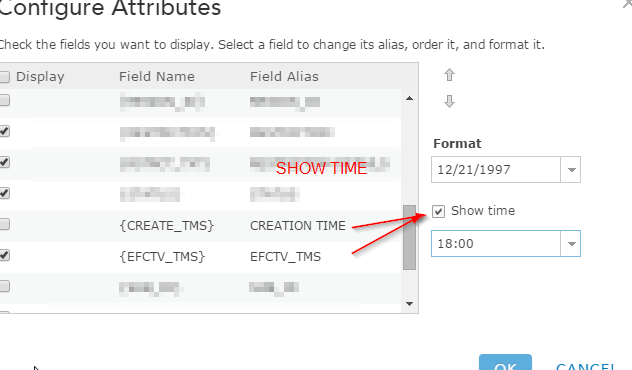
The change would produce the following in a feature popup:
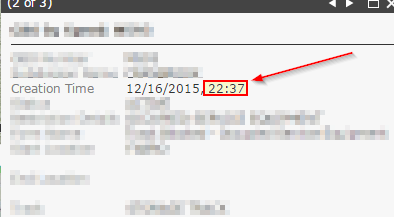
In the Web application Query widget... pointing to the same layer... If a Query is Initiated, the result as well as the Popup when clicking on the result shows the following: (No Time)
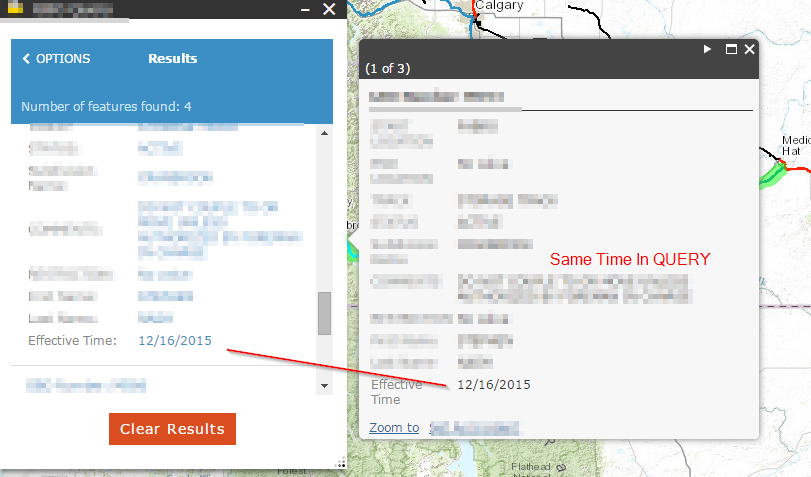
Thoughts?
Solved! Go to Solution.
Accepted Solutions
- Mark as New
- Bookmark
- Subscribe
- Mute
- Subscribe to RSS Feed
- Permalink
Michael,
OK, the change for 1.2 is simple to get the time to show.
In the Widget.js for the Query widget find the _tryLocaleNumber function and change the code from:
_tryLocaleDate: function(date){
var result = jimuUtils.localizeDate(date, {
selector: 'date'
});
if(!result){
result = date.toLocaleDateString();
}
return result;
},to:
_tryLocaleDate: function(date){
var result = jimuUtils.localizeDate(date);
if(!result){
result = date.toLocaleDateString();
}
return result;
},
- Mark as New
- Bookmark
- Subscribe
- Mute
- Subscribe to RSS Feed
- Permalink
Michael,
The query widget produces a layer using the query results and that new layer is not using the popup defined in the webmap, but the one defined in the Query widget UI.
- Mark as New
- Bookmark
- Subscribe
- Mute
- Subscribe to RSS Feed
- Permalink
makes sense. So I need to change the query code to be able to include Time? I dont see any configuration ability in the Query Widget to also have time be included in date field calls.
Results settings only has the following:
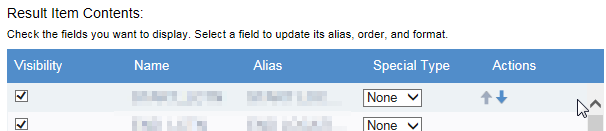
- Mark as New
- Bookmark
- Subscribe
- Mute
- Subscribe to RSS Feed
- Permalink
Michael,
By default the date field if it includes time will be displayed with date and time. Here is an example image of my app that has a date field and it is showing the time.
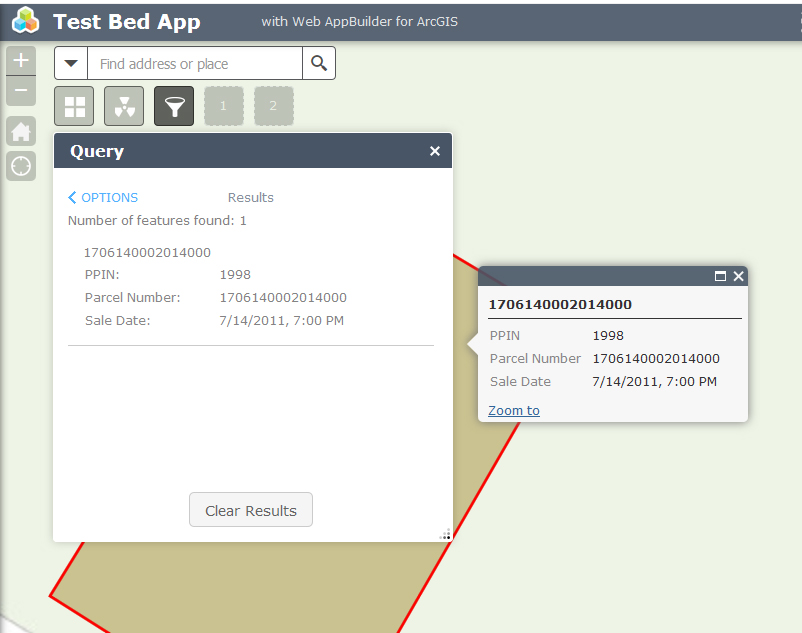
- Mark as New
- Bookmark
- Subscribe
- Mute
- Subscribe to RSS Feed
- Permalink
Then something is wrong as the field contains Date/Time information as shown above when enabling with the custom popup.
- Mark as New
- Bookmark
- Subscribe
- Mute
- Subscribe to RSS Feed
- Permalink
Michael,
I just tested another layer with date and time and same result it shows up automatically. I am testing in WAB 1.3
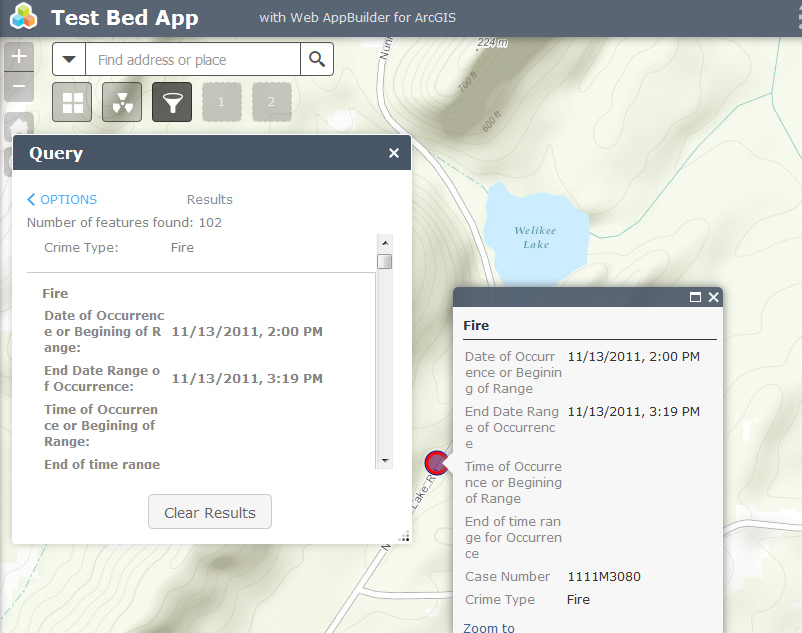
- Mark as New
- Bookmark
- Subscribe
- Mute
- Subscribe to RSS Feed
- Permalink
Perhaps this works in Version 1.3 and not in 1.2. (sigh)
I just tried a new blank new Web App, and get the same result (no TIME).
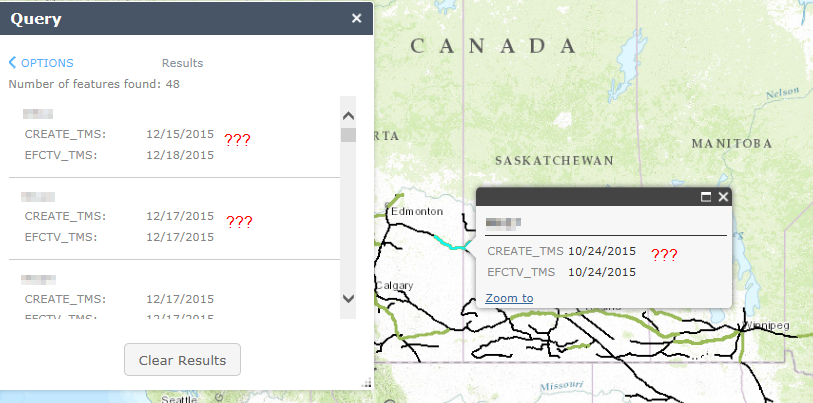
- Mark as New
- Bookmark
- Subscribe
- Mute
- Subscribe to RSS Feed
- Permalink
Here is a screen shot of the Attribute Table in the same Test Web App..
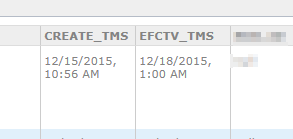
- Mark as New
- Bookmark
- Subscribe
- Mute
- Subscribe to RSS Feed
- Permalink
Michael,
OK, the change for 1.2 is simple to get the time to show.
In the Widget.js for the Query widget find the _tryLocaleNumber function and change the code from:
_tryLocaleDate: function(date){
var result = jimuUtils.localizeDate(date, {
selector: 'date'
});
if(!result){
result = date.toLocaleDateString();
}
return result;
},to:
_tryLocaleDate: function(date){
var result = jimuUtils.localizeDate(date);
if(!result){
result = date.toLocaleDateString();
}
return result;
},
- Mark as New
- Bookmark
- Subscribe
- Mute
- Subscribe to RSS Feed
- Permalink
How does one learn WABde as much as you have?
Thanks for showing that a simple selector bit of code is there and simply needs to be removed.
This of course means I can select TIME only or DATE only at any instance.
, {
selector: 'date'
}