- Home
- :
- All Communities
- :
- Products
- :
- ArcGIS Web AppBuilder
- :
- ArcGIS Web AppBuilder Questions
- :
- Re: Identify Links/Identify Widget
- Subscribe to RSS Feed
- Mark Topic as New
- Mark Topic as Read
- Float this Topic for Current User
- Bookmark
- Subscribe
- Mute
- Printer Friendly Page
- Mark as New
- Bookmark
- Subscribe
- Mute
- Subscribe to RSS Feed
- Permalink
I can't figure out what I am doing wrong. I want to include an Identify Link (WAB v1.3). The Link Content is a field and works fine in the Flex version I am transitioning away from. PopUp Link Type is Text and I have included a Link Alias. When I try to perform the Identify it comes up with "No Results Found". If i change the Link Content to a URL it works as expected. If I delete the Identify Link it will identify features properly.
Looking at it in the Inspector/Console - this is the message, but I don't know what this is 'telling me'. Any thoughts would be greatly appreciated!
Jason
TypeError: Cannot read property 'type' of undefined(…) "TypeError: Cannot read property 'type' of undefined
at declare._substitute (https://mrmapper.mrpc.org/webapps/HighCrashLocations/widgets/Identify/Widget.js:1434:22)
at null.<anonymous> (https://mrmapper.mrpc.org/webapps/HighCrashLocations/widgets/Identify/Widget.js:1088:31)
at https://js.arcgis.com/3.15/init.js:167:296
at Object.g.filter (https://js.arcgis.com/3.15/init.js:220:229)
at declare.showIdentifyResults (https://mrmapper.mrpc.org/webapps/HighCrashLocations/widgets/Identify/Widget.js:923:25)
at null.<anonymous> (https://mrmapper.mrpc.org/webapps/HighCrashLocations/widgets/Identify/Widget.js:702:16)
at https://js.arcgis.com/3.15/init.js:167:296
at k (https://js.arcgis.com/3.15/init.js:189:431)
at q (https://js.arcgis.com/3.15/init.js:189:357)
at resolve (https://js.arcgis.com/3.15/init.js:191:441)
----------------------------------------
rejected at a (https://js.arcgis.com/3.15/init.js:190:337)
at k (https://js.arcgis.com/3.15/init.js:190:89)
at q (https://js.arcgis.com/3.15/init.js:189:357)
at resolve (https://js.arcgis.com/3.15/init.js:191:441)
at https://js.arcgis.com/3.15/init.js:819:56
at k (https://js.arcgis.com/3.15/init.js:189:431)
at q (https://js.arcgis.com/3.15/init.js:189:357)
at resolve (https://js.arcgis.com/3.15/init.js:191:441)
at c (https://js.arcgis.com/3.15/init.js:66:221)
at d (https://js.arcgis.com/3.15/init.js:66:10)
----------------------------------------
Error
at then.b.then (https://js.arcgis.com/3.15/init.js:192:253)
at declare.identifyFeatures (https://mrmapper.mrpc.org/webapps/HighCrashLocations/widgets/Identify/Widget.js:698:19)
at declare._onDrawEnd (https://mrmapper.mrpc.org/webapps/HighCrashLocations/widgets/Identify/Widget.js:544:14)
at null.<anonymous> (https://js.arcgis.com/3.15/init.js:167:296)
at g.(anonymous function).h [as onDrawEnd] (https://js.arcgis.com/3.15/init.js:234:134)
at declare._onDrawEnd (https://mrmapper.mrpc.org/webapps/HighCrashLocations/jimu.js/dijit/DrawBox.js:389:12)
at null.<anonymous> (https://js.arcgis.com/3.15/init.js:167:296)
at null.<anonymous> (https://js.arcgis.com/3.15/init.js:1204:63)
at g.(anonymous function).h [as onDrawEnd] (https://js.arcgis.com/3.15/init.js:234:134)
at H._drawEnd (https://js.arcgis.com/3.15/esri/toolbars/draw.js:18:262)"
Solved! Go to Solution.
- Mark as New
- Bookmark
- Subscribe
- Mute
- Subscribe to RSS Feed
- Permalink
My apologies, sometimes by brain gets in the way of itself.. I 'misspoke' I meant to say the service, within the WebMap, end at MapServer, without the /0.
And if it matters I am using Portal not AGOL.
- Mark as New
- Bookmark
- Subscribe
- Mute
- Subscribe to RSS Feed
- Permalink
Jason,
Portal adds a level of complexity... As I can not test your exact environment. I added your layer and looked at your config_Identify.json and matched it exactly on my end and I am successfully identifying your data.
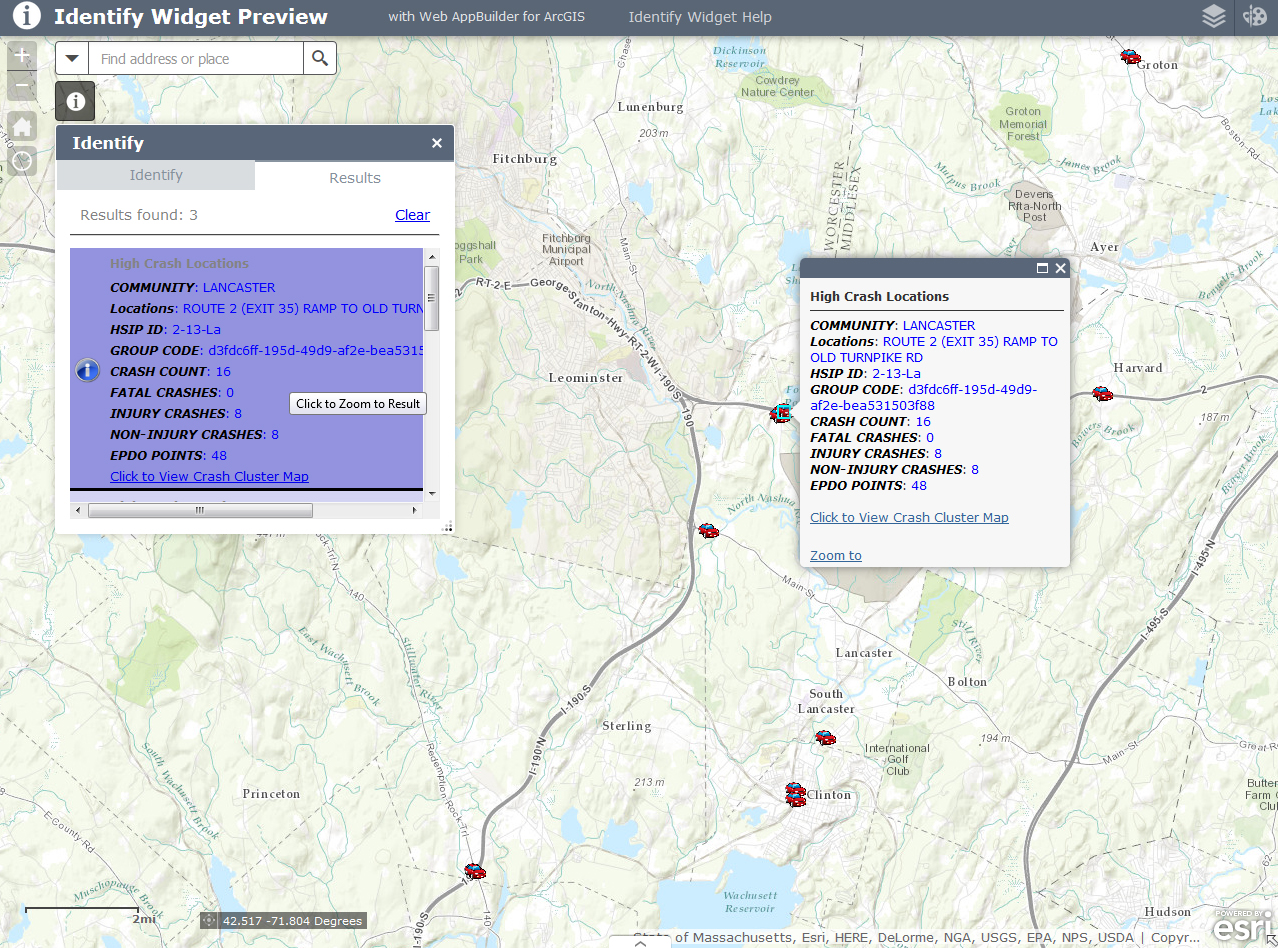
So I am wondering if some of the other issues that appear in the browsers web console are affecting this.
- Mark as New
- Bookmark
- Subscribe
- Mute
- Subscribe to RSS Feed
- Permalink
I am at a loss. If it's not the widget or the data it's probably Portal bc I have had some 'issues' with it. Thanks for the help!
- Mark as New
- Bookmark
- Subscribe
- Mute
- Subscribe to RSS Feed
- Permalink
Jason,
My debugging plan of attack would be to start by creating a web map that only has the High Crash Locations layer and build a new app with that new webmap and test the Identify widget again.
- Mark as New
- Bookmark
- Subscribe
- Mute
- Subscribe to RSS Feed
- Permalink
Still didn't work. Any other thoughts?
- Mark as New
- Bookmark
- Subscribe
- Mute
- Subscribe to RSS Feed
- Permalink
That is crazy that you are failing to get identify results and I am able to using your data. What version of the Identify widget are you using? You can hold the alt key on your keyboard and click in the widget to get a dialog that tells you the widget version (I always seem to assume people are using the latest version).
- Mark as New
- Bookmark
- Subscribe
- Mute
- Subscribe to RSS Feed
- Permalink
I am using the current version - 1.3
- Mark as New
- Bookmark
- Subscribe
- Mute
- Subscribe to RSS Feed
- Permalink
I would update 1.3.0.1 then and test again as that is what I am using on my end without issue.
- Mark as New
- Bookmark
- Subscribe
- Mute
- Subscribe to RSS Feed
- Permalink
ok, thanks!
- Mark as New
- Bookmark
- Subscribe
- Mute
- Subscribe to RSS Feed
- Permalink
Unfortunately that did not work either.