- Home
- :
- All Communities
- :
- Products
- :
- ArcGIS Web AppBuilder
- :
- ArcGIS Web AppBuilder Questions
- :
- Re: I can't write to a feature service using apply...
- Subscribe to RSS Feed
- Mark Topic as New
- Mark Topic as Read
- Float this Topic for Current User
- Bookmark
- Subscribe
- Mute
- Printer Friendly Page
I can't write to a feature service using applyEdits()
- Mark as New
- Bookmark
- Subscribe
- Mute
- Subscribe to RSS Feed
- Permalink
Hi. I'm fairly new to the javascript api. Would appreciate any help. I'm trying to write a feature to a feature service using the featureLayer.applyEdits() function. This is part of custom buffer widget I'm trying to build. The command is part of a feature action. Basically, you select a point and click on the feature action, "add buffer", and a buffer is created.
It seems the applyEdits command is being executed completely. There seems to be no errors. But when I check the feature service, no feature has been added. I've attached screenshots below.
Thanks.
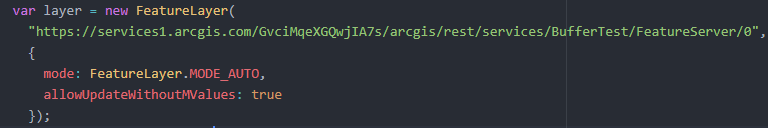

- Mark as New
- Bookmark
- Subscribe
- Mute
- Subscribe to RSS Feed
- Permalink
Johnel,
How are you checking if the edits are applied? Have you tried logging the editResult object in the response function? Does you layer has any required attribute fields?
- Mark as New
- Bookmark
- Subscribe
- Mute
- Subscribe to RSS Feed
- Permalink
Hi, I'm simply checking the feature service in a webmap. No required attribute fields.
- Mark as New
- Bookmark
- Subscribe
- Mute
- Subscribe to RSS Feed
- Permalink
What version of the JS API are a you using? You're creating the FeatureLayer using 3.x syntax but you're calling applyEdits() in a 4.x manner.
- Mark as New
- Bookmark
- Subscribe
- Mute
- Subscribe to RSS Feed
- Permalink
Hi John, I think it's using 3.x. I simply downloaded the Web AppBuilder for ArcGIS SDK (2.11) and started following tutorials online. I'm thinking it's good to use 4.x but I'm not sure how to use 4.x. I know it's probably just a matter of changing the version of the script imported in one of the html docs but I can't find it. Or is there a different download?
- Mark as New
- Bookmark
- Subscribe
- Mute
- Subscribe to RSS Feed
- Permalink
Johnel,
Your issue is as John has pointed out you are mixing code from 4.x and 3.x. WAB 2.11 is built using 3.x so you should Not be using any 4.x code or attempting to change the API urls. The way you define your layer in your first code block is fine that is the 3.x way. The issue is the second code block where you create you point. That code is written based on 4.x and thus you issue.
var point = new Point([151.106,-33.932]);
var pointGraphic = new Graphic(point);
layer.applyEdits([pointGraphic], null, null, lang.hitch(this,
function (editResults) {
console.log(editResults);
}),
function (error) {
console.log("==================================");
console.error("[ applyEdits ] FAILURE: ", error.code, error.name, error.message);
console.log("error = ", error);
});- Mark as New
- Bookmark
- Subscribe
- Mute
- Subscribe to RSS Feed
- Permalink
Hi,
I've changed the syntax, am now using 3.x syntax. But I still can't write. See code I'm using below.
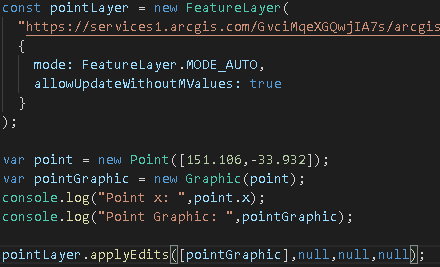
- Mark as New
- Bookmark
- Subscribe
- Mute
- Subscribe to RSS Feed
- Permalink
Johnel,
Using my exact code provided did you get to the error console.log or the success console.log?