- Home
- :
- All Communities
- :
- Products
- :
- ArcGIS Web AppBuilder
- :
- ArcGIS Web AppBuilder Questions
- :
- Re: How to update the service URL of "Extra Data S...
- Subscribe to RSS Feed
- Mark Topic as New
- Mark Topic as Read
- Float this Topic for Current User
- Bookmark
- Subscribe
- Mute
- Printer Friendly Page
How to update the service URL of "Extra Data Source" configured widgets in Web App Builder?
- Mark as New
- Bookmark
- Subscribe
- Mute
- Subscribe to RSS Feed
- Permalink
I have a dashboard themed Web App Builder product with several widgets. Recently, I updated the sources of my data services from HTTP to HTTPS urls. When I did this, some widgets updated and displayed properly, and other did not. The ones that did not update are the "Extra Data Source" filters. See screen shots 1) and 2):
1)
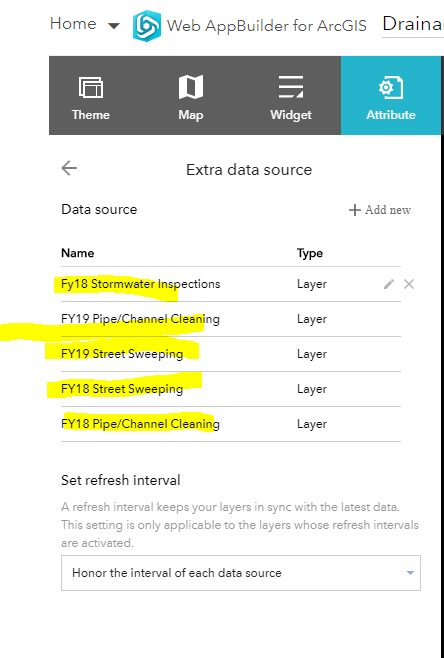
2)
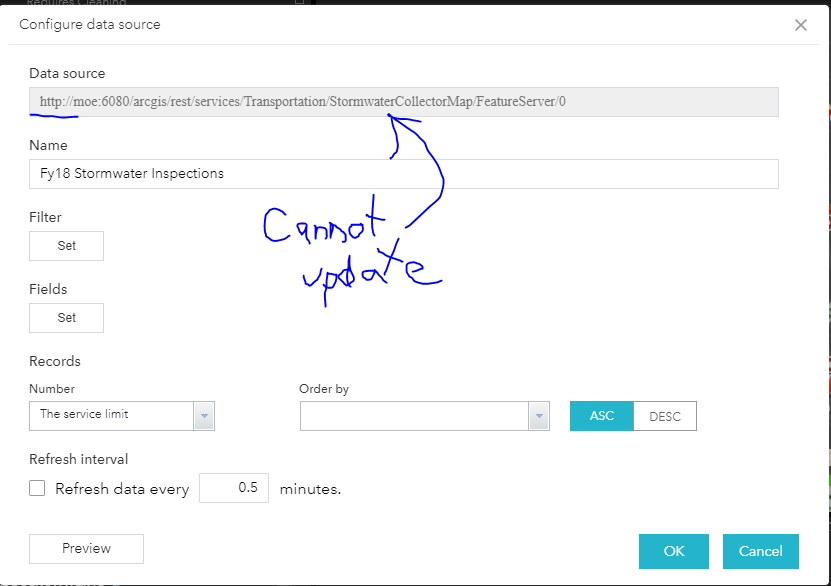
- Mark as New
- Bookmark
- Subscribe
- Mute
- Subscribe to RSS Feed
- Permalink
Gene,
There is no way to do this using the UI. But you can manually update the url in the apps main config.json.
- Mark as New
- Bookmark
- Subscribe
- Mute
- Subscribe to RSS Feed
- Permalink
Thanks for the reply Robert, I have download WebApp builder for Developers and tried to import my web app so that I might be able to make the change, and I receive this error:
'Fail to import. Some widgets used in the app are newer version. App name:[Drainage Work Order Dashboard], widget: ZoomSlider,2.11\
Apparently the version of Web App Builder within AGOL (that I created the app in) is a version higher than the Web App Builder for Developers. Any suggestions?
Thanks again
- Mark as New
- Bookmark
- Subscribe
- Mute
- Subscribe to RSS Feed
- Permalink
Gene,
You can not. You will have to wait for WAB Dev 2.11 to release in a couple of weeks if you need to import the app into WAB Dev. But you do Not need to import the app if all you need to do is update the Extra Data Sources" urls. Just open the config.json in a text editor and update the urls manually.