- Home
- :
- All Communities
- :
- Products
- :
- ArcGIS Web AppBuilder
- :
- ArcGIS Web AppBuilder Questions
- :
- Re: How to publish a custom WAB app to Portal?
- Subscribe to RSS Feed
- Mark Topic as New
- Mark Topic as Read
- Float this Topic for Current User
- Bookmark
- Subscribe
- Mute
- Printer Friendly Page
- Mark as New
- Bookmark
- Subscribe
- Mute
- Subscribe to RSS Feed
- Permalink
Hello. Using Web AppBuilder Developer Edition, I put together a custom web app that I would like to publish to my organization's Portal, but I'm not sure how exactly to do so. I've read through the guide and a number of threads here on GeoNet, but I'm still not sure how to properly publish the app. I'm a novice when it comes to web development and servers and the like. Step 2 in that guide ("Deploy it on your web server") is a bit short on details, and I'm not sure if the instructions in this thread apply in my situation, since I'm only looking to publish the app on Portal for people within my organization to access.
Through some trial-and-error (and referencing documentation such as this), I found that in Portal I could view a template I downloaded by dropping the extracted folder in Portal's "apps" directory on the server and adding an application with its URL (e.g. https: //<server name>/arcgis/apps/BasicViewer/index.html) in Portal's web interface ("My Content"). Following the same basic process, I tried to publish an app that I created in Web AppBuilder Developer Edition. What I did was:
Downloaded the app from the Web AppBuilder Developer Edition interface
Put the extracted folder in Portal's "apps" directory on the server
Added an application in Portal through the "My Content" page
Put the app's URL under Data Source in Web Mapping Application Settings
Registered the app and put the App ID in the the app's config.json file
Set the redirect URIs to http: //<server name>:[port] and https: //<server name>:[port]
The app seems to load in Portal. It prompts for login to view the map, and if I change the data source URL at all it returns an error ("Page not found"). The problem I'm having is that when the "Request for Permission" window pops up and I click "Approve", the window goes blank and just hangs there.
I feel like it might be an authentication/configuration issue, but maybe I'm way off track. Any input would be much appreciated!
Solved! Go to Solution.
- Mark as New
- Bookmark
- Subscribe
- Mute
- Subscribe to RSS Feed
- Permalink
I followed the same steps . When I browse the application as http://my server name/folder name
The applications keeps loading and nothing comes up.
In internet explorer 11 there are no errors in console as well .
Sent from my iPhone
- Mark as New
- Bookmark
- Subscribe
- Mute
- Subscribe to RSS Feed
- Permalink
Bear in mind that you can register custom widgets to ArcGIS Enterprise as of 10.5.1 to make them available through the hosted version of Web AppBuilder (you still need to host the widget though). It may be a better long term option. Also bear in mind the release versions. You will want to ensure you use the compatible Developer Edition version when developing the custom widget. Is there something in particular that you are customizing?
- Mark as New
- Bookmark
- Subscribe
- Mute
- Subscribe to RSS Feed
- Permalink
Hello,
I encounter an extra sign in dialog screen when the application is sitting in one webserver and the adaptors for the Portal & ArcGIS Server are sitting in another server like this:
application resides in : https://mnggissrv.mei-netanya.co.il/water
Portal : https://gis.mei-netanya.co.il/portal
ArcGIS Server: https://gis.mei-netanya.co.il/arcgis
The application asks for an extra identification and I don't understand why. See attached images (app1 + app2)
I tried to register the application and it didn't help.
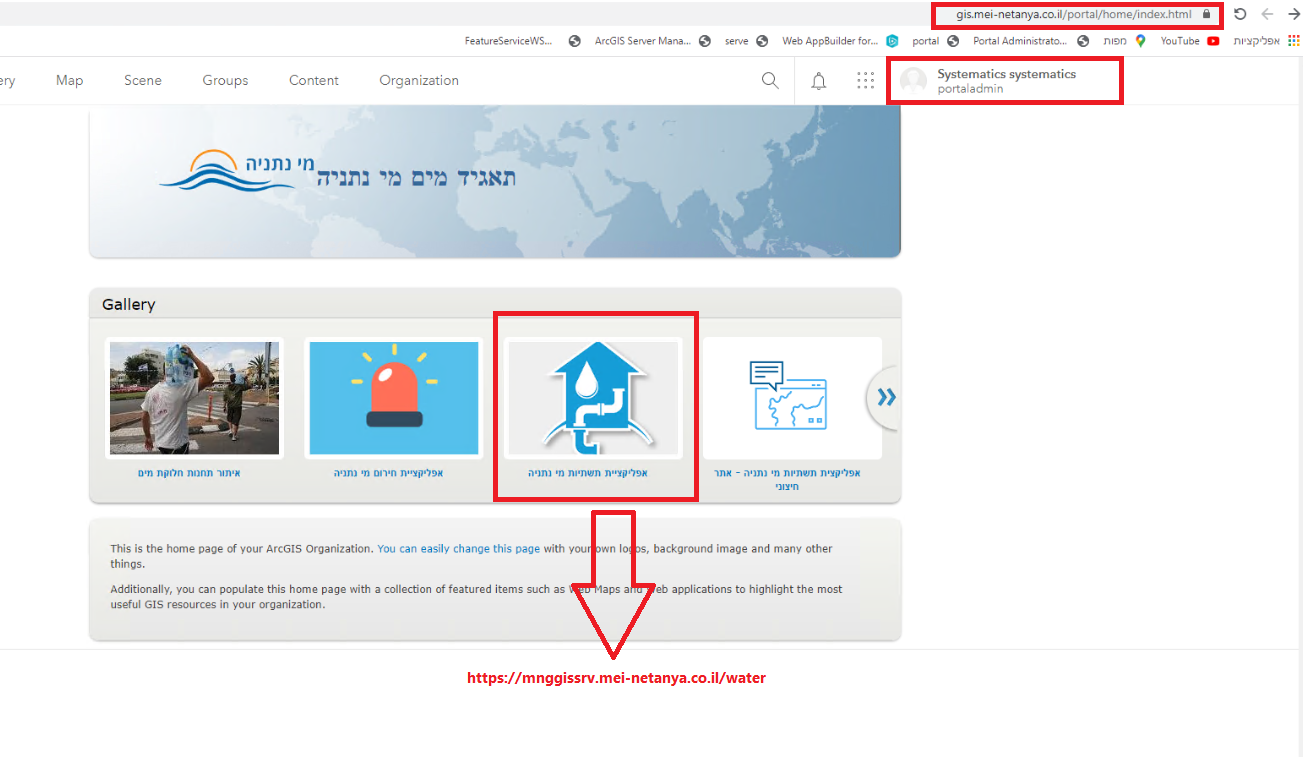

Thanks a lot. We are really stuck with it.
Miri
- Mark as New
- Bookmark
- Subscribe
- Mute
- Subscribe to RSS Feed
- Permalink
Did you able to manage this?
- « Previous
-
- 1
- 2
- Next »
- « Previous
-
- 1
- 2
- Next »