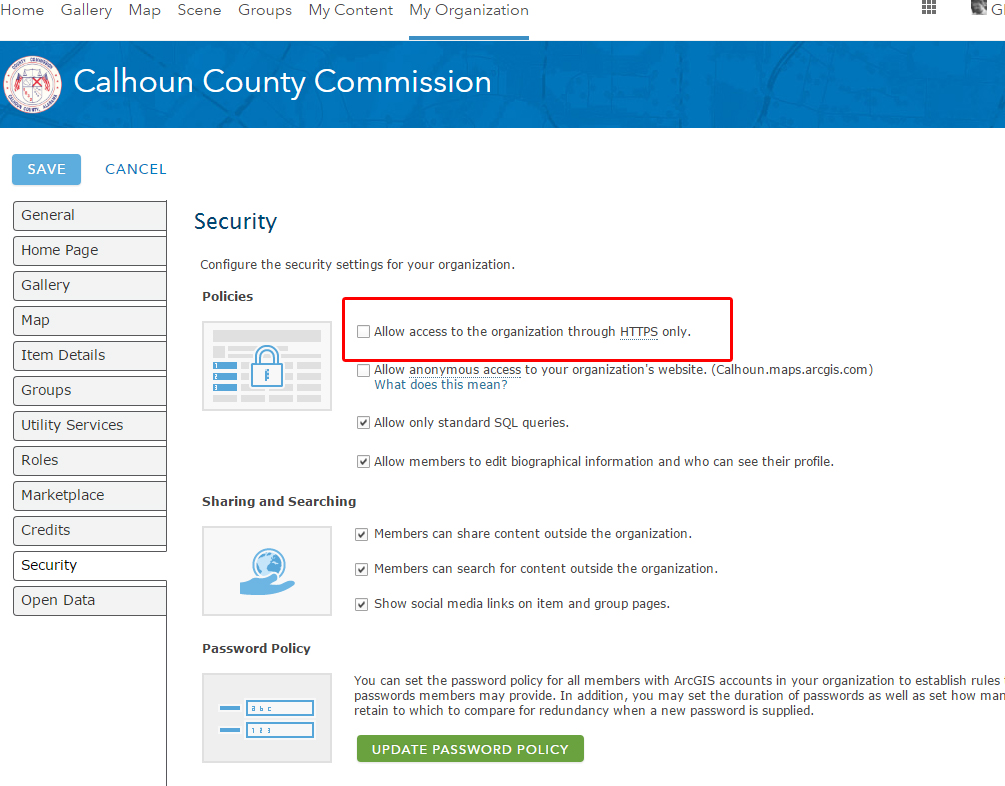- Home
- :
- All Communities
- :
- Products
- :
- ArcGIS Web AppBuilder
- :
- ArcGIS Web AppBuilder Questions
- :
- Re: How to force Web AppBuilder to use HTTP (not H...
- Subscribe to RSS Feed
- Mark Topic as New
- Mark Topic as Read
- Float this Topic for Current User
- Bookmark
- Subscribe
- Mute
- Printer Friendly Page
How to force Web AppBuilder to use HTTP (not HTTPS)?
- Mark as New
- Bookmark
- Subscribe
- Mute
- Subscribe to RSS Feed
- Permalink
I have an out-of-the-box instance of ArcGIS Web AppBuilder developer edition - the startup.bat file is unmodified and includes the lines:
REM open the url in browser
START http://%FQDN%:%port%/%wabVirtualPath%
EXIT 0However, when I start a new session on my PC, it runs as https://localhost:3344/webappbuilder - even if I forcibly change the URL to http:// it immediately reverts to https://
This is causing a problem when I try to access ArcGIS Server REST endpoints which are not served via https.
For example, when trying to add a sample layer via the Local Layer Widget I get an error message about insecure content:
I'm working in a corporate environment and don't have the option of serving my local layers via HTTPS, so I'd like to know whether it's possible to force Web AppBuilder to run on HTTP.
- Mark as New
- Bookmark
- Subscribe
- Mute
- Subscribe to RSS Feed
- Permalink
Stephen,
Sure all you have to do is delete the signininfo.json in the server directory. And then restart WAB and use a http URL when you are asked for your portal url this time.
- Mark as New
- Bookmark
- Subscribe
- Mute
- Subscribe to RSS Feed
- Permalink
Hi Robert,
Thanks for the response. However, I can't get it to work - WAB always starts in HTTPS mode.
I deleted signininfo.json and restarted WAB. I specified the HTTP portal URL, but when opening up the oAUTH page to allow authorisation, HTTPS was used.
After this, signininfo.json contains:
"portalUrl": "https://XXX.maps.arcgis.com",
and when I reopen "localhost:3344" it still redirects to https://localhost:3344/webappbuilder/ The end result is that there is no change - WAB still uses the HTTPS version of the URL.
Is there another place where I can specify whether to use HTTPS or not?
Thanks,
Steve
- Mark as New
- Bookmark
- Subscribe
- Mute
- Subscribe to RSS Feed
- Permalink
Steve,
Sounds like you have the "Allow access to the organization through HTTPS only." option checked for your organization.