- Home
- :
- All Communities
- :
- Products
- :
- ArcGIS Web AppBuilder
- :
- ArcGIS Web AppBuilder Questions
- :
- Re: How to comment out set location icon on the Ne...
- Subscribe to RSS Feed
- Mark Topic as New
- Mark Topic as Read
- Float this Topic for Current User
- Bookmark
- Subscribe
- Mute
- Printer Friendly Page
How to comment out set location icon on the NearMe widget.
- Mark as New
- Bookmark
- Subscribe
- Mute
- Subscribe to RSS Feed
- Permalink
- Report Inappropriate Content
I have succeeded in hiding the set location hover icon on the map ( ) but then the set location icon appears on NearMe widget tool bar which users can click
) but then the set location icon appears on NearMe widget tool bar which users can click  . How can I comment out the code to hide/remove the set location icon from the map so that users cannot find it.
. How can I comment out the code to hide/remove the set location icon from the map so that users cannot find it.
Thanks Simon.
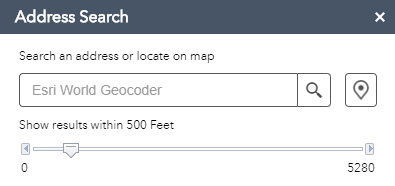
Solved! Go to Solution.
Accepted Solutions
- Mark as New
- Bookmark
- Subscribe
- Mute
- Subscribe to RSS Feed
- Permalink
- Report Inappropriate Content
Simon,
In the Widget.js file comment out the contents of the _connectMapEventHandler function.
_connectMapEventHandler: function () {
// if (!this._mapClickHandler) {
// this._disableWebMapPopup();
// //handle map click
// this._mapClickHandler = this.own(this.map.on("click", lang.hitch(this,
// this._onMapClick)))[0];
// //handle mouse move on map to show tooltip only on non-touch devices
// if ("ontouchstart" in document.documentElement) {
// domStyle.set(this._mapTooltip, "display", "none");
// } else {
// this._mapMoveHandler = this.own(this.map.on("mouse-move", lang.hitch(
// this, this._onMapMouseMove)))[0];
// this.own(this.map.on("mouse-out", lang.hitch(this, function () {
// domStyle.set(this._mapTooltip, "display", "none");
// })));
// }
// }
},- Mark as New
- Bookmark
- Subscribe
- Mute
- Subscribe to RSS Feed
- Permalink
- Report Inappropriate Content
Simon,
Just un-check the "Set location button" in the widgets settings > search settings tab.
- Mark as New
- Bookmark
- Subscribe
- Mute
- Subscribe to RSS Feed
- Permalink
- Report Inappropriate Content
Hello Robert, thanks for the prompt reply. I had tried this before, it worked but then presented a new challenge/issue. When the ‘set location button’ is turned off, you don’t see this icon on the NearMe widget which is what I need but users are able to hover over map using the ‘set location’[cid:image003.png@01D55429.E5615050] . To summarize it all, by default, the set location button is turn off, users can hover over map and use the set location ( I do not want users to be able set location on the map). When the ‘set location’ is turned on, users cannot hover over the map and set location (what I want), but then the set location icon appears on the NearMe widget which then allow users to click and set location (I do not want this either).
Thanks,
Simon.
- Mark as New
- Bookmark
- Subscribe
- Mute
- Subscribe to RSS Feed
- Permalink
- Report Inappropriate Content
Simon,
In the Widget.js file comment out the contents of the _connectMapEventHandler function.
_connectMapEventHandler: function () {
// if (!this._mapClickHandler) {
// this._disableWebMapPopup();
// //handle map click
// this._mapClickHandler = this.own(this.map.on("click", lang.hitch(this,
// this._onMapClick)))[0];
// //handle mouse move on map to show tooltip only on non-touch devices
// if ("ontouchstart" in document.documentElement) {
// domStyle.set(this._mapTooltip, "display", "none");
// } else {
// this._mapMoveHandler = this.own(this.map.on("mouse-move", lang.hitch(
// this, this._onMapMouseMove)))[0];
// this.own(this.map.on("mouse-out", lang.hitch(this, function () {
// domStyle.set(this._mapTooltip, "display", "none");
// })));
// }
// }
},- Mark as New
- Bookmark
- Subscribe
- Mute
- Subscribe to RSS Feed
- Permalink
- Report Inappropriate Content
Thanks Robert, It worked as expected.