- Home
- :
- All Communities
- :
- Products
- :
- ArcGIS Web AppBuilder
- :
- ArcGIS Web AppBuilder Questions
- :
- How to add custom text box to WAB app
- Subscribe to RSS Feed
- Mark Topic as New
- Mark Topic as Read
- Float this Topic for Current User
- Bookmark
- Subscribe
- Mute
- Printer Friendly Page
- Mark as New
- Bookmark
- Subscribe
- Mute
- Subscribe to RSS Feed
- Permalink
I have a custom WAB application that zooms to a parcel feature upon startup using URL parameters passed in. I would like to add a Text Box, Title Box or some type of HTML table to display information about the feature, such as Parcel ID, Owner name, County, Township, Range, Section etc. This could be displayed on top of the map, covering a portion of the map in a corner, or in a dedicated area above the map. Can anyone provide some suggestions about how I might go about adding this type of labeling that will come from a JavaSript function? I have the function to retrieve the data elements, I'm in need of ideas on how to display them on the WAB interface.
Thanks!
Rod Kuhns
GIS Applications Architect, MBS
Solved! Go to Solution.
- Mark as New
- Bookmark
- Subscribe
- Mute
- Subscribe to RSS Feed
- Permalink
In the widget.js or the config, this is not a css rule? Basically I am asking where do I add the code lol
- Mark as New
- Bookmark
- Subscribe
- Mute
- Subscribe to RSS Feed
- Permalink
George,
No this is not a css rule so it goes in the widget.js in the startup or in the onclose function of the splash widget. All depends on your desired workflow.
- Mark as New
- Bookmark
- Subscribe
- Mute
- Subscribe to RSS Feed
- Permalink
I am inserting it in widget.js in splash under widget correct?
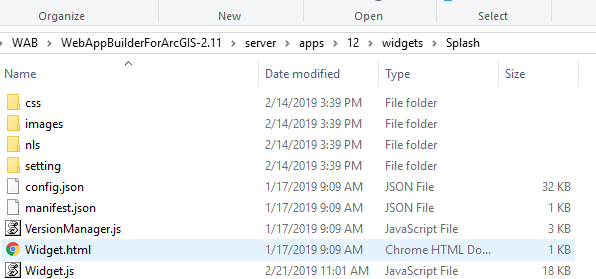
- Mark as New
- Bookmark
- Subscribe
- Mute
- Subscribe to RSS Feed
- Permalink
Correct
- Mark as New
- Bookmark
- Subscribe
- Mute
- Subscribe to RSS Feed
- Permalink
OK Robert, I am going to bother you 1 last time at which line add the code and why I keep on getting a syntax error ![]()
- Mark as New
- Bookmark
- Subscribe
- Mute
- Subscribe to RSS Feed
- Permalink
George,
I would have to see what you have done. I am not sure which line of code as I am providing general advice.
- Mark as New
- Bookmark
- Subscribe
- Mute
- Subscribe to RSS Feed
- Permalink
George,
define(['dojo/_base/declare',
'dojo/_base/lang',
'dojo/_base/html',
'dojo/on',
'dojo/keys',
'dojo/query',
'dojo/cookie',
'dijit/_WidgetsInTemplateMixin',
'jimu/BaseWidget',
'dojo/topic',
'jimu/dijit/CheckBox',
'jimu/utils',
'esri/lang',
'jimu/dijit/LoadingShelter',
'dojo/Deferred',
'jimu/dijit/Message'
],
function(declare, lang, html, on, keys, query, cookie, _WidgetsInTemplateMixin, BaseWidget, topic,
CheckBox, utils, esriLang, LoadingShelter, Deferred, Message) {
....
close: function() {
this._isClosed = true;
this._eventHide();
this.widgetManager.closeWidget(this);
new Message({
titleLabel: "your title",
message: "Hello World"
});
},- Mark as New
- Bookmark
- Subscribe
- Mute
- Subscribe to RSS Feed
- Permalink
I am copying and pasting as above, keep on getting a syntax error, can i add this to the start
- Mark as New
- Bookmark
- Subscribe
- Mute
- Subscribe to RSS Feed
- Permalink
No replace just the text portions provided. The ... mean there is more code that I did not include so leave that portion alone.