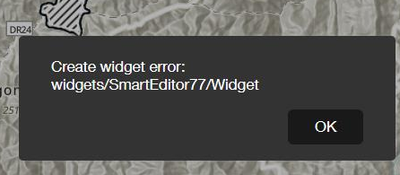- Home
- :
- All Communities
- :
- Products
- :
- ArcGIS Web AppBuilder
- :
- ArcGIS Web AppBuilder Questions
- :
- Re: How do I clone a widget and rename it differen...
- Subscribe to RSS Feed
- Mark Topic as New
- Mark Topic as Read
- Float this Topic for Current User
- Bookmark
- Subscribe
- Mute
- Printer Friendly Page
How do I clone a widget and rename it differently?
- Mark as New
- Bookmark
- Subscribe
- Mute
- Subscribe to RSS Feed
- Permalink
Hi Everyone,
Can someone guide me to the process of cloning a widget in the Web AppBuilder (Developer Edition). I can't seem to find a documentation to do this.
Thanks,
Ha
Solved! Go to Solution.
Accepted Solutions
- Mark as New
- Bookmark
- Subscribe
- Mute
- Subscribe to RSS Feed
- Permalink
Ha,
- You just copy the widgets folder and rename it to the widgets desired name.
- Open the manifest.json and change the widgets name there to match the folder name given in step 1
- Open the widget.js and if there is a name property in there replace that too.
- Mark as New
- Bookmark
- Subscribe
- Mute
- Subscribe to RSS Feed
- Permalink
Ha,
- You just copy the widgets folder and rename it to the widgets desired name.
- Open the manifest.json and change the widgets name there to match the folder name given in step 1
- Open the widget.js and if there is a name property in there replace that too.
- Mark as New
- Bookmark
- Subscribe
- Mute
- Subscribe to RSS Feed
- Permalink
Thanks Robert.
I copy one of your eSearch widget and rename it to eSearchCust. Than I open both of the file you suggested and change these area highlighted in yellow.
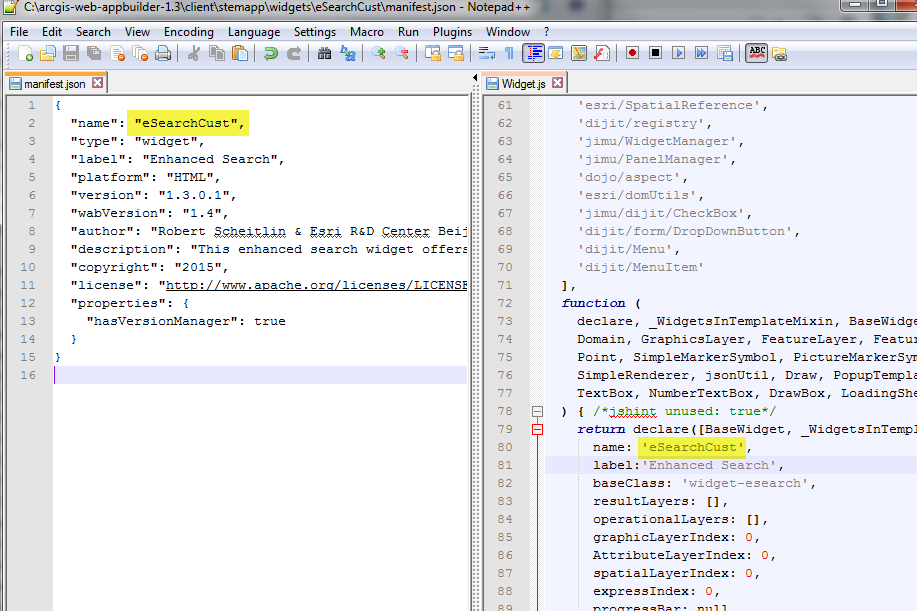
Everything went well when I add the eSearchCust widget and save the update.
Now, when I launch the map, and click on the new widget. This is what I get...
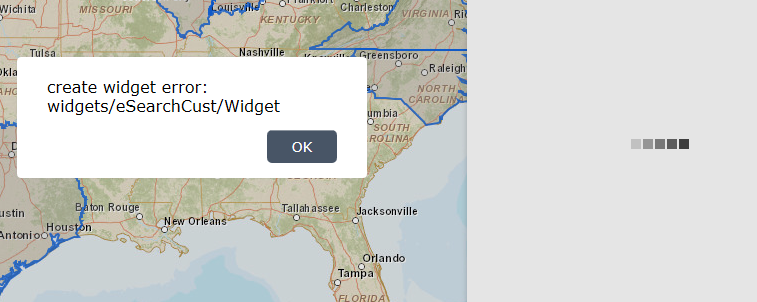
I used fiddler and it seem to look in the widget/eSearch/List.js.
Does this make sense? Are there more files that I have to change?
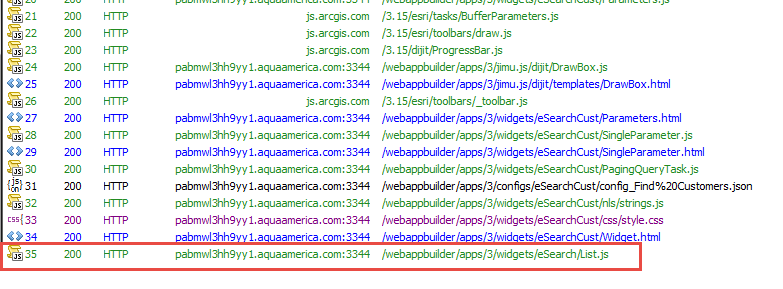
Thanks,
Ha
- Mark as New
- Bookmark
- Subscribe
- Mute
- Subscribe to RSS Feed
- Permalink
Ha,
Yes with a widget as complicated as the eSearch there are going to be MANY more places in the code (*.js and *.html files) that the name eSearch is hard coded.
- Mark as New
- Bookmark
- Subscribe
- Mute
- Subscribe to RSS Feed
- Permalink
Hi Ha and Robert !
Regardless of the code of the widget, you must also add the widget name to list.json file to call it in the Builder and in the config.json in sample config for the developer side.
- Mark as New
- Bookmark
- Subscribe
- Mute
- Subscribe to RSS Feed
- Permalink
Florian,
Actually No, I have never had to do that step as the builder will add it to that list automatically once it sees that there is new widget added.
- Mark as New
- Bookmark
- Subscribe
- Mute
- Subscribe to RSS Feed
- Permalink
oh ? So, sorry, maybe I have a problem in my WAB 'cause I always have to add it in the list.json...
- Mark as New
- Bookmark
- Subscribe
- Mute
- Subscribe to RSS Feed
- Permalink
Robert,
I search through all the files in the eSearch widget and found one additional file that I have to change. This seem to fix the issue that I'm having.
For those that might be interested to know....
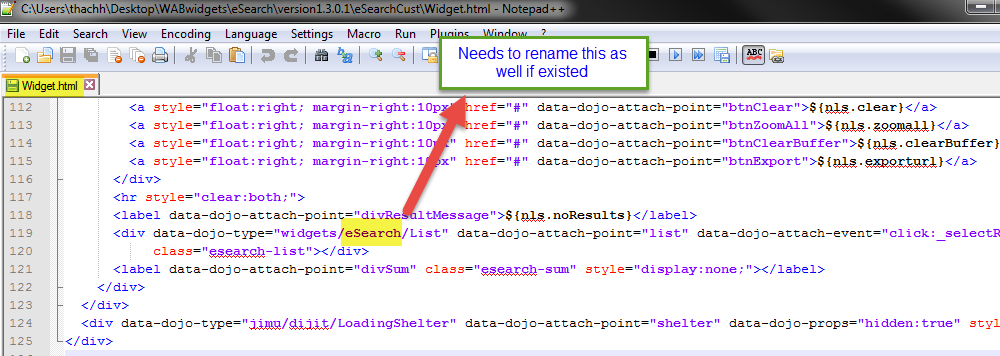
Thanks,
Ha
- Mark as New
- Bookmark
- Subscribe
- Mute
- Subscribe to RSS Feed
- Permalink
Ha,
There are several more of these in the settings folder as well. Don't forget to mark this as answered.
- Mark as New
- Bookmark
- Subscribe
- Mute
- Subscribe to RSS Feed
- Permalink
Hi Robert,
Hope You are well. We have tried to copy the Smart editor widget as many widgets and replaced all the file names. We still get the error same as Thach got above when you view the widget in web appbuilder. It brings this same error as Thach on pic