- Home
- :
- All Communities
- :
- Products
- :
- ArcGIS Web AppBuilder
- :
- ArcGIS Web AppBuilder Questions
- :
- How can I deploy a Web AppBuilder for ArcGIS (deve...
- Subscribe to RSS Feed
- Mark Topic as New
- Mark Topic as Read
- Float this Topic for Current User
- Bookmark
- Subscribe
- Mute
- Printer Friendly Page
How can I deploy a Web AppBuilder for ArcGIS (developer) site without ArcGIS Portal or ArcGIS online?
- Mark as New
- Bookmark
- Subscribe
- Mute
- Subscribe to RSS Feed
- Permalink
The webApp Builder for ARCGIS is a wonderful tool, it allows one to quickly create standard sites with various layouts, themes, wizards, and headings however after following the deployment instructions to add the site to a webserver the users are asked to sign in to a ArcGIS portal even though the site is publicly shared. Why does a WAB generated map viewer web site prompting for a Portal login? Has anyone else experienced this issue if so can you please let me know how to deploy a WAB site on a web server without ArcGIS Portal or ArcGIS Online getting in the middle of the transaction.
Solved! Go to Solution.
Accepted Solutions
- Mark as New
- Bookmark
- Subscribe
- Mute
- Subscribe to RSS Feed
- Permalink
Try sharing the Web map and the Web Mapping Application as public. This is done through the sharing options in your content on AGOL or Portal.
-Stan
- Mark as New
- Bookmark
- Subscribe
- Mute
- Subscribe to RSS Feed
- Permalink
Try sharing the Web map and the Web Mapping Application as public. This is done through the sharing options in your content on AGOL or Portal.
-Stan
- Mark as New
- Bookmark
- Subscribe
- Mute
- Subscribe to RSS Feed
- Permalink
Mr McShinsky
As you suggested I set the sharing in the arcGIS Portal items for a web mapping application to public. Yet the website still prompts for a portal user log in and password. Many sites are behind firewalls in enterprise networks so I assume sharing with public when using arcGIS Portal means sharing with others in the enterprise and not with the entire world. I would really like to be able to generate a map with wep app builder and host it on an enterprise only website without having to registrar it or require users to become members of the arcGIS Portal or arcGIS Online. This would be very similar to how the Flexviewer is set up right now for instance. Is there way to copy a WAB website to a IIS web server and allow users to access the website without having to go thru arcGIS Portal or arcGIS Online?
Thanks everyone for reading this thread and providing technical support.
- Mark as New
- Bookmark
- Subscribe
- Mute
- Subscribe to RSS Feed
- Permalink
Donald,
1.What log in screen do you get?
One like this asking for log in information to an AGOL service?

Or one like?
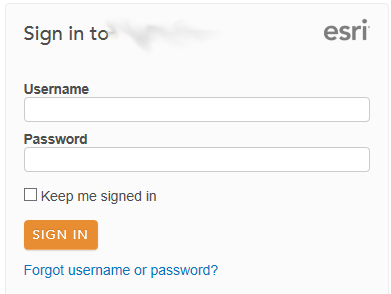
2. Are you trying to build an app through portal or the developers edition to host it internal?
-Stan
- Mark as New
- Bookmark
- Subscribe
- Mute
- Subscribe to RSS Feed
- Permalink
Mr. McShinsky
Thank you for suggesting I share the web mapping application as public. The ESRI technical support team advised sharing the actual arcGIS Portal map layers. Once the map layers, the map, and web application were shared to everyone (public) thru an internal arcGIS portal the arcGIS Portal login screens no longer appeared.
Thanks again for your help.
- Mark as New
- Bookmark
- Subscribe
- Mute
- Subscribe to RSS Feed
- Permalink
Mr. Wasson,
I believe you should have Mr. Cook handle that. He is an expert in web apps. ![]()
- Mark as New
- Bookmark
- Subscribe
- Mute
- Subscribe to RSS Feed
- Permalink
Another option that applies to WAB Developer Edition and doesn't require you to share your AGO web map with the public is to add some entries to the proxy file used in your app. See an example proxy config below
-------------------------------------------------------------
<?xml version="1.0" encoding="utf-8" ?>
<ProxyConfig allowedReferers="*"
mustMatch="true">
<serverUrls>
<serverUrl url="http://YourOrg.maps.arcgis.com/"
matchAll="true" clientId="XYZ" clientSecret="ABC" oauth2Endpoint="http://YourOrg.maps.arcgis.com/sharing/oauth2/"/>
<serverUrl url="https://YourOrg.maps.arcgis.com/"
matchAll="true" clientId="XYZ" clientSecret="ABC" oauth2Endpoint="https://YourOrg.maps.arcgis.com/sharing/oauth2/"/>
</serverUrls>
</ProxyConfig>
<!-- See https://github.com/Esri/resource-proxy for more information -->
-----------------------------------------------------------
You can find the clientid and clientSecret in the details of your registered WAB app.
Then update your config.json in your WAB with the following proxy rules
{"urlPrefix": "https://YourOrg.maps.arcgis.com/", "proxyUrl": "https://YourServer/proxy.ashx"}
You'll still need an AGO account but this allows for a web map and app to be created and not shared with the public.
Andrew