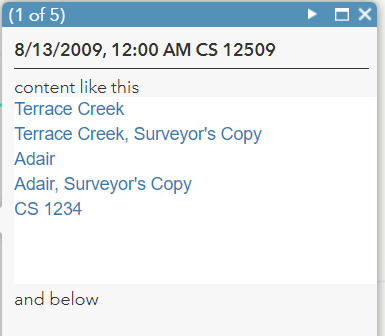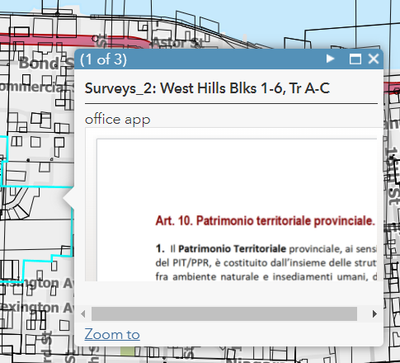- Home
- :
- All Communities
- :
- Products
- :
- ArcGIS Web AppBuilder
- :
- ArcGIS Web AppBuilder Questions
- :
- Re: Embed doc file in PopupPanel widget problem
- Subscribe to RSS Feed
- Mark Topic as New
- Mark Topic as Read
- Float this Topic for Current User
- Bookmark
- Subscribe
- Mute
- Printer Friendly Page
Embed doc file in PopupPanel widget problem
- Mark as New
- Bookmark
- Subscribe
- Mute
- Subscribe to RSS Feed
- Permalink
Hi,
I'm trying to embed a .doc file on PopupPanel widget.
I'm using Microsoft API viewer with code like this:
<iframe src='https://view.officeapps.live.com/op/embed.aspx?src=https://www.learningaboutelectronics.com/Articles...' width='100%' height='500px' frameborder='0'></iframe>
but it's not correctly working in Chrome, while it's OK using Firefox.
Any suggestions?
Thanks
Martina
- Mark as New
- Bookmark
- Subscribe
- Mute
- Subscribe to RSS Feed
- Permalink
I am curious if it works in Edge?
- Mark as New
- Bookmark
- Subscribe
- Mute
- Subscribe to RSS Feed
- Permalink
no it doesn't...
- Mark as New
- Bookmark
- Subscribe
- Mute
- Subscribe to RSS Feed
- Permalink
Perhaps you can try "embed" instead of iframe, like for example
<embed src="your url"/>
- Mark as New
- Bookmark
- Subscribe
- Mute
- Subscribe to RSS Feed
- Permalink
I tried.. but it doesn't work too.
Thanks anyway
- Mark as New
- Bookmark
- Subscribe
- Mute
- Subscribe to RSS Feed
- Permalink
Well, you gave me the idea of using embedded content! This could be usable for the project I am doing, I can generate popup content and put it on a web server and then link it from the WABDE popup. Then I can put anything I want in there, I can program it in PYTHON and/or JAVASCRIPT instead of ARCADE wheee who! I looked at how the existing popup is coded and shrank away in horror.
(Takes deep breath and counts to 3)
I am doing a proof of concept today, when it's working I will post the URL here and ask you to look at it to see if your browsers load it.
If it does NOT work we have more to go on and I won't publish to the world.
- Mark as New
- Bookmark
- Subscribe
- Mute
- Subscribe to RSS Feed
- Permalink
I can go into the popup editor and open the HTML window and put code in it like this.
content like this
<embed src="https://webforms.co.clatsop.or.us"></embed>
and below
and then when I click on the map to get a popup it works, and it looks like this
That's as expected. I think that web site is visible to the world, you can load the page separately (at least for today) from https://webforms.co.clatsop.or.us
to see the content.
Here's the "conspiracy" part. If I save the map and reload it, the embed code DISAPPEARS.
If I go into the server and manually open the JSON file for the map, I see this.
I can see that the content was stripped out before the file was saved.
NOW if I use a text editor I can put it back in...
- Mark as New
- Bookmark
- Subscribe
- Mute
- Subscribe to RSS Feed
- Permalink
Hi Brian!
I see your post just now...
I can't see your map (it is probably no longer public) and I can't open https://webforms.co.clatsop.or.us
- page 403 forbidden-
I think my problem is the link I want to embed, not the iframe or embed elements, and the fact that I embed it in PopupPanel..
Would you try to embed in yor map my link, using iframe or embed element?
<iframe loading="lazy" src="https://view.officeapps.live.com/op/embed.aspx?src=https://webgis2.ar-tel.it/_test/test.doc" width="100%" height="500px" frameborder="0"></iframe>
this is what I see in firefox.. and it doesn't disappear!!
Thanks!!!
- Mark as New
- Bookmark
- Subscribe
- Mute
- Subscribe to RSS Feed
- Permalink
I don't understand why sharing is not working. I made an app from the map and put it here, and it works from my phone so it should be accessible to you now. It has your links embedded instead of my 403 error page
https://delta.co.clatsop.or.us/apps/SurveyPopUpTest
This is after I edit the JSON file directly, seen in Edge... testing in Firefox... works there and in Chrome...
On my phone it puts an arrow on the popup and when I click the arrow it opens a new page to show the popup contents. I suppose I've never tried popups on my phone so this is new to me. I'd include screenshots of that but it's too much work!
I was trying to put an iframe into a popup and it just keeps deleting them. Embeds won't save to the map file but work until I do a save. Iframes get wiped as soon as I change between edit modes in the popup editor. This has to be intentional and undocumented?
I am using ArcGIS Enterprise 10.9 and whatever the current versions of Chrome, Firefox, and Edge are.
- Mark as New
- Bookmark
- Subscribe
- Mute
- Subscribe to RSS Feed
- Permalink
Hi!!
In my map it still doesn't work (Chrome an Edge) and I decide to open the Office viewer from a link directly in a new page, without using iframe object...
Thanks!!