Turn on suggestions
Auto-suggest helps you quickly narrow down your search results by suggesting possible matches as you type.
Cancel
- Home
- :
- All Communities
- :
- Products
- :
- ArcGIS Web AppBuilder
- :
- ArcGIS Web AppBuilder Questions
- :
- Re: Editing launchpad CSS
Options
- Subscribe to RSS Feed
- Mark Topic as New
- Mark Topic as Read
- Float this Topic for Current User
- Bookmark
- Subscribe
- Mute
- Printer Friendly Page
01-08-2016
01:25 AM
- Mark as New
- Bookmark
- Subscribe
- Mute
- Subscribe to RSS Feed
- Permalink
I'm new to WAB and am trying to make small edits to the Lanchpad theme to standardise colours in line with our branding.. I've managed to find most CSS sections to edit but I can't find this widget header section that appears in black for every widget that opens from the anchorbar . Can anyone tell me the name of this component so I can find and edit it in the CSS?
Many thanks.
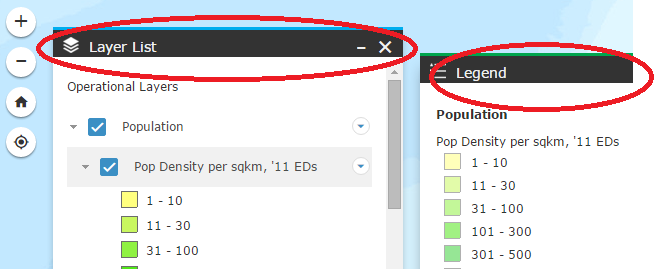
Solved! Go to Solution.
1 Solution
Accepted Solutions
01-08-2016
05:09 AM
- Mark as New
- Bookmark
- Subscribe
- Mute
- Subscribe to RSS Feed
- Permalink
Eoghan,
Here is the file:[install dir]\server\apps\[app #]\themes\LaunchpadTheme\styles\default\css\jimu-theme.css
/* css for jimu-main- */
.jimu-main-background {
background-color: #333;
}
2 Replies
01-08-2016
05:09 AM
- Mark as New
- Bookmark
- Subscribe
- Mute
- Subscribe to RSS Feed
- Permalink
Eoghan,
Here is the file:[install dir]\server\apps\[app #]\themes\LaunchpadTheme\styles\default\css\jimu-theme.css
/* css for jimu-main- */
.jimu-main-background {
background-color: #333;
}
01-08-2016
06:24 AM
- Mark as New
- Bookmark
- Subscribe
- Mute
- Subscribe to RSS Feed
- Permalink
Brilliant, thanks.