- Home
- :
- All Communities
- :
- Products
- :
- ArcGIS Web AppBuilder
- :
- ArcGIS Web AppBuilder Questions
- :
- Edit Widget not showing feature templates
- Subscribe to RSS Feed
- Mark Topic as New
- Mark Topic as Read
- Float this Topic for Current User
- Bookmark
- Subscribe
- Mute
- Printer Friendly Page
Edit Widget not showing feature templates
- Mark as New
- Bookmark
- Subscribe
- Mute
- Subscribe to RSS Feed
- Permalink
Hello all,
I just created a new web app and if I use firefox I get 1 of these 2 weird things in the edit widget. The bottom one is missing feature templates where the white area is at the top. If I use Chrome, the edit widget shows them just fine. I cleared my cache in firefox. Any ideas? Thanks.
- Mark as New
- Bookmark
- Subscribe
- Mute
- Subscribe to RSS Feed
- Permalink
Andrea,
Must be something on your end as using FF 42 works fine for me:
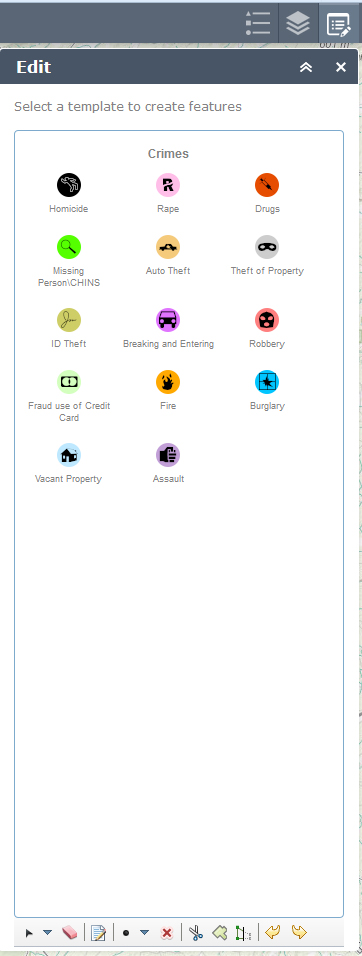
- Mark as New
- Bookmark
- Subscribe
- Mute
- Subscribe to RSS Feed
- Permalink
Which version of Firefox are you using? I verified that the Edit widget works fine for me with FF 38, 40, and 42.
- Mark as New
- Bookmark
- Subscribe
- Mute
- Subscribe to RSS Feed
- Permalink
42. Yeah, I don't know what's going on. Maybe after a computer restart it will work better. I know I had to recreate this web map and web app several times due to schema changes in my feature classes, so perhaps that is messing with the widgit.
- Mark as New
- Bookmark
- Subscribe
- Mute
- Subscribe to RSS Feed
- Permalink
Restarting is never a bad idea. I would also try creating a test app from scratch, using one of our sample services, then using a simple sample service of your own.