- Home
- :
- All Communities
- :
- Products
- :
- ArcGIS Web AppBuilder
- :
- ArcGIS Web AppBuilder Questions
- :
- Re: Edit Widget from Web AppBuilder for ArcGIS (De...
- Subscribe to RSS Feed
- Mark Topic as New
- Mark Topic as Read
- Float this Topic for Current User
- Bookmark
- Subscribe
- Mute
- Printer Friendly Page
Edit Widget from Web AppBuilder for ArcGIS (Developer Edition) V1.2 takes the attribute from search Widget instead of it own.
- Mark as New
- Bookmark
- Subscribe
- Mute
- Subscribe to RSS Feed
- Permalink
I am trying to use the Jewelry Box Theme with the edit widget. When I search to a location then try to add a feature to the map the attributes from the search are added to the pop-up instead of the feature attribute pop-up.
Is there a way to fix this?
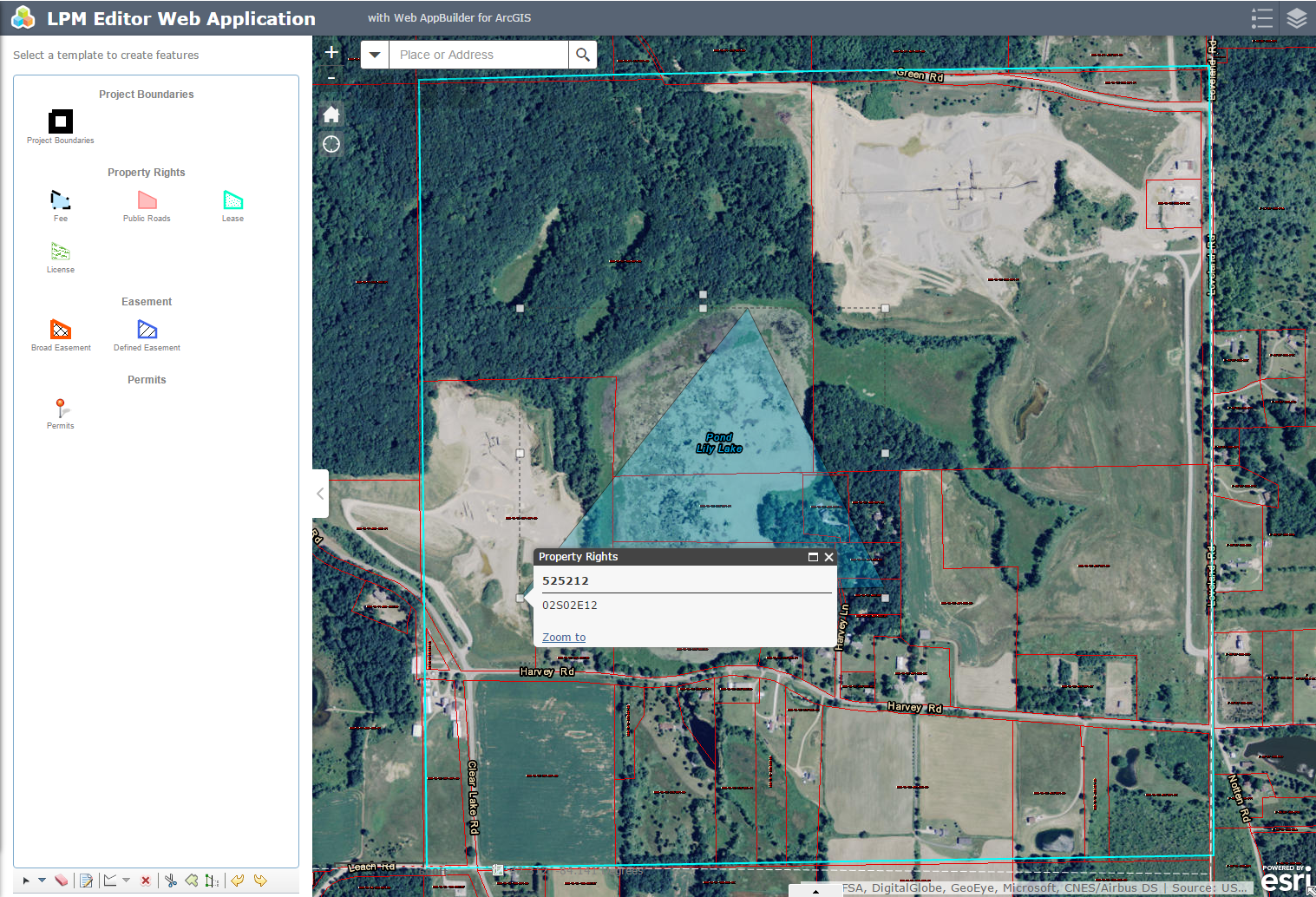
It should look like this:
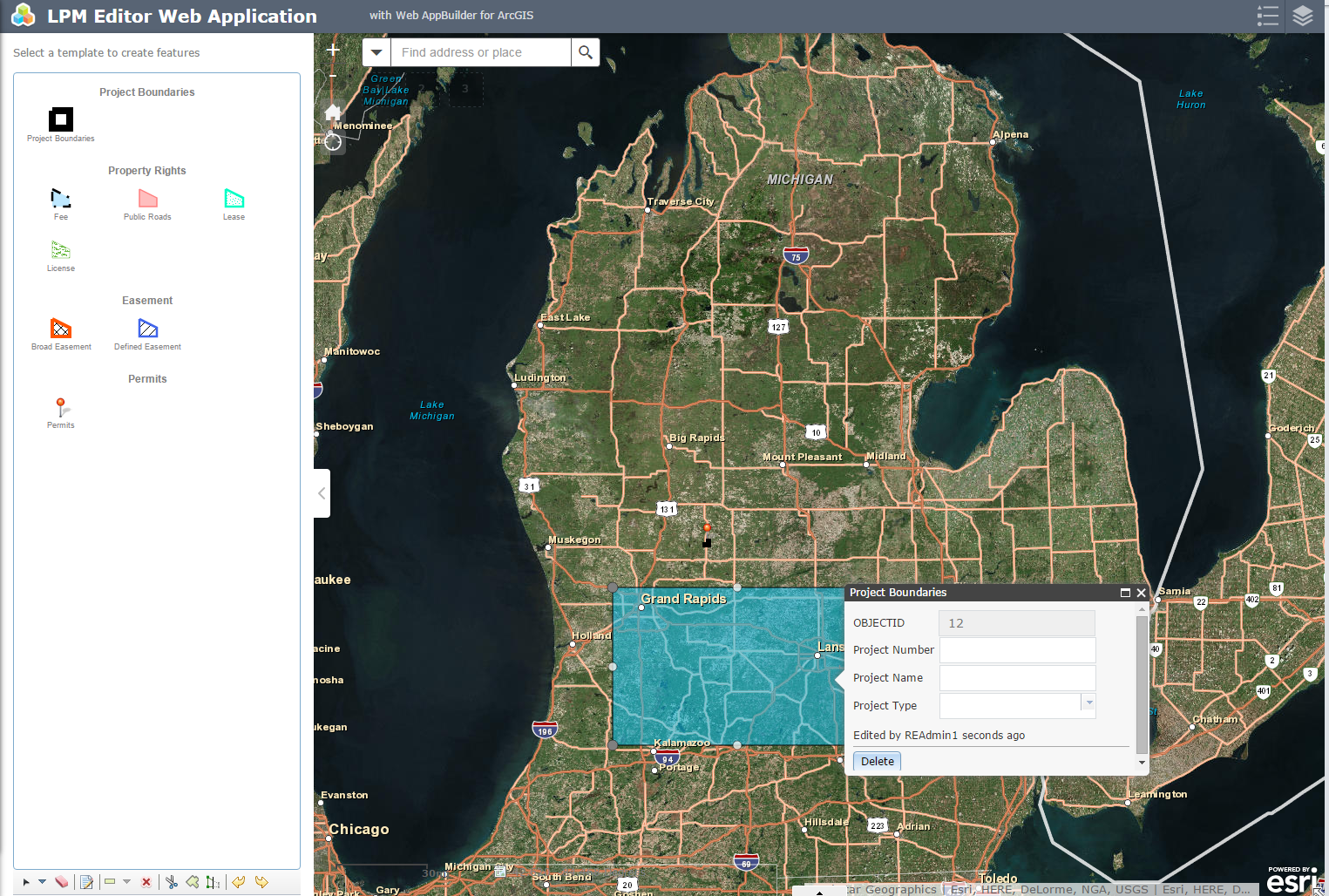
Solved! Go to Solution.
Accepted Solutions
- Mark as New
- Bookmark
- Subscribe
- Mute
- Subscribe to RSS Feed
- Permalink
Sorry for the inconvenience caused. We have fixed it in Online3.9, for Developer Edition, we will fix it in the next release(v1.3). As a temporary solution for Developer Edition v1.2, please use attached file to instead of "arcgis-webappbuilder\client\stemapp\widgets\Edit\Widget.js"
If you want to continue edit the feature after searching, you just need to click Edit Widget again to activate it.
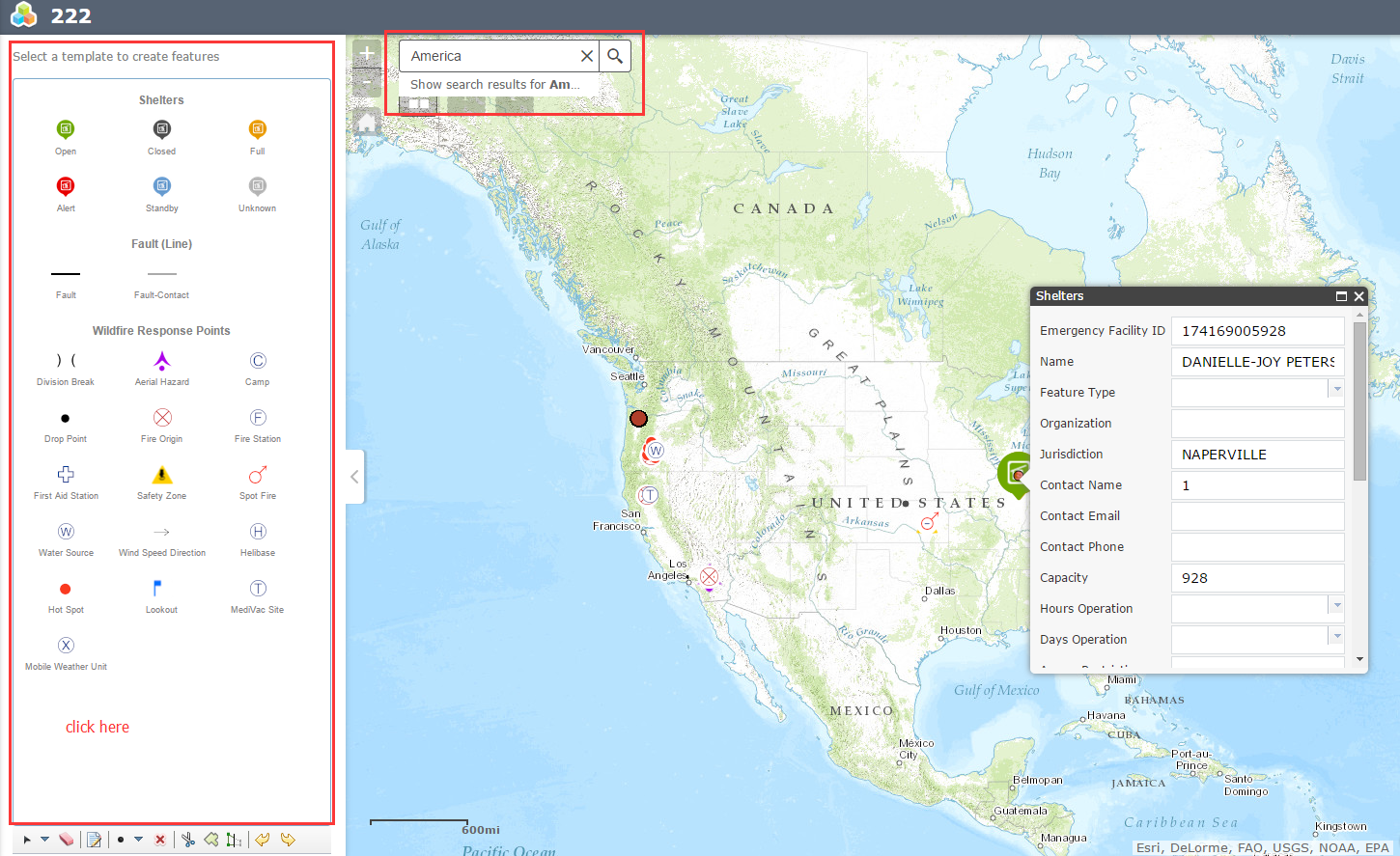
- Mark as New
- Bookmark
- Subscribe
- Mute
- Subscribe to RSS Feed
- Permalink
Andrew,
Several people are reporting this issue here on the forums. But it does not get logged a bug until someone calls tech support and starts an incident with them (or it may already be assigned a bug number and calling tech support will add you to the list of reporters that will increase the level of the bug possibly).
- Mark as New
- Bookmark
- Subscribe
- Mute
- Subscribe to RSS Feed
- Permalink
Has anyone contacted tech support?
I too are experiencing this problem and would like to see it fixed asap.
Stuart Grey
- Mark as New
- Bookmark
- Subscribe
- Mute
- Subscribe to RSS Feed
- Permalink
Sorry for the inconvenience caused. We have fixed it in Online3.9, for Developer Edition, we will fix it in the next release(v1.3). As a temporary solution for Developer Edition v1.2, please use attached file to instead of "arcgis-webappbuilder\client\stemapp\widgets\Edit\Widget.js"
If you want to continue edit the feature after searching, you just need to click Edit Widget again to activate it.
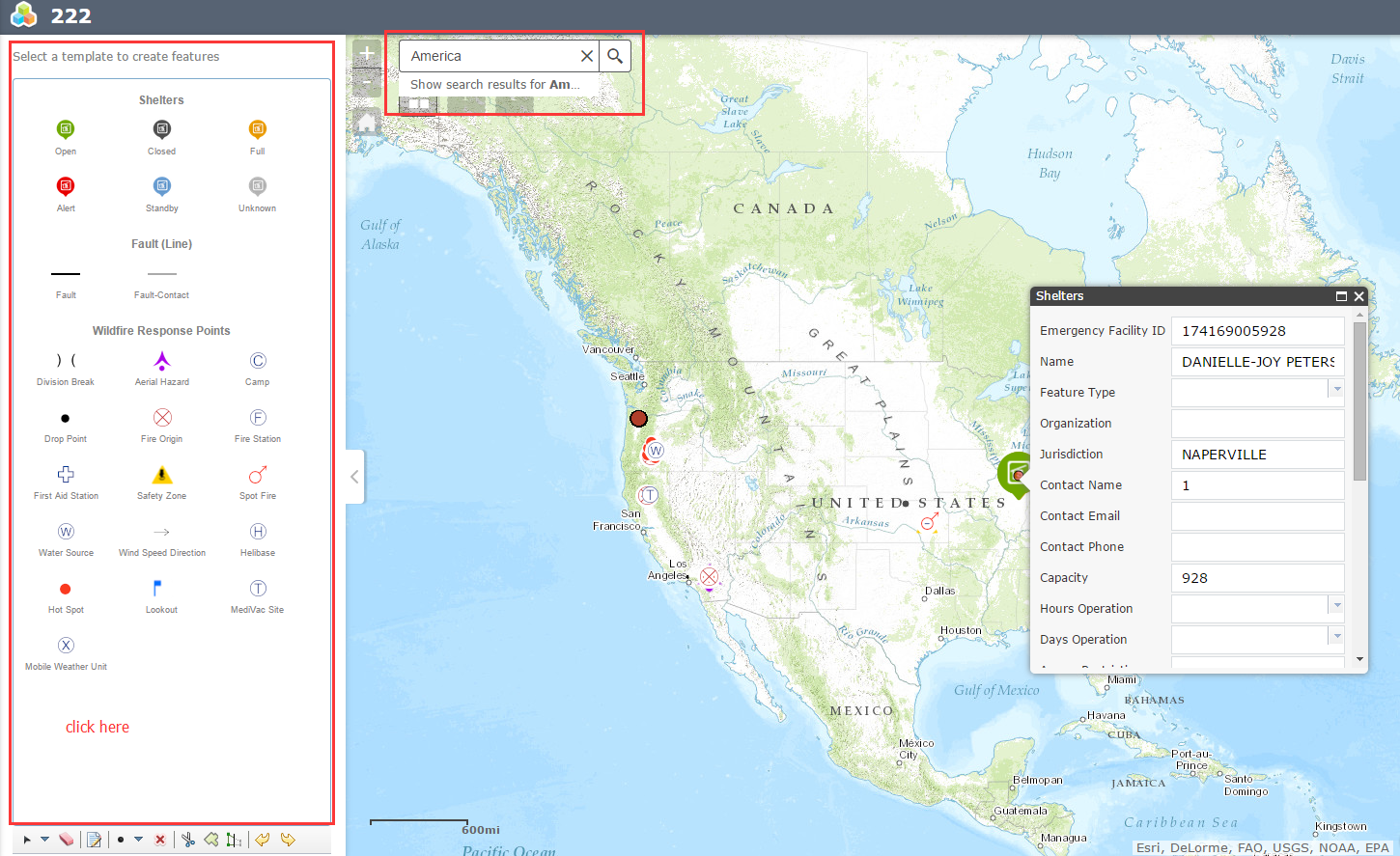
- Mark as New
- Bookmark
- Subscribe
- Mute
- Subscribe to RSS Feed
- Permalink
Thanks Xiaodong Wang!!! This is a BIG help!
- Mark as New
- Bookmark
- Subscribe
- Mute
- Subscribe to RSS Feed
- Permalink
It looks like this bux has been fixed? Anyone else experiencing no bug anymore?
- Mark as New
- Bookmark
- Subscribe
- Mute
- Subscribe to RSS Feed
- Permalink
Thanks for the suggestion Stuart, there is an issue in WAB issue list that according to your suggestion from ArcGIS blog:
Edit: attribute inspector should open when doing a search in edit mode #4995
We realize that’s a good behavior to edit the ‘search result’ if in edit mode (Edit Widget is opened) currently, but we cannot implement it in coming release of Developer Edition v1.3 (will release in this month), for v1.3, you have to click Edit Widget again to re-enter the edit mode after search. We are planning to solve it in the next release.
- Mark as New
- Bookmark
- Subscribe
- Mute
- Subscribe to RSS Feed
- Permalink
I've found a similar bug with the Launchpad theme and the Edit widget. If you open the Edit widget and then zoom or pan even if you close the widget before you do this it will remove any feature templates loaded into the widget. This renders the edit widget unusable until you refresh your browser. So far it only seems to affect it if you are editing layers that have a feature template.
I've tried using the attached code to replace the widget.js and it didn't work.
- Mark as New
- Bookmark
- Subscribe
- Mute
- Subscribe to RSS Feed
- Permalink
Shawn,
This problem is caused by an issue of LaunchPad theme, and it has been fixed on Developer Edition v1.3 (will release in this month)