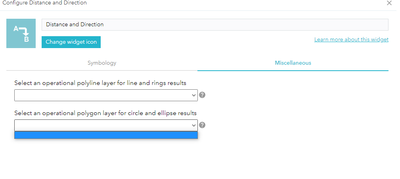- Home
- :
- All Communities
- :
- Products
- :
- ArcGIS Web AppBuilder
- :
- ArcGIS Web AppBuilder Questions
- :
- Distance and Direction Widget no visible operation...
- Subscribe to RSS Feed
- Mark Topic as New
- Mark Topic as Read
- Float this Topic for Current User
- Bookmark
- Subscribe
- Mute
- Printer Friendly Page
Distance and Direction Widget no visible operational ploygon layers
- Mark as New
- Bookmark
- Subscribe
- Mute
- Subscribe to RSS Feed
- Permalink
I have added the Direction and Distance widget to a web app (which has some editable layers), but when i look under the Miscellaneous tab there are no layers visible in the drop down. I assumed that I would be able to choose on of the available layers as the target ...... Am I missing something here
Solved! Go to Solution.
Accepted Solutions
- Mark as New
- Bookmark
- Subscribe
- Mute
- Subscribe to RSS Feed
- Permalink
@ChrisRoberts2 Thanks for the info. It was a known issue with the widget regarding reading editable feature layers from a webmap in Portal, and was addressed for 10.9. You can grab the widget from either WAB DE 2.20 or 2.21 which has the fix, and add it to your 10.8.1 Portal. Please refer to this online doc for adding custom widgets to your Portal: https://enterprise.arcgis.com/en/portal/10.8/use/add-custom-widgets.htm.
- Mark as New
- Bookmark
- Subscribe
- Mute
- Subscribe to RSS Feed
- Permalink
@ChrisRoberts2 You are correct that editable polygon feature layers should be displayed in the drop-down list. A couple of questions for you to get a better idea on this issue: Are you working in ArcGIS Online or in Enterprise (Portal)? If Enterprise, what version are you working in?
- Mark as New
- Bookmark
- Subscribe
- Mute
- Subscribe to RSS Feed
- Permalink
Thanks for the response Kevin,
We are using 10.8.1 Enterprise Portal.
Cheers, Chris
- Mark as New
- Bookmark
- Subscribe
- Mute
- Subscribe to RSS Feed
- Permalink
@ChrisRoberts2 Thanks for the info. It was a known issue with the widget regarding reading editable feature layers from a webmap in Portal, and was addressed for 10.9. You can grab the widget from either WAB DE 2.20 or 2.21 which has the fix, and add it to your 10.8.1 Portal. Please refer to this online doc for adding custom widgets to your Portal: https://enterprise.arcgis.com/en/portal/10.8/use/add-custom-widgets.htm.