- Home
- :
- All Communities
- :
- Products
- :
- ArcGIS Web AppBuilder
- :
- ArcGIS Web AppBuilder Questions
- :
- Re: disable pop-up for the query result layer ?
- Subscribe to RSS Feed
- Mark Topic as New
- Mark Topic as Read
- Float this Topic for Current User
- Bookmark
- Subscribe
- Mute
- Printer Friendly Page
- Mark as New
- Bookmark
- Subscribe
- Mute
- Subscribe to RSS Feed
- Permalink
can i manipulate the source code for the query widget to disable info-window for the results layer the query creates ?
Solved! Go to Solution.
- Mark as New
- Bookmark
- Subscribe
- Mute
- Subscribe to RSS Feed
- Permalink
So this is a Web Map issue not a Portal issue... and the only way to prevent this is to disable all configured popups in the Web Map?
- Mark as New
- Bookmark
- Subscribe
- Mute
- Subscribe to RSS Feed
- Permalink
Jason,
Does the empty popup not disappear as a few seconds of displaying "Searching" then "No information available"?
- Mark as New
- Bookmark
- Subscribe
- Mute
- Subscribe to RSS Feed
- Permalink
It does not dissapear, nor does it display "Searching". Attached is a screen shot.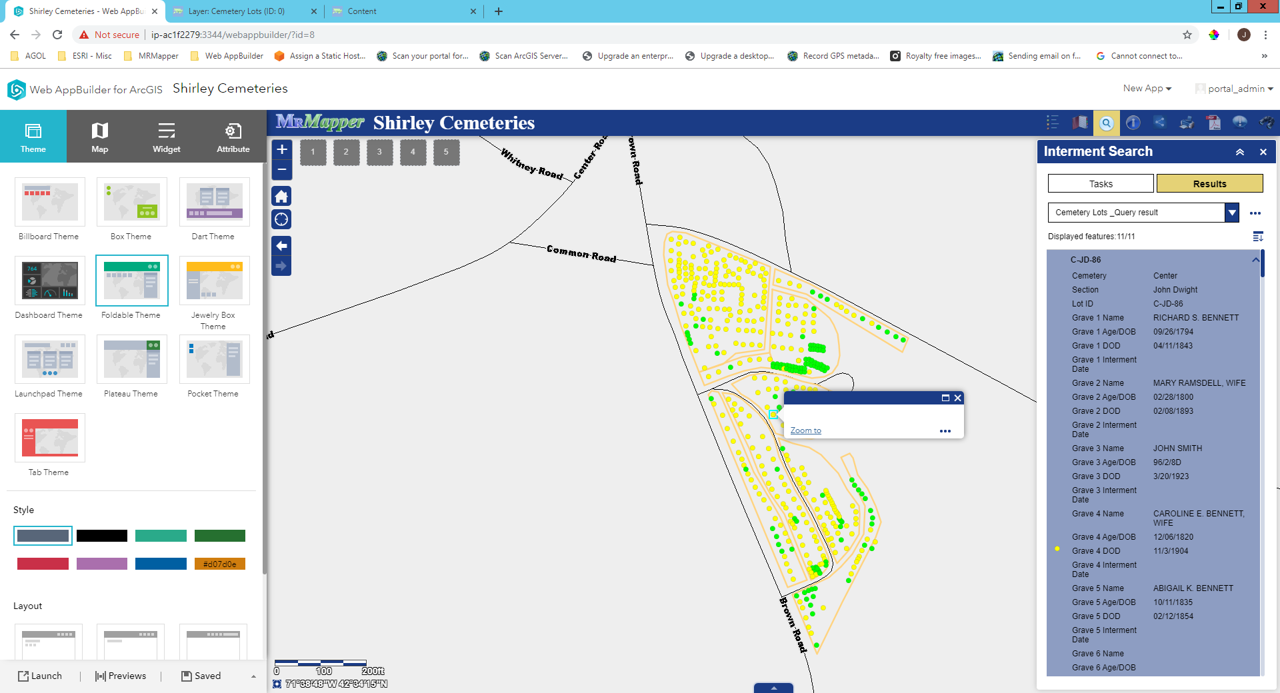
- Mark as New
- Bookmark
- Subscribe
- Mute
- Subscribe to RSS Feed
- Permalink
Does it only do that if you open the query widget and do a query first?
- Mark as New
- Bookmark
- Subscribe
- Mute
- Subscribe to RSS Feed
- Permalink
Yes. I open the widget, run the query, then select a record and the blank info window appears.
- Mark as New
- Bookmark
- Subscribe
- Mute
- Subscribe to RSS Feed
- Permalink
So my question really was does it not show that blank popup if you do not open the Query widget
- Mark as New
- Bookmark
- Subscribe
- Mute
- Subscribe to RSS Feed
- Permalink
Sorry, it does not show a blank popup if I do not open the query widget
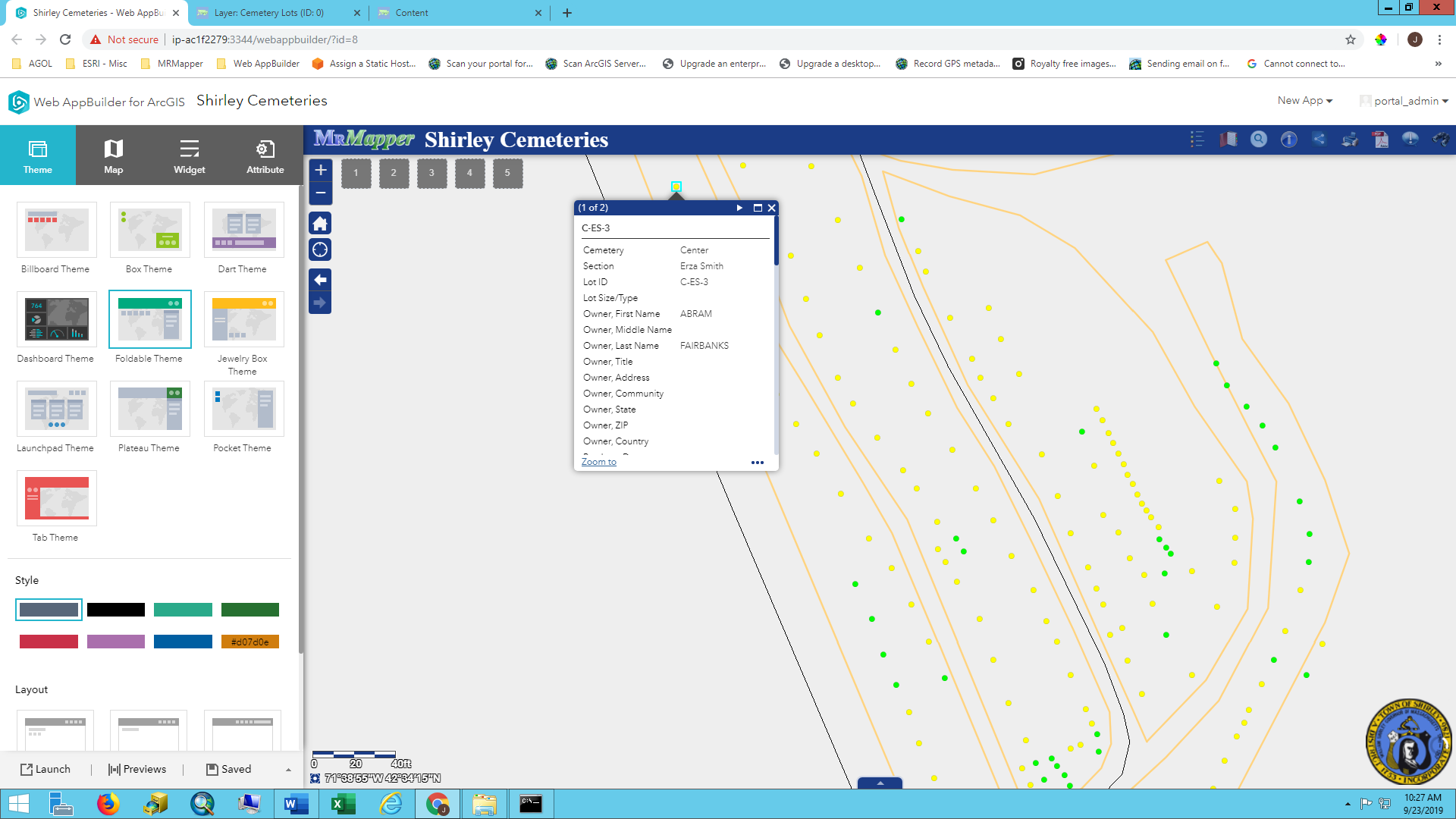
- Mark as New
- Bookmark
- Subscribe
- Mute
- Subscribe to RSS Feed
- Permalink
Jason,
OK. Now I understand. You are getting the empty popup when you click on a query result in the widget. So to disable that you have to comment out this line in the SingleQueryResult.js _onResultsTableClick function:
this.map.infoWindow.show(centerPoint);- Mark as New
- Bookmark
- Subscribe
- Mute
- Subscribe to RSS Feed
- Permalink
First - my apologies for not making my issue clear in the beginning
Second - thank you for the 8,761st time... I very much appreciate your help!
One point of note for anyone else that comes across this post - the line of code to comment out is in the SingleQueryResult.js file not Widget.js.
- Mark as New
- Bookmark
- Subscribe
- Mute
- Subscribe to RSS Feed
- Permalink
Jason,
Correction made to my previous post.