- Home
- :
- All Communities
- :
- Products
- :
- ArcGIS Web AppBuilder
- :
- ArcGIS Web AppBuilder Questions
- :
- Re: Custom Web App not working in Chrome
- Subscribe to RSS Feed
- Mark Topic as New
- Mark Topic as Read
- Float this Topic for Current User
- Bookmark
- Subscribe
- Mute
- Printer Friendly Page
Custom Web App not working in Chrome
- Mark as New
- Bookmark
- Subscribe
- Mute
- Subscribe to RSS Feed
- Permalink
Hi,
I have a custom web app set up that seems to be working for all users except one.
He was having an issue accessing it from Chrome on his Mac, but now cannot use it on Chrome with his Windows machine in his office as well.
It loads fine, but he cannot get any of the feature pop-ups even after clearing cache. It also works fine in Firefox, just not Chrome. He said all web browsers have been updated to the latest versions.
When I test it out, it works fine with no issues....so I'm having a hard time troubleshooting. Any thoughts on what could be causing this for 1 user and not others?
Thanks!
Pamela
- Mark as New
- Bookmark
- Subscribe
- Mute
- Subscribe to RSS Feed
- Permalink
I have the same problem - some users cannot see popups or use measuring tools, in Chrome only. It even happens in the web map!
- Mark as New
- Bookmark
- Subscribe
- Mute
- Subscribe to RSS Feed
- Permalink
Hey, I am up to 3 public users of our parcel viewer who are experiencing an issue where they click on a parcel, but the pop-ups will not work.
Everyone I've been able to verify so far has the most recent version of Chrome. One person reports that everything worked fine using Microsoft Edge.
I have not been able to verify this myself as it works fine in Chrome.
- Mark as New
- Bookmark
- Subscribe
- Mute
- Subscribe to RSS Feed
- Permalink
Also have a ticket in with ESRI - they are getting multiple reports of this happening. The uninstall / reinstall was their go-to, although most of my users don't have that permission/knowledge. We thought the Query widget was also a good workaround as it displays the pop-up info until this gets resolved.
- Mark as New
- Bookmark
- Subscribe
- Mute
- Subscribe to RSS Feed
- Permalink
Did you make any progress out: I followed the suggestions made in this thread: https://community.esri.com/t5/arcgis-web-appbuilder-questions/web-app-not-working-on-chrome/m-p/1042... - had to make both of the changes to env.js that were suggested there.
- Mark as New
- Bookmark
- Subscribe
- Mute
- Subscribe to RSS Feed
- Permalink
Banff_GIS_Department - thanks for the tip, I will have to try this although it seems scary haha. Currently, still no progress so will have to try!
Pamela
- Mark as New
- Bookmark
- Subscribe
- Mute
- Subscribe to RSS Feed
- Permalink
I have the same problem.
When I am clear the cache, that I am not able to load the map for the first time. I have to refresh the page after the map will load.
Here, I have attached the snapshot of the map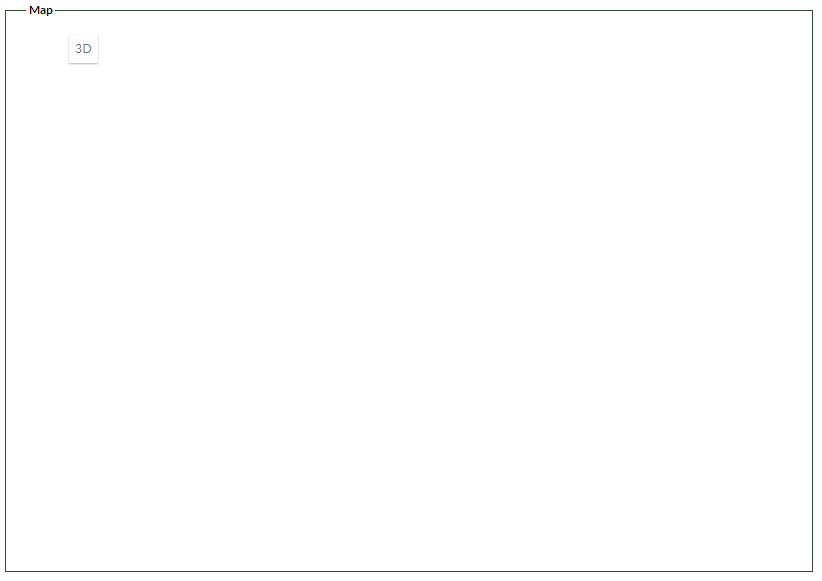

- « Previous
-
- 1
- 2
- Next »
- « Previous
-
- 1
- 2
- Next »