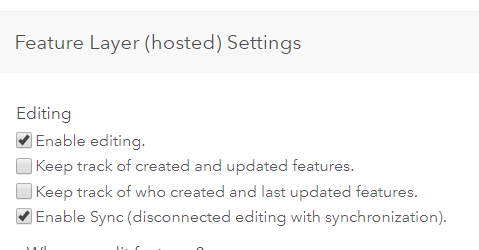- Home
- :
- All Communities
- :
- Products
- :
- ArcGIS Web AppBuilder
- :
- ArcGIS Web AppBuilder Questions
- :
- Cost Analysis beta Widget
- Subscribe to RSS Feed
- Mark Topic as New
- Mark Topic as Read
- Float this Topic for Current User
- Bookmark
- Subscribe
- Mute
- Printer Friendly Page
Cost Analysis beta Widget
- Mark as New
- Bookmark
- Subscribe
- Mute
- Subscribe to RSS Feed
- Permalink
I'm testing out this new widget and have had success with the actual costing portion. However, I'm having trouble setting up the polygon Project layer. I've added the layer and the two supporting tables that are needed to track projects, making sure that I configured the exact field names and data types. I've made sure that all are editable in AGO, however in the widget setup it will not recognize the Project layer as editable. I try to click on the check box to make it editable but it will not work. The issue seems to be rooted deeper in AGO, there is odd behavior trying to edit a polygon layer even in just a web map without using the widget or web app builder.
Can anyone help/confirm?
- Mark as New
- Bookmark
- Subscribe
- Mute
- Subscribe to RSS Feed
- Permalink
Confirmed -- But I am having the opposite issue. I can check the "editable" checkbox for the project polygon layer, but not for my editable feature layers! I even tried to publish just a single editable point feature service and the "editable" checkbox will not activate. I can edit this feature service in the Web Map with no issues, but when I try to do so via the Cost Analysis tool is does not work. Interestingly enough, if I add an editable feature service that I published several months ago, I can activate the "editable" checkbox, but not for one I published this morning. Too bad because this tool holds a lot of promise.
- Mark as New
- Bookmark
- Subscribe
- Mute
- Subscribe to RSS Feed
- Permalink
I found the bug. You need to check the "Enable Sync" checkbox under the Feature Layer settings tab (or publish the feature service with the Sync checkbox enabled in the Feature Access settings) to enable editing within the Cost Analysis widget. Hopefully Esri will see this and fix the bug. #beta community