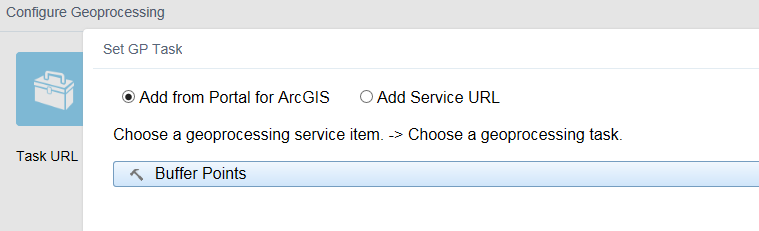- Home
- :
- All Communities
- :
- Products
- :
- ArcGIS Web AppBuilder
- :
- ArcGIS Web AppBuilder Questions
- :
- Re: Configuring the Geoprocessing widget
- Subscribe to RSS Feed
- Mark Topic as New
- Mark Topic as Read
- Float this Topic for Current User
- Bookmark
- Subscribe
- Mute
- Printer Friendly Page
Configuring the Geoprocessing widget
- Mark as New
- Bookmark
- Subscribe
- Mute
- Subscribe to RSS Feed
- Permalink
As the title says having a bit of an issue with configuring the Geoprocessing widget.
Our geoprocessing service has a URL format /arcgis/services/usertool/GPServer
whereas the geoprocessing widget expects /arcgis/rest/services/usertool/GPServer
Any ideas how to get round this, had a quick look round the widget code but did not get very far.
cheers
- Mark as New
- Bookmark
- Subscribe
- Mute
- Subscribe to RSS Feed
- Permalink
Hi Lee,
You should have a REST end point for your Geoprocessing service. Try going to the following URL and you should be able to navigate to it:
http://<server name>/arcgis/rest/services
- Mark as New
- Bookmark
- Subscribe
- Mute
- Subscribe to RSS Feed
- Permalink
Unfortunately we are stuck with the format mentioned for the near future.
http://<server name>/arcgis/rest/services does not work.
- Mark as New
- Bookmark
- Subscribe
- Mute
- Subscribe to RSS Feed
- Permalink
Lee, try going to the REST endpoint for your service and drilling all the way down to the task URL to put in the GP widget XML, rather than just the GP service that contains that task.
- Mark as New
- Bookmark
- Subscribe
- Mute
- Subscribe to RSS Feed
- Permalink
Hi Link
Tried this but unfortunately no joy.
- Mark as New
- Bookmark
- Subscribe
- Mute
- Subscribe to RSS Feed
- Permalink
Similar issue, so posting here. I've got a couple GP services published and shared with Portal. If using WAB built in to Portal, the geoprocessing widget config finds the GP services in my content and loads the task without fail. However, when connecting through WAB Dev 1.2, the GP service shows up on my content (because it's connected to Portal) but can't load the task correctly. It just shows a progress bar and continues to spin as if loading. If you add via service REST URL, the same issue presents itself. See image, WAB dev isn't recognizing the hierarchy of a task inside a service.
Via Portal WAB:
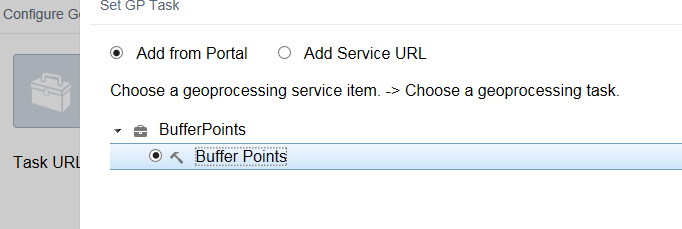
Via WAB Dev 1.2