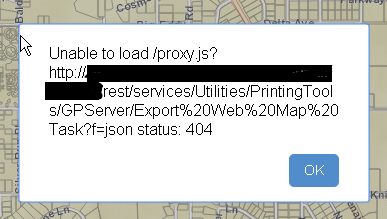- Home
- :
- All Communities
- :
- Products
- :
- ArcGIS Web AppBuilder
- :
- ArcGIS Web AppBuilder Questions
- :
- Changing serviceURL for Print Widget
- Subscribe to RSS Feed
- Mark Topic as New
- Mark Topic as Read
- Float this Topic for Current User
- Bookmark
- Subscribe
- Mute
- Printer Friendly Page
Changing serviceURL for Print Widget
- Mark as New
- Bookmark
- Subscribe
- Mute
- Subscribe to RSS Feed
- Permalink
In which files do I have to update the serviceURL for my app's Print widget? I updated it in config_Print.json, but my app is still recognizing the old print service I had registered. I want to change it back to the default AGOL print service: Task: Export Web Map Task
- Mark as New
- Bookmark
- Subscribe
- Mute
- Subscribe to RSS Feed
- Permalink
Ben,
Which WAB are you using? The online, the Developer version? If you are using the developer version make sure you are changing the config_Print.json in the correct apps folder.
- Mark as New
- Bookmark
- Subscribe
- Mute
- Subscribe to RSS Feed
- Permalink
Using WAB beta 3, developer version. I downloaded my app and am hosting it in a different folder other than the default arcgis-web-appbuilder-1.0beta3 developer folder.
- Mark as New
- Bookmark
- Subscribe
- Mute
- Subscribe to RSS Feed
- Permalink
Ben,
So are you saying that you changed the print service url in the print-config.json in that downloaded apps folder and that app is still using the old url?
- Mark as New
- Bookmark
- Subscribe
- Mute
- Subscribe to RSS Feed
- Permalink
Yes. But it's working now for some reason. I don't understand why it wasn't instantaneous. It didn't work the first time because I was getting the error below, which I'm assuming meant the app was still recognizing the old service url blacked-out below. This error no longer pops-up so I take that it's using the default AGOL print service url that I set it to.