- Home
- :
- All Communities
- :
- Products
- :
- ArcGIS Web AppBuilder
- :
- ArcGIS Web AppBuilder Questions
- :
- Re: Changes to Geocoder in new Web Apps
- Subscribe to RSS Feed
- Mark Topic as New
- Mark Topic as Read
- Float this Topic for Current User
- Bookmark
- Subscribe
- Mute
- Printer Friendly Page
- Mark as New
- Bookmark
- Subscribe
- Mute
- Subscribe to RSS Feed
- Permalink
I've noticed in the update to the Web App builder last Friday, the Geocoder has a slightly odd behaviour. I have it rigged up to a custom address locator. When I put in part of an address and search, it returns the full address - so far so good. But in order to zoom to that address, I am required to click on the part of the address that is not in bold, as follows:
Here I have to click 'Rolleston'
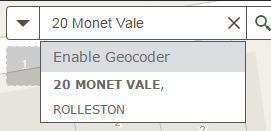
Here I can click 'Crescent, or Spreydon', but not '12 Evesham'
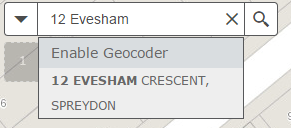
Has anyone else noticed this behaviour and, if it's a bug, can it please be fixed in some future release (Esri..?)
Thanks!
Solved! Go to Solution.
Accepted Solutions
- Mark as New
- Bookmark
- Subscribe
- Mute
- Subscribe to RSS Feed
- Permalink
Hi Natalie,
This was a bug, and it has been fixed in our latest update. Could you try again to see if this problem still exists? Thanks.
- Mark as New
- Bookmark
- Subscribe
- Mute
- Subscribe to RSS Feed
- Permalink
Natalie,
This is actually a bug in the Search widget of the JS API that will be fixed in the next release of the JS API. Web AppBuilder choose to start using the Search widget and thus has inherited this bug. Once the JS API has addressed this bug then we will have to wait for Web AppBuilder to begin using this next version of the JS API before we will see this fixed.
EDIT:
Seems that the July AGOL Version of WAB uses the new JS API 3.14 that addresses the bug I was referencing. But WAB has a different bug that affects it implementation of the Search Widget that is very similar to this JS API bug. The WAB is now aware of this issue and has a fix for it.
Refer to this thread:
Re: After AGOL updates, Web App Builder Geocoding Functionality broken.
- Mark as New
- Bookmark
- Subscribe
- Mute
- Subscribe to RSS Feed
- Permalink
Thanks guys - you're right, it seems to have straightened itself out ![]() Good to see!
Good to see!