Turn on suggestions
Auto-suggest helps you quickly narrow down your search results by suggesting possible matches as you type.
Cancel
- Home
- :
- All Communities
- :
- Products
- :
- ArcGIS Web AppBuilder
- :
- ArcGIS Web AppBuilder Questions
- :
- Re: change widget default opening position in laun...
Options
- Subscribe to RSS Feed
- Mark Topic as New
- Mark Topic as Read
- Float this Topic for Current User
- Bookmark
- Subscribe
- Mute
- Printer Friendly Page
change widget default opening position in launchpad theme
Subscribe
01-04-2017
01:02 PM
- Mark as New
- Bookmark
- Subscribe
- Mute
- Subscribe to RSS Feed
- Permalink
Hello, when i open a widget, it in default opens at a certain position and covers all the other navigation buttons on the left (screenshot 1). is there a way to set up a different default position so won't cover the navigation buttons like screenshot 2?
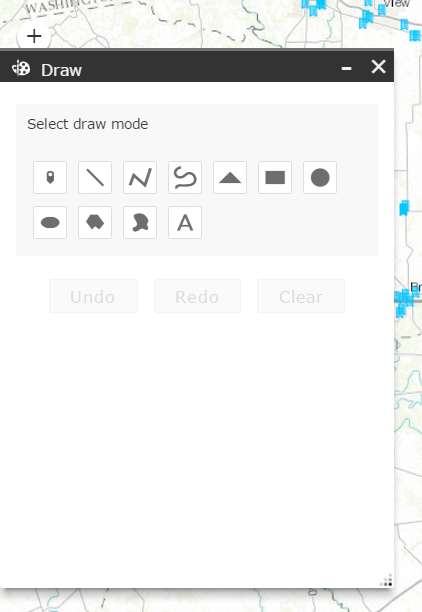
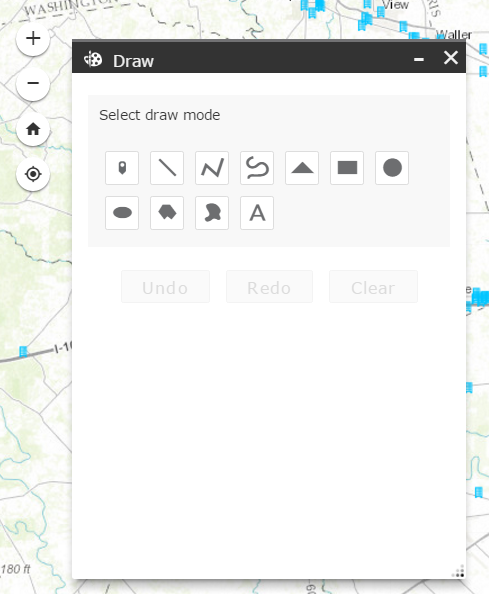
Solved! Go to Solution.
1 Solution
Accepted Solutions
01-04-2017
01:12 PM
- Mark as New
- Bookmark
- Subscribe
- Mute
- Subscribe to RSS Feed
- Permalink
Alex,
Sure I have answered that question before:
3 Replies
01-04-2017
01:07 PM
- Mark as New
- Bookmark
- Subscribe
- Mute
- Subscribe to RSS Feed
- Permalink
Alex,
Are you using WAB developer edition?
01-04-2017
01:23 PM
- Mark as New
- Bookmark
- Subscribe
- Mute
- Subscribe to RSS Feed
- Permalink
sweet! haven't tested the codes yet, but look like gonna work. Thanks, Robert.