- Home
- :
- All Communities
- :
- Products
- :
- ArcGIS Web AppBuilder
- :
- ArcGIS Web AppBuilder Questions
- :
- Re: Batch Attribute Editor Not Working
- Subscribe to RSS Feed
- Mark Topic as New
- Mark Topic as Read
- Float this Topic for Current User
- Bookmark
- Subscribe
- Mute
- Printer Friendly Page
Batch Attribute Editor Not Working
- Mark as New
- Bookmark
- Subscribe
- Mute
- Subscribe to RSS Feed
- Permalink
I'm experiencing an issue with the Batch Attribute Editor in our web application. For some reason it can no longer be used to select or edit points from our hosted feature layer. Editing is enabled on the layer, but using the tools in the Batch Attribute Editor to select things doesn’t work. For example, I can draw a polygon around a set of points with tool in the Batch Attribute Editor, but once I double click to complete the drawing nothing happens. Here’s a screenshot of the polygon before completion:
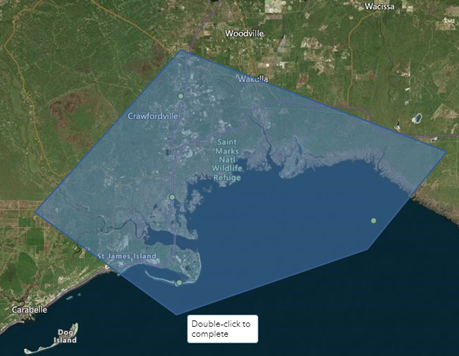
After double-click:
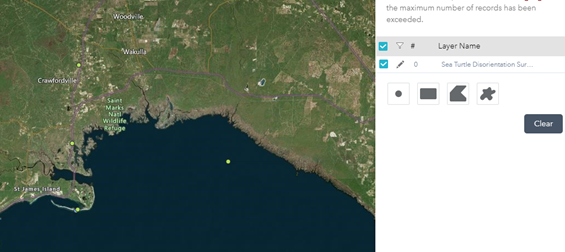
In order to select data I must filter the data using the Filter widget, and then use the Select widget to isolate the points needed. Here's a screenshot of the filtered and highlighted data:
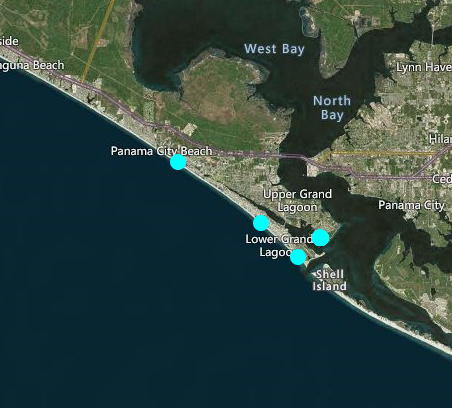
Once the points have been selected in this way, the Batch Attribute Editor can be opened and the points will highlight as if the Batch Attribute Editor is ready for edits. See below:
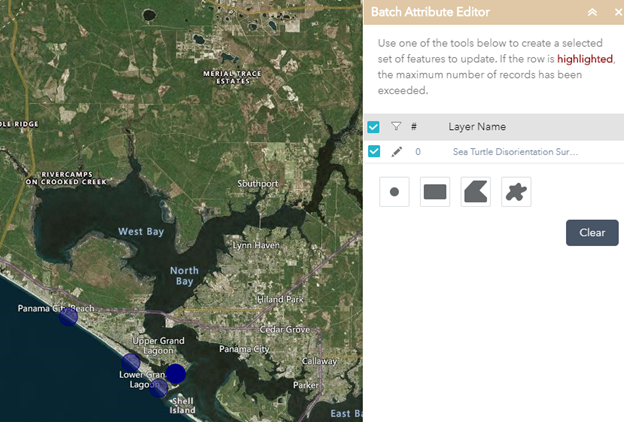
However, the interactive editing interface never opens, and attempting to select the points on the map using the tools or filter in the Batch Attribute Editor will de-select the points.
Has anyone else encountered this problem?
- Mark as New
- Bookmark
- Subscribe
- Mute
- Subscribe to RSS Feed
- Permalink
Hi LaTosha,
Thank you for sharing your issue in detail.
First, please make sure this layer has been properly configured to be updated in the Batch Attribute Editor widget configuration. Make sure the layer is checked in the Define layer(s) to Update tab.
If everything looks right in the configuration, please open your browser Console and try selecting the features on the map again. Please provide a screenshot of the Console after double-clicking.
Thank you,
Alix
- Mark as New
- Bookmark
- Subscribe
- Mute
- Subscribe to RSS Feed
- Permalink
Hello:
Since I didn’t receive a response via GeoNet, I filed a support ticket and had the issue addressed via official channels. We can consider this matter closed. Thank you.
Best wishes and regards,
LaTosha Thompson
Environmental Specialist I/GIS Technician
Center for Spatial Analysis
Florida Fish and Wildlife Conservation Commission
Fish and Wildlife Research Institute
100 8th Avenue SE
St. Petersburg, Florida 33701-5020
latosha.thompson@myfwc.com
(727)-502-4833
<https://www.facebook.com/FWCResearch> <https://www.instagram.com/fwcresearch/> <https://www.youtube.com/user/FWCResearch/featured> <http://www.twitter.com/myfwc> <https://www.flickr.com/photos/myfwc/>
"The conservation of natural resources is the fundamental problem. Unless we solve that problem, it will avail us little to solve all others." ---Theodore Roosevelt
- Mark as New
- Bookmark
- Subscribe
- Mute
- Subscribe to RSS Feed
- Permalink
LaTosha,
Would you mind sharing the solution? I am attempting to do the same think and can't figure out a way to do it. Please share the knowledge!
Whitney
- Mark as New
- Bookmark
- Subscribe
- Mute
- Subscribe to RSS Feed
- Permalink
@LaToshaThompson @AlixVezina - Do we have any information about how to resolve this issue? Like Whitney above, I am also looking for the solution to this issue.
Any information is appreciated!
Best regards
- Mark as New
- Bookmark
- Subscribe
- Mute
- Subscribe to RSS Feed
- Permalink
Hi@Gary ,
Unless @LaToshaThompson has a resolution, please would you be able to explain in detail your application configuration and the issue you are encountering? We can try to resolve it here, otherwise you may also contact Support directly.
- Mark as New
- Bookmark
- Subscribe
- Mute
- Subscribe to RSS Feed
- Permalink
Unfortunately the only solution I was given from support was to either overwrite my layer or create a new feature service and survey to which the existing data could then be appended. We plan to try creating a new feature service and survey once this year's data collection is complete.
- Mark as New
- Bookmark
- Subscribe
- Mute
- Subscribe to RSS Feed
- Permalink
Thanks @AlixVezina and @LaToshaThompson for the very fast replies!
@AlixVezina, my batch attribute editor is configured in the same way as LaToshaThompson's above. I'm attempting to batch edit a hosted feature view layer, which has edits enabled on the app's underlying map. I am able to use the Edit Widget in the app to make edits to the features. Also, I am able to set up the batch attribute editor to batch edit other layers. There appears to be something specifically wrong with this layer that the widget doesn't like.
When I double-click to finish drawing a polygon for the batch edit tool, the console is completely quiet.
I've noticed odd behavior with this layer in the widget configuration:
- After the first tab "Define Selection Type", go to the second tab "Define Layer(s) to Update"
- Select this trouble layer only
- Go to the third tab "Define Field(s) to Update"
- Select a field
- Go back to the second tab "Define Layer(s) to Update" - here the trouble layer is no longer checked.
It feels like the batch edit tool is unable to edit the layer, but isn't able to recognize or provide the error. As a result, the configuration is able to complete, but the widget never really gets properly set up.
- Mark as New
- Bookmark
- Subscribe
- Mute
- Subscribe to RSS Feed
- Permalink
@Gary There is currently one known issue where if the layer name was updated in the web map after the Batch Attribute Editor widget was configured, the configuration for that layer may break. We are working on fixing this issue, but a current workaround is:
- Remove the widget,
- Save your application, and refresh the app,
- Add the widget again and re-configure against that layer.
Please let me know if that fixes your issue, or if the issue remains.
- Mark as New
- Bookmark
- Subscribe
- Mute
- Subscribe to RSS Feed
- Permalink
Hi @AlixVezina ,
sorry for the late reply. I tried the steps you mentioned above and they unfortunately did not resolve the issue. As a test, I created another webapp from scratch and was still unable to have the batch editor function correctly for this layer. I have a feeling there is something wrong with the layer at a deeper level and this batch editor issue is one of the symptoms.
My team is able to proceed without batch edits on this layer for now. If we come up with anything else or a solution to the issue, I will post here.