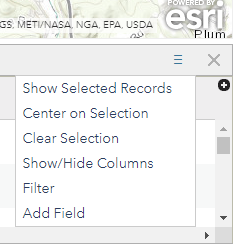- Home
- :
- All Communities
- :
- Products
- :
- ArcGIS Web AppBuilder
- :
- ArcGIS Web AppBuilder Questions
- :
- Batch Attribute Editor Not Recognizing New Fields
- Subscribe to RSS Feed
- Mark Topic as New
- Mark Topic as Read
- Float this Topic for Current User
- Bookmark
- Subscribe
- Mute
- Printer Friendly Page
Batch Attribute Editor Not Recognizing New Fields
- Mark as New
- Bookmark
- Subscribe
- Mute
- Subscribe to RSS Feed
- Permalink
Hi AGOL WAB community. I realize there are newer apps available for use now, so WAB may not be getting much attention these days. That said, WAB has a function that newer apps don't have yet: batch attribute editing. I've tried to set up a simple WAB just for batch attribute editing and it works nicely. That said, I'm encountering an issue that I can't seem to figure out. After demo-ing the WAB product to our customer, I got the request to add a comments field to the batch editor. Instead of republishing the whole feature service, I just added a comments field to the feature layer via its 'Data' tab. I made sure the field was editable and visible in the pop-up. I even added the field to map's 'form', even though I understand this newer setting is not being communicated to the older WAB. But, here's the issue - the new field doesn't show up when I go in to the app to re-configure the Batch Edit tool. It's not a selectable field in the list. I can't figure out why. It doesn't even show up if I try to start a new WAB from scratch. I can edit the field within the web map viewer on a feature-by-feature basis, so I think I've configured the editing privileges properly. Any insights from the community? Has this happened to anybody else? Is this a bug?
Many thanks for any info.
Solved! Go to Solution.
Accepted Solutions
- Mark as New
- Bookmark
- Subscribe
- Mute
- Subscribe to RSS Feed
- Permalink
I recall a similar issue when I tried using the 'Data' tab to add a field to a feature layer.
The solution was to open Map Viewer show table for the feature layer and select the 'Add Field" option.
Adding the new field this way worked.
- Mark as New
- Bookmark
- Subscribe
- Mute
- Subscribe to RSS Feed
- Permalink
@JoshuaFlickinger , we would recommend configuring your web map in Map Viewer Classic if it's mostly meant to be used with Web AppBuilder since functionality and display will be downgraded.
Also - we have implemented a fix for BUG-000149074 and newly added fields should display as an option for the Batch Attribute Editor widget configuration.
- Mark as New
- Bookmark
- Subscribe
- Mute
- Subscribe to RSS Feed
- Permalink
I recall a similar issue when I tried using the 'Data' tab to add a field to a feature layer.
The solution was to open Map Viewer show table for the feature layer and select the 'Add Field" option.
Adding the new field this way worked.
- Mark as New
- Bookmark
- Subscribe
- Mute
- Subscribe to RSS Feed
- Permalink
Thanks Rich, that did it!
My problem was that I was working in the new Map Viewer (in order to create a dashboard off the same map). Of course, the new Map Viewer doesn't have the capability to add new fields in the way you suggested, so I had to create a duplicate map for Map Viewer Classic. I have to say that the redundancy is a little frustrating. But, I guess since WAB was built to talk with map viewer classic anyway, it's probably a best practice for me to keep in mind moving forward: use whichever map viewer is most compatible with the app you're building!
- Mark as New
- Bookmark
- Subscribe
- Mute
- Subscribe to RSS Feed
- Permalink
@JoshuaFlickinger , we would recommend configuring your web map in Map Viewer Classic if it's mostly meant to be used with Web AppBuilder since functionality and display will be downgraded.
Also - we have implemented a fix for BUG-000149074 and newly added fields should display as an option for the Batch Attribute Editor widget configuration.