- Home
- :
- All Communities
- :
- Products
- :
- ArcGIS Web AppBuilder
- :
- ArcGIS Web AppBuilder Questions
- :
- Re: Attribute Table Widget : Query Capability serv...
- Subscribe to RSS Feed
- Mark Topic as New
- Mark Topic as Read
- Float this Topic for Current User
- Bookmark
- Subscribe
- Mute
- Printer Friendly Page
Attribute Table Widget : Query Capability service turned on.
- Mark as New
- Bookmark
- Subscribe
- Mute
- Subscribe to RSS Feed
- Permalink
Hi,
I had added an Layer and want to display the Attribute Table. I added the Attribute Table widget and I can view the Layer and its Attribute Table fields.
Message:
The layer needs ti support query operation to display in Attribute Table Widget. Make sure the query cpapbility in the service is turned on.
Query: How to turn on the Query capability in service turned on?
- Mark as New
- Bookmark
- Subscribe
- Mute
- Subscribe to RSS Feed
- Permalink
Hi Mathan,
Are you reading the "said" layer from your on-premise ArcGIS Server (Mapserver: FeatureLayer)?, if so then you need to go back to the service properties (via ArcGIS Catalog or ArcGIS Server Manager) > then Capabilities > Mapping > Operations allowed: "tick the "Query Checkbox"
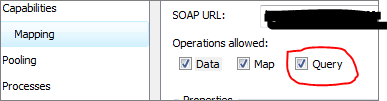
Edit: Don't forget to restart the map service afterwards
Baba
- Mark as New
- Bookmark
- Subscribe
- Mute
- Subscribe to RSS Feed
- Permalink
Dear Babatope Adebajo,
Do you know how can this be achieved in ArcGIS Pro?
Thanks a lot!
- Mark as New
- Bookmark
- Subscribe
- Mute
- Subscribe to RSS Feed
- Permalink
In case this helps anyone, my hosted layer had this issue until I found this setting in the "Settings" tab on the item page. For me it had been enabled somewhere along the way following instructions to configure a _fieldworker view layer for my Portal Survey123.
Changing it from "Editors can't see any features, even those they add" to "Editors can see all features" resolved this error.
- Mark as New
- Bookmark
- Subscribe
- Mute
- Subscribe to RSS Feed
- Permalink
This helped! Thanks, Brittany.
- Mark as New
- Bookmark
- Subscribe
- Mute
- Subscribe to RSS Feed
- Permalink
This helped! Thank you!
