- Home
- :
- All Communities
- :
- Products
- :
- ArcGIS Viewer for Flex (Retired)
- :
- ArcGIS Viewer for Flex Questions
- :
- Re: Identify Widget 3.7 Configuration
- Subscribe to RSS Feed
- Mark Topic as New
- Mark Topic as Read
- Float this Topic for Current User
- Bookmark
- Subscribe
- Mute
- Printer Friendly Page
Identify Widget 3.7 Configuration
- Mark as New
- Bookmark
- Subscribe
- Mute
- Subscribe to RSS Feed
- Permalink
Hi Robert, I'm configuring a very simple service displaying the information using the Flex Viewer 3.7 and the identify widget created by you for 3.7 version. I've set up the Identify widget but when I'm trying to access its results and select some features it is not returning anything. I think I'm missing something while configuration. Can you please help me get this resolved. Thanks a lot in advance.
- Mark as New
- Bookmark
- Subscribe
- Mute
- Subscribe to RSS Feed
- Permalink
Ramakrishna,
My best advice is for you to use App Builder as the widget has a Graphical User Interface for configuring the widget. This will remove the main possibilities for user error. Get the App Builder from here http://links.esri.com/flex-viewer/latest-download
- Mark as New
- Bookmark
- Subscribe
- Mute
- Subscribe to RSS Feed
- Permalink
Robert,
I did configured the same way as you mentioned. But when I added the Identify widget and set the parameters, this is not responding. Do I need to tweak the config file? Please find the pictures showing the configuration settings I'm using. Let me know if I need to fix anything from the screenshots. Thanks.


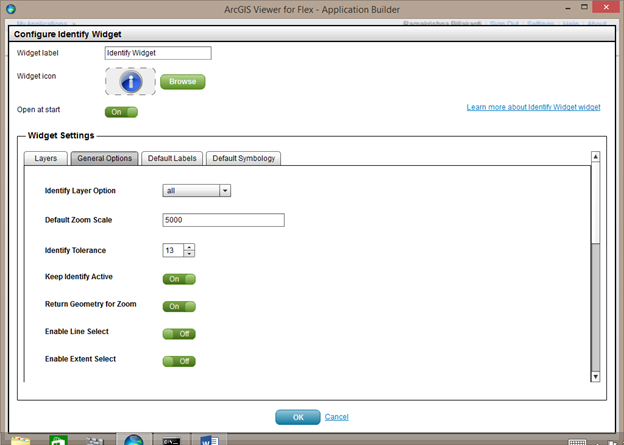
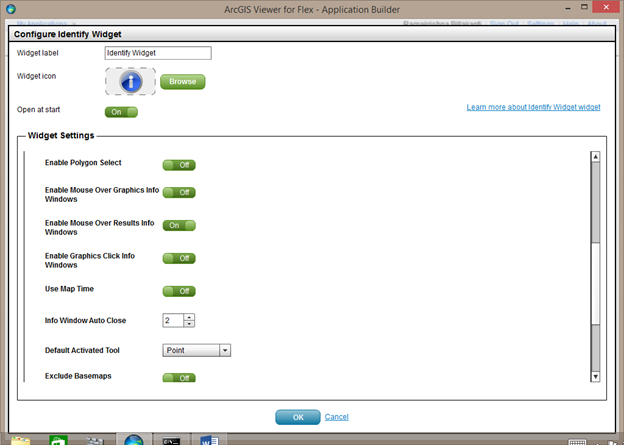
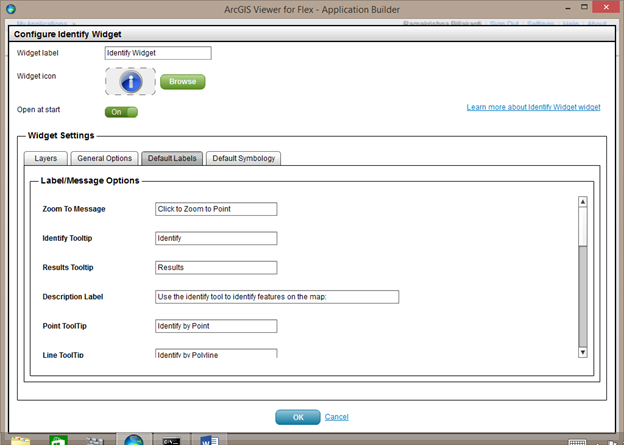

- Mark as New
- Bookmark
- Subscribe
- Mute
- Subscribe to RSS Feed
- Permalink
Ramakrishna,
The one question I have is, you have the "use proxy" checked for that layer do you actually need this? Are you using secure layers and do you have a proxy setup?
- Mark as New
- Bookmark
- Subscribe
- Mute
- Subscribe to RSS Feed
- Permalink
I tried either way but it was not responding. For sure our services are secured and within the firewall.
- Mark as New
- Bookmark
- Subscribe
- Mute
- Subscribe to RSS Feed
- Permalink
Ramakrishna,
So the second part of the question applies then. Do you have a proxy installed and configured?
- Mark as New
- Bookmark
- Subscribe
- Mute
- Subscribe to RSS Feed
- Permalink
Not really, What should I do for this.
- Mark as New
- Bookmark
- Subscribe
- Mute
- Subscribe to RSS Feed
- Permalink
Ramakrishna,
Actually if you don't mind the Identify manager popup asking for username and password then you do not have to have a proxy setup. The proxy would eliminate the need for the user to login to use the secure services.
I just tested a secure service on my development machine using the 3.7 version of the viewer and my identify widget and I did not have any issue? So I am struggling to figure out how to help you further. It appears that the map service is local to your network and not public so I can not test your service.
Do you have any other map service layers that you have tried? Did they work?
- Mark as New
- Bookmark
- Subscribe
- Mute
- Subscribe to RSS Feed
- Permalink
Neither It asks for that information Robert. If you want I can open up a webex session to share my content if you'd like to see the map service and other configuration settings. Thanks for taking your time and answering my queries.
- Mark as New
- Bookmark
- Subscribe
- Mute
- Subscribe to RSS Feed
- Permalink
Do you have any other map service layers that you have tried? Did they work?