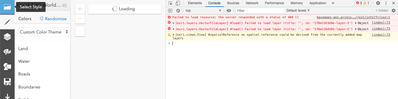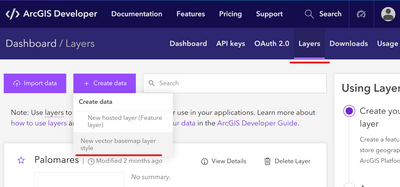- Home
- :
- All Communities
- :
- Products
- :
- ArcGIS Vector Tile Style Editor
- :
- ArcGIS Vector Tile Style Editor Questions
- :
- Vector tile style editor does not work
- Subscribe to RSS Feed
- Mark Topic as New
- Mark Topic as Read
- Float this Topic for Current User
- Bookmark
- Subscribe
- Mute
- Printer Friendly Page
Vector tile style editor does not work
- Mark as New
- Bookmark
- Subscribe
- Mute
- Subscribe to RSS Feed
- Permalink
I'm trying to create a basemap with my own styles and the page never finishes loading the predefined ones so I can edit the colours.
In the console I get some errors that you can see in the attached image.
Anybody has the same problem, any solution?
- Mark as New
- Bookmark
- Subscribe
- Mute
- Subscribe to RSS Feed
- Permalink
And is this happening in ArcGIS Online, or an Enterprise Portal? What basemap are you trying to open in the style editor?
Are you doing it from the map viewer, or directly via the developer portal: https://developers.arcgis.com/vector-tile-style-editor/(modal:new)
Kendall County GIS
- Mark as New
- Bookmark
- Subscribe
- Mute
- Subscribe to RSS Feed
- Permalink
works perfect. Thanks!
- Mark as New
- Bookmark
- Subscribe
- Mute
- Subscribe to RSS Feed
- Permalink
can you share the link you are using? are you logged in to your arcgis account when you load this page? and please share which browser version you are using.
- Mark as New
- Bookmark
- Subscribe
- Mute
- Subscribe to RSS Feed
- Permalink
by searching for it in Google.
https://developers.arcgis.com/vector-tile-style-editor/
I logged in when the modal appears and I'm using google chrome
version 90.0.4430.212 (Build oficial) (x86_64)
However, I can access it without any problems if I do it from the
developers' site.
- Mark as New
- Bookmark
- Subscribe
- Mute
- Subscribe to RSS Feed
- Permalink
@LibertadChapinal I'm working to track down this issue but I have a few questions:
- Is this still happening?
- What type of account are you using to log in?
- Are you able to load any of the Esri-provided basemaps in the "new map" modal?
- Is the map you're trying to edit one that you've edited or saved elsewhere (ArcGIS Online / Enterprise) ?
- Mark as New
- Bookmark
- Subscribe
- Mute
- Subscribe to RSS Feed
- Permalink
I am having this same issue as well. Does anyone have an alternative solution?
Thanks,
August
- Mark as New
- Bookmark
- Subscribe
- Mute
- Subscribe to RSS Feed
- Permalink
Try to access form the developers' page, it worked for me!
Logged into developers.arcgis.com, you can find the editor in Layers > New vector basemap style
- Mark as New
- Bookmark
- Subscribe
- Mute
- Subscribe to RSS Feed
- Permalink
@AugustNastasi can you give us more specific details as to what is happening and the error you are seeing, and how you are loading the style editor? We are unable to reproduce any issue on our end but we don't know all the details to your experience.