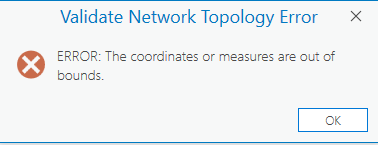- Home
- :
- All Communities
- :
- Products
- :
- ArcGIS Utility Network
- :
- ArcGIS Utility Network Questions
- :
- Validate Network Topology stopped working
- Subscribe to RSS Feed
- Mark Topic as New
- Mark Topic as Read
- Float this Topic for Current User
- Bookmark
- Subscribe
- Mute
- Printer Friendly Page
- Mark as New
- Bookmark
- Subscribe
- Mute
- Subscribe to RSS Feed
- Permalink
I am wondering if anyone else is having or had a similar issue to this.
I have had a python script running daily for a couple of months without problem. The first part runs the Validate Network Topology tool. All of the sudden it stopped working on Monday 3-11-24 and the log gave me this error message:
ERROR 999999: Something unexpected caused the tool to fail. ERROR: Invalid pointer function parameter Failed to execute (ValidateNetworkTopology).
I get the same message when I run the geoprocessing tool on the Default extent in Pro.
When I validate entire extent using the button on the ribbon I get this message:
I have no problem when I use Validate Current Extent with the button or if I run the tool and specify a feature class to use as the extent.
Also, there is no problem if there are no dirty areas no mater how it is started.
I'm using Enterprise 11.1 and there were some patches applied last week, but the script was still running daily and working as expected after they were applied. We are on Utility Network 6 and I'm using Pro 3.1.4.
Any thoughts on what might be going on? Thanks!
Solved! Go to Solution.
Accepted Solutions
- Mark as New
- Bookmark
- Subscribe
- Mute
- Subscribe to RSS Feed
- Permalink
This seems like a bug, please log a case with support so they can investigate.
- Mark as New
- Bookmark
- Subscribe
- Mute
- Subscribe to RSS Feed
- Permalink
This seems like a bug, please log a case with support so they can investigate.
- Mark as New
- Bookmark
- Subscribe
- Mute
- Subscribe to RSS Feed
- Permalink
We are also experiencing this issue with enterprise 11.1 and Utility Network 6. We are getting the out of bounds error suddenly from the validate network topology rest endpoint after it worked for weeks. Since it is from the Rest endpoint it appears to be unrelated to the version of Pro. @LoriRadunzel-Davis do you have a bug number from Esri support I can attach to?
- Mark as New
- Bookmark
- Subscribe
- Mute
- Subscribe to RSS Feed
- Permalink
I don't think I ever did report it as a bug. We were having other issues at the time as well.
I was able to get around it by using the UN's Service Territory feature class as the extent.
- Mark as New
- Bookmark
- Subscribe
- Mute
- Subscribe to RSS Feed
- Permalink
@LoriRadunzel-Davis thanks. I have raised a ticket with Esri. What coordinate system were you using? We are in state plane wkid 2965 and want to determine if it is happening in others.
- Mark as New
- Bookmark
- Subscribe
- Mute
- Subscribe to RSS Feed
- Permalink
Sorry for my delayed response. We use state plane Louisiana South.