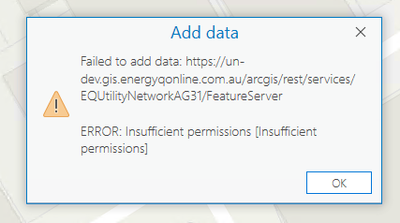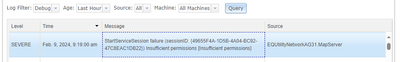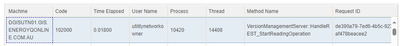- Home
- :
- All Communities
- :
- Products
- :
- ArcGIS Utility Network
- :
- ArcGIS Utility Network Questions
- :
- Re: ERROR: Insufficient permissions when trying to...
- Subscribe to RSS Feed
- Mark Topic as New
- Mark Topic as Read
- Float this Topic for Current User
- Bookmark
- Subscribe
- Mute
- Printer Friendly Page
ERROR: Insufficient permissions when trying to add UtilityNetwork service to ArcGIS Pro project
- Mark as New
- Bookmark
- Subscribe
- Mute
- Subscribe to RSS Feed
- Permalink
Hi all,
I have successfully published the Utility Network service to an ArcGIS Enterprise 11.1 deployment running on HANA 2 SP07 geodatabase using ArcGIS Pro 3.2.1 or ArcGIS Pro 3.1.3. All of this is running in AWS on Windows Server 2022 EC2s. Portal named user was the 'UtilityNetwork Owner' and the sde connection to the UNOWNER user in the HANA geodatabase.
My next step is to create an ArcGIS Pro package that contains the map to allow of users to edit the Utility Network. When I add the feature service to a blank map within ArcGIS Pro, I get this error.
And the error as seen in the server logs (debug level enabled) that is from the UtilityNetwork server site (we have different server sites for workload segregation). These 2 pics show the whole log entry of that error.
When I tried to add the service in ArcGIS Pro, I was logged in as the UtilityNetwork Owner account in portal.
The config store for the server site is located on a file share and the authenticated user (service account) as full control permissions.
Has anybody seen this issue before?
I was able to do this in a previous PoC environment using Enterprise 11.1 & Pro 3.1.3 and the only thing I can think of that might be causing the issue but don't know where is that the environment has had OS hardening applied.
Thank you for your time with this.
- Mark as New
- Bookmark
- Subscribe
- Mute
- Subscribe to RSS Feed
- Permalink
I used fiddler to look into the REST api calls a bit further to find the error message being returned is a little different to what the application is displaying. From there, I used SQL Tracing in HANA and found the error is coming from 'SDE.UPDATE_COLREG2’ procedure from 2 if statements. All of this is from SDE being created using ArcGIS Pro 3.2.x (eg. enable enterprise geodatabase gp tool)
This issue doesn't occur when creating SDE using ArcGIS Pro 3.1.x
I am putting together the information to pass onto Esri Inc support
Hope this helps
- Mark as New
- Bookmark
- Subscribe
- Mute
- Subscribe to RSS Feed
- Permalink
We have exactly the same problem. Our Dev and Test HANA environment were enterprise enabled using ArcGIS Pro 3.1 and had no problem. Our QA environment was enterprise enabled using ArcGIS Pro 3.2 and gives the same problems you were facing.
Did you ever receive a fix or workaround for this?
- Mark as New
- Bookmark
- Subscribe
- Mute
- Subscribe to RSS Feed
- Permalink
There is no workaround as Esri Inc told us that ArcGIS Pro 3.2.x for ArcGIS Enterprise 11.1 is unsupported. You can only use Pro 3.1.x