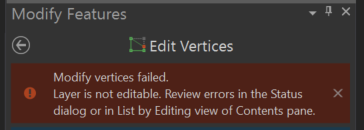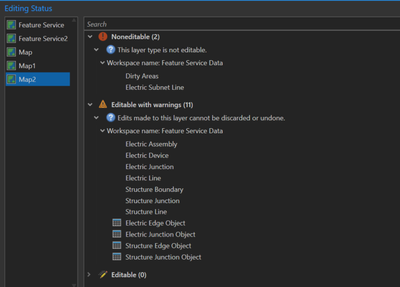- Home
- :
- All Communities
- :
- Products
- :
- ArcGIS Utility Network
- :
- ArcGIS Utility Network Questions
- :
- Can't edit features after running Update Subnetwor...
- Subscribe to RSS Feed
- Mark Topic as New
- Mark Topic as Read
- Float this Topic for Current User
- Bookmark
- Subscribe
- Mute
- Printer Friendly Page
Can't edit features after running Update Subnetwork
- Mark as New
- Bookmark
- Subscribe
- Mute
- Subscribe to RSS Feed
- Permalink
I am making some minor vertice updates to electric lines from a UN feature service in Pro 2.6.7 and then running Update Subnetwork on a specific Subnetwork Name to ensure end-to-end connectivity. However, after running the tool if I want to move on to the next subnetwork to make edits I am getting the following error:
Modify vertices failed. Layer is not editable. Review errors in the Status dialog or in List by Editing view of Contents pane.
Going to the Status dialog it mentions that Dirty Areas and Electric Subnet Line are noneditable, and all other layers are editable with warnings (using enterprise geodatabase).
My solution is to close and re-open Pro, but this is not sustainable. Thoughts on how to get around this issue?
Thanks!
Kyle
- Mark as New
- Bookmark
- Subscribe
- Mute
- Subscribe to RSS Feed
- Permalink
Just a shout out that I deal with the exact same problem, alot!
- Mark as New
- Bookmark
- Subscribe
- Mute
- Subscribe to RSS Feed
- Permalink
Hi,
Opening a new map, add date the feature class again. Try to use them without any symbology adjustments.
If it doesn't give an same error, apply your existing symbologies to your new map.
I had a similar problem and this is how I solved it.
- Mark as New
- Bookmark
- Subscribe
- Mute
- Subscribe to RSS Feed
- Permalink
Would you say that takes about as long as closing Pro and reopening?
- Mark as New
- Bookmark
- Subscribe
- Mute
- Subscribe to RSS Feed
- Permalink
I have the same problem after disabling the Utility Network, adding a Rule, and then Enabling the Utility Network. I close ArcPro and reopen it - and then I can edit. (Right now I'm only working in a file geodatabase in preparation for migrating to the UN, but I've noticed a lot of unpredictable behavior in ArcPro.) Very frustrating.