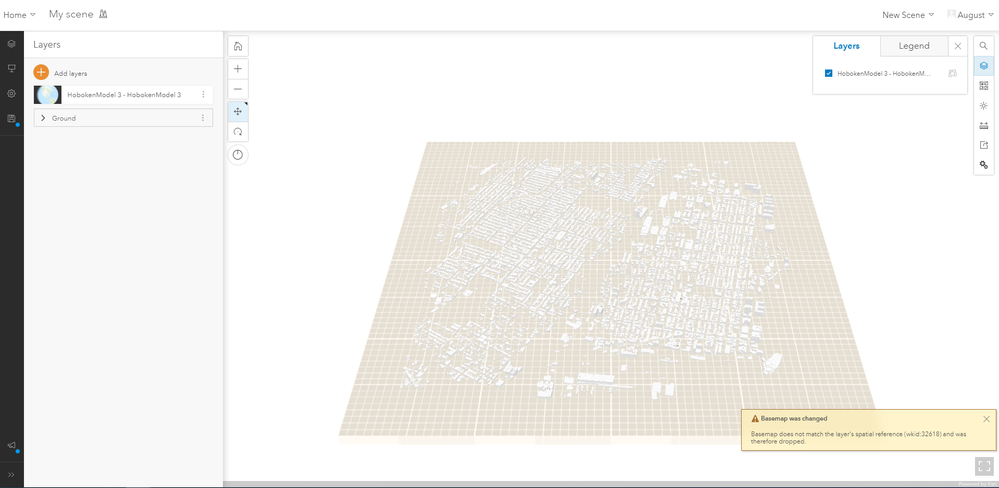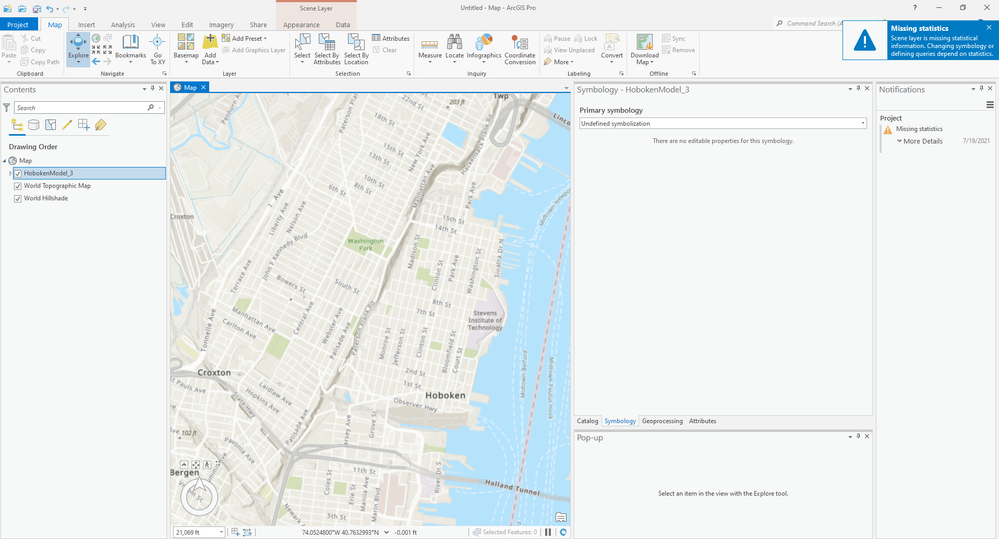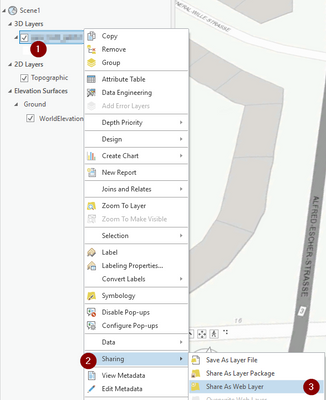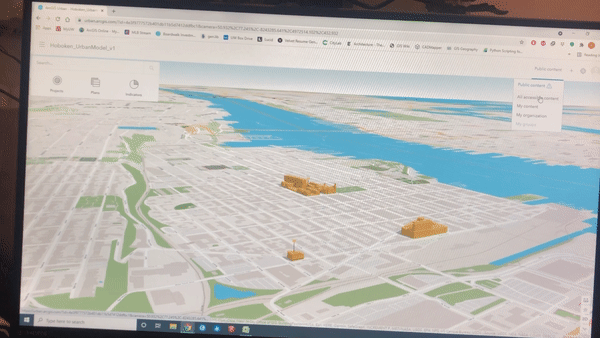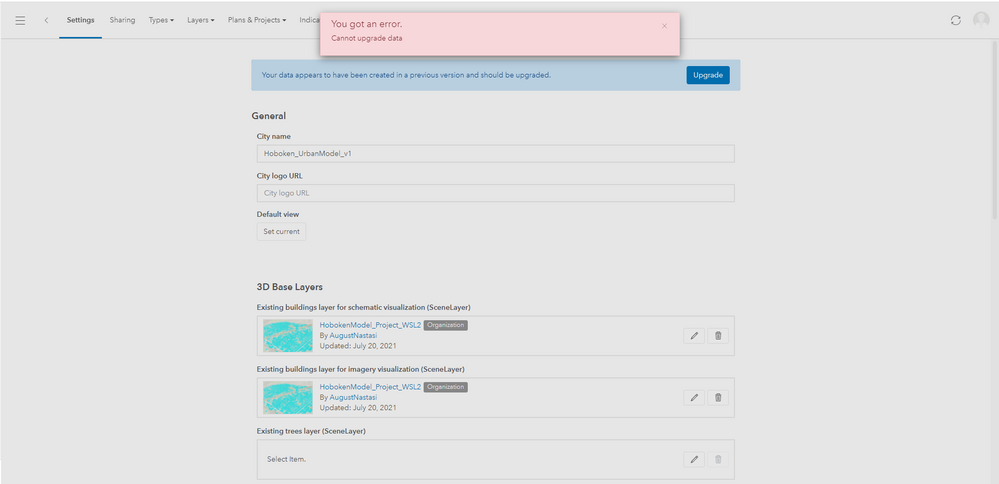- Home
- :
- All Communities
- :
- Products
- :
- ArcGIS Urban
- :
- ArcGIS Urban Questions
- :
- Re: Existing buildings layers for schematic visual...
- Subscribe to RSS Feed
- Mark Topic as New
- Mark Topic as Read
- Float this Topic for Current User
- Bookmark
- Subscribe
- Mute
- Printer Friendly Page
Existing buildings layers for schematic visualization & satellite visualization do not appear in Urban model
- Mark as New
- Bookmark
- Subscribe
- Mute
- Subscribe to RSS Feed
- Permalink
Hello. I have recently altered my Urban model by attempting to upload a new hosted .slpk as my existing buildings layers for schematic visualization & satellite visualization, yet after assigning the .slpk it will not appear in Urban (this .slpk is accessible for all members of my organization.)
Here is a screenshot of where my .slpk should be generated.
When I open this hosted .slpk in Scene Viewer and ArcGIS Pro the .slpk is able to displays with no problems, however each platform displays a different error message that may indicate as to what is causing this problem in Urban.
Scene Viewer:
ArcGIS Pro: (The .slpk generated after this screenshot was taken)
If anyone has had experience with a similar error, please let me know!
Thanks
Solved! Go to Solution.
Accepted Solutions
- Mark as New
- Bookmark
- Subscribe
- Mute
- Subscribe to RSS Feed
- Permalink
Ends up I resolved this issue by creating a new Urban model and my existing buildings layer was suddenly able to load in this model. I'm unsure why this is the case.
- Mark as New
- Bookmark
- Subscribe
- Mute
- Subscribe to RSS Feed
- Permalink
Hi @AugustNastasi ,
Please make sure that your existing buildings layers are in the web Mercator (auxiliary sphere) coordinate system (EPSG code 3857). This is the coordinate system that is being used in your urban model.
Looking at the 2nd screenshot you've shared (the one showing your existing buildings in the scene viewer), it looks as if your data might not yet be in the web Mercator coordinate system.
In case you are having the raw data of your existing buildings at hand (i.e. not the slpk), I'd suggest loading the data into a global scene in ArcGIS Pro and re-publish it again from there (see attached screenshot).
Thanks,
Dominik
- Mark as New
- Bookmark
- Subscribe
- Mute
- Subscribe to RSS Feed
- Permalink
Thanks for that Dominik. While my existing buildings layer now appears in my Urban model briefly, it then disappears. Could this possibly have to do with upgrading my data due to todays Urban update? I was having trouble with that as well.
- Mark as New
- Bookmark
- Subscribe
- Mute
- Subscribe to RSS Feed
- Permalink
I'm sorry to hear that you are still experiencing issues with your existing buildings layer.
I quickly tried to replicate the issue on our end with your buildings layer and wasn't able to reproduce it.
Can you maybe double-check that the Urban is properly configured?
1) Open the data manager by clicking the cogwheel icon in the top right corner of the view
2) Check the "Existing buildings layer for schematic visualization" section in the "Settings" tab of the data manager
- Mark as New
- Bookmark
- Subscribe
- Mute
- Subscribe to RSS Feed
- Permalink
Ends up I resolved this issue by creating a new Urban model and my existing buildings layer was suddenly able to load in this model. I'm unsure why this is the case.