Successful urban planners have an important mission: shape the future of urban environments by creating livable, walkable, and affordable communities. To do this, they need the most advanced 3D tools for orchestrating complex urban development life cycles.
ArcGIS Urban provides everything planners need to devise effective solutions to urban problems—creating area plans, tracking infrastructure, performing land analyses, visualizing urban data with sophisticated 3D technologies, and collaborating more easily with other organizations.
To help you get started, we’ve created a series of quick tutorials that teach you the most efficient workflows for managing plans and projects, comparing design scenarios, and interacting with stakeholders—and that’s only a few of the skills you’ll learn!
As you work through the tutorials, jot down questions and share your feedback with us and other users. I’ll check GeoNet regularly to answer your questions.
Activate Your Trial account to begin. Check back often for tips and guidance, including a video that will step you through the process of setting up a trial and launching an Example City. Before you know it, you’ll be Authoring a Greenfield Plan in Hardeeville, South Carolina, or learning to Add a New Indicator for coastal resiliency in Boston, Massachusetts.
In the following list of topics, click the image to link directly to a specific video. The videos are grouped under the example city so that you can launch the city for the tutorial that interests you. Jump into learning ArcGIS Urban with confidence!
UPDATE: Learn to add your own data to ArcGIS Urban through the Data Manager tutorials! These tutorials use the city of Melbourne Example City.
Jason Karian and Lisa Staehli Thank you for all your help and feedback!
Hardeeville, South Carolina 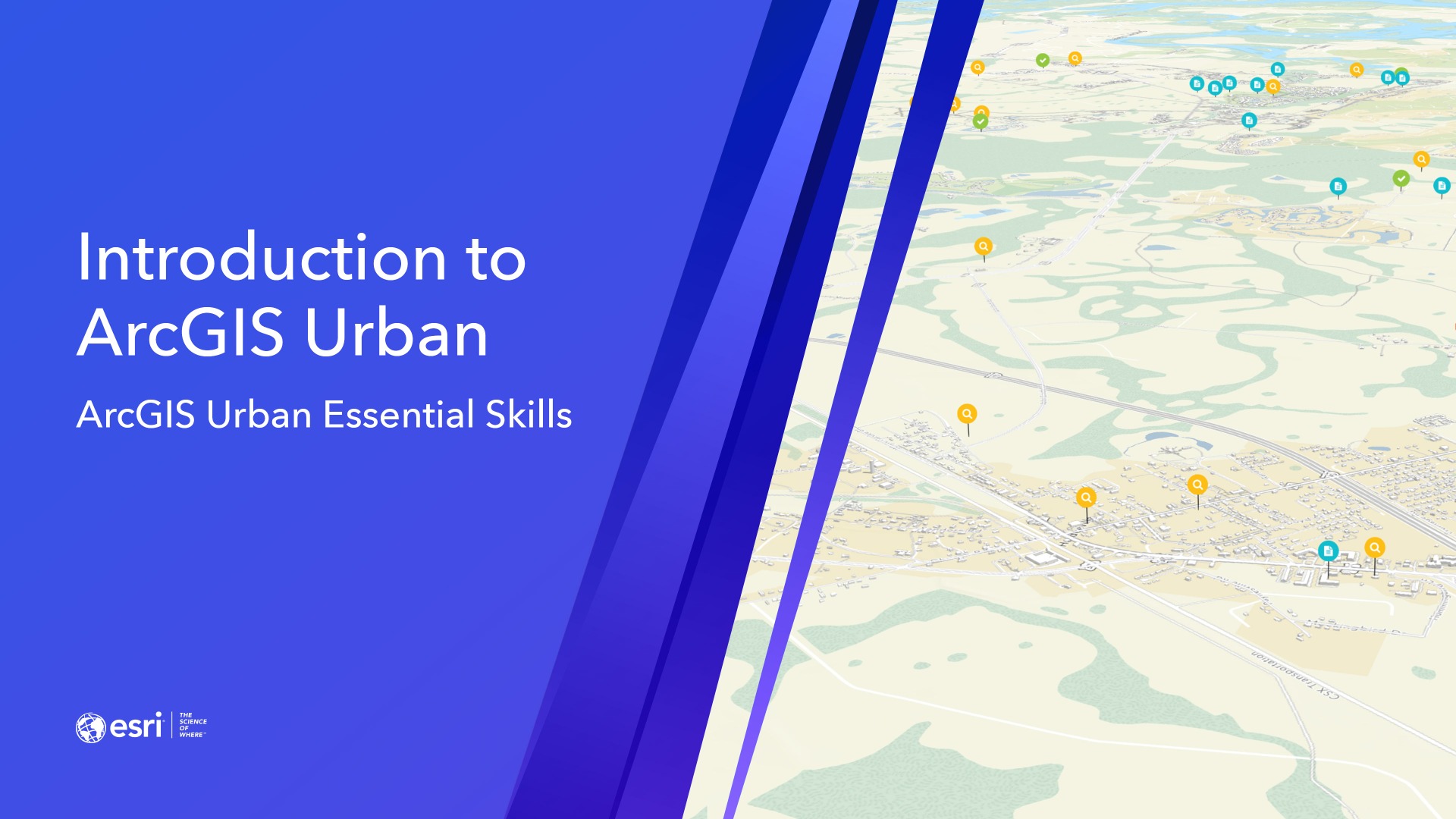
In this video, you will learn how to navigate in ArcGIS Urban and become familiar with the Urban user interface.
9 mins

In this video, you will author a new plan for a greenfield site in Hardeeville, SC and become familiar with the tools to manipulate zoning and parcel information.
13 mins
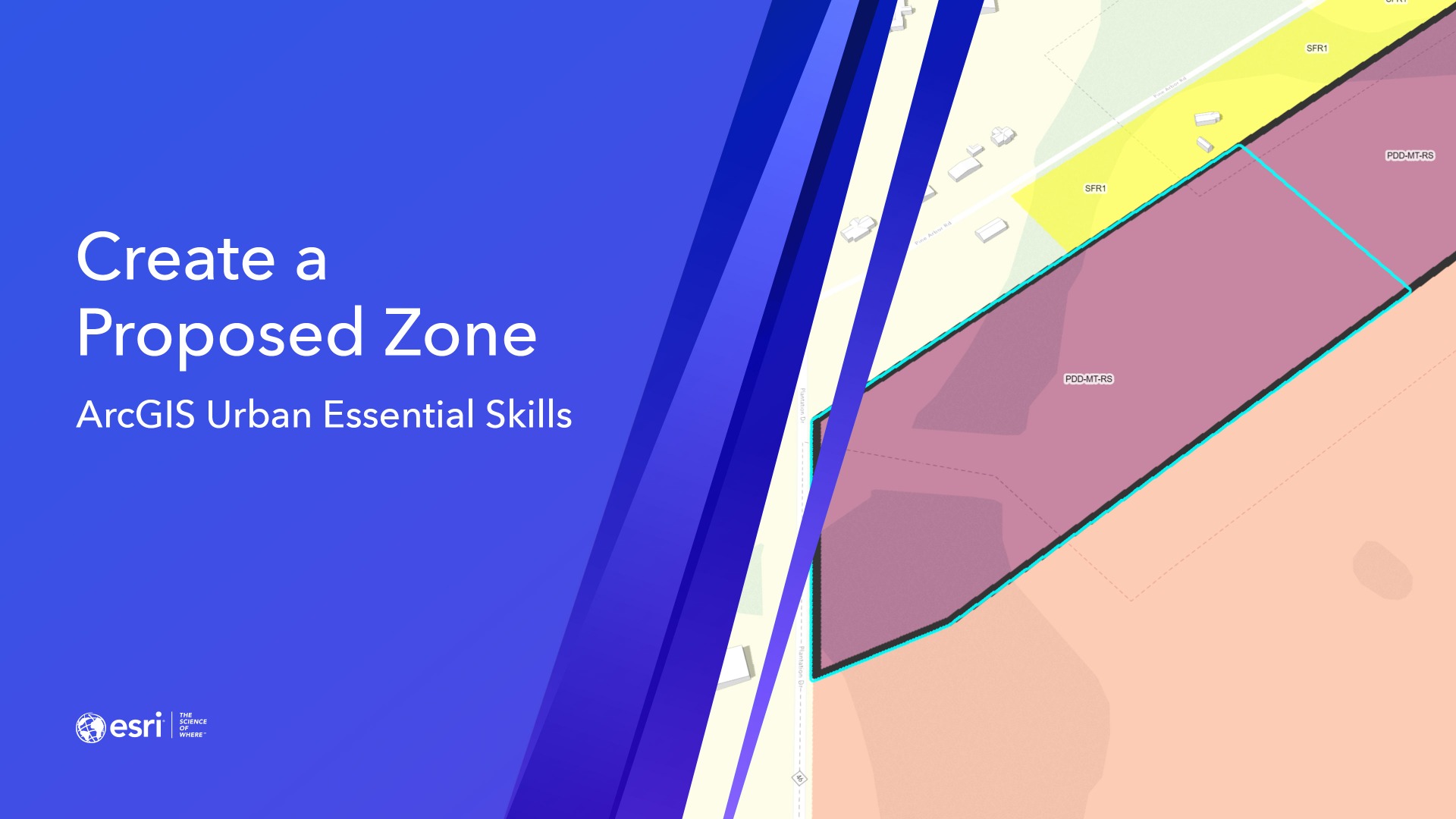
In this video, you will create a new proposed zone based on existing land regulations to explore options for where to extend and apply zoning changes.
5 mins
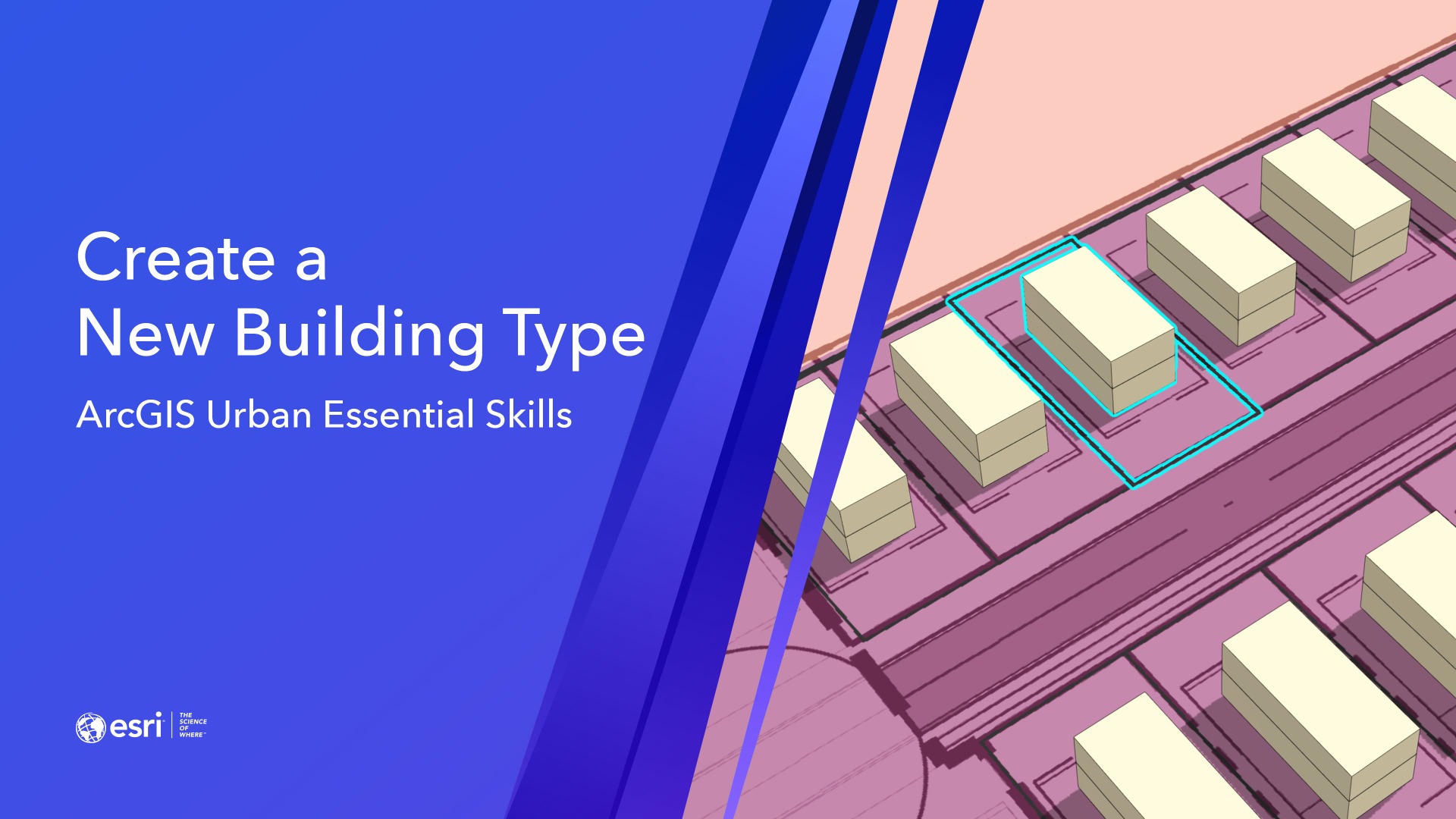
In this video, you will create a custom building type to test various build out potential for a plan area and enable the scenarios to realize each undeveloped parcel.
4 mins
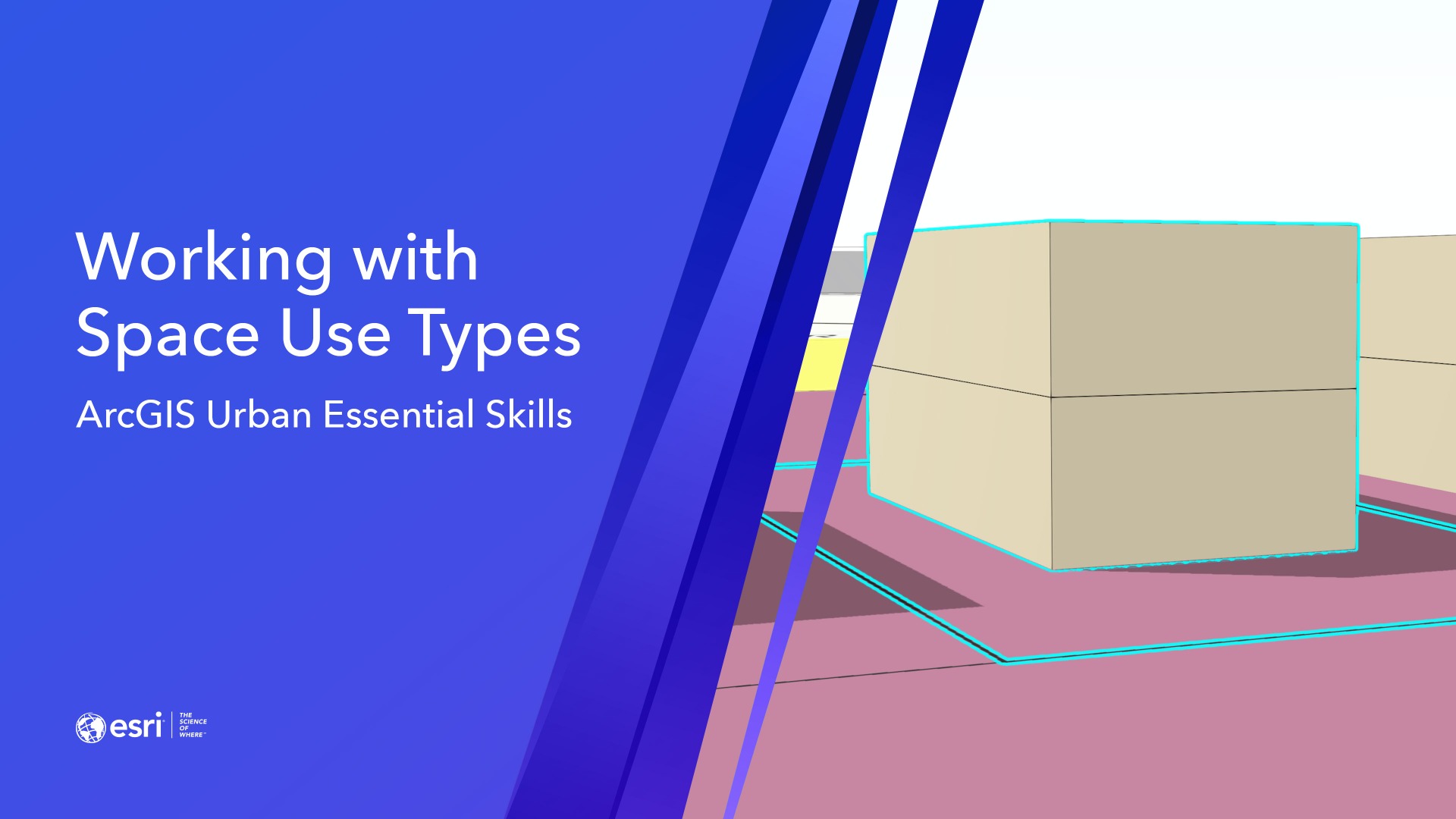
In this video, you will learn how to manage the space use types within your plan and test various assumptions to better understand downstream capacity metrics.
8 mins
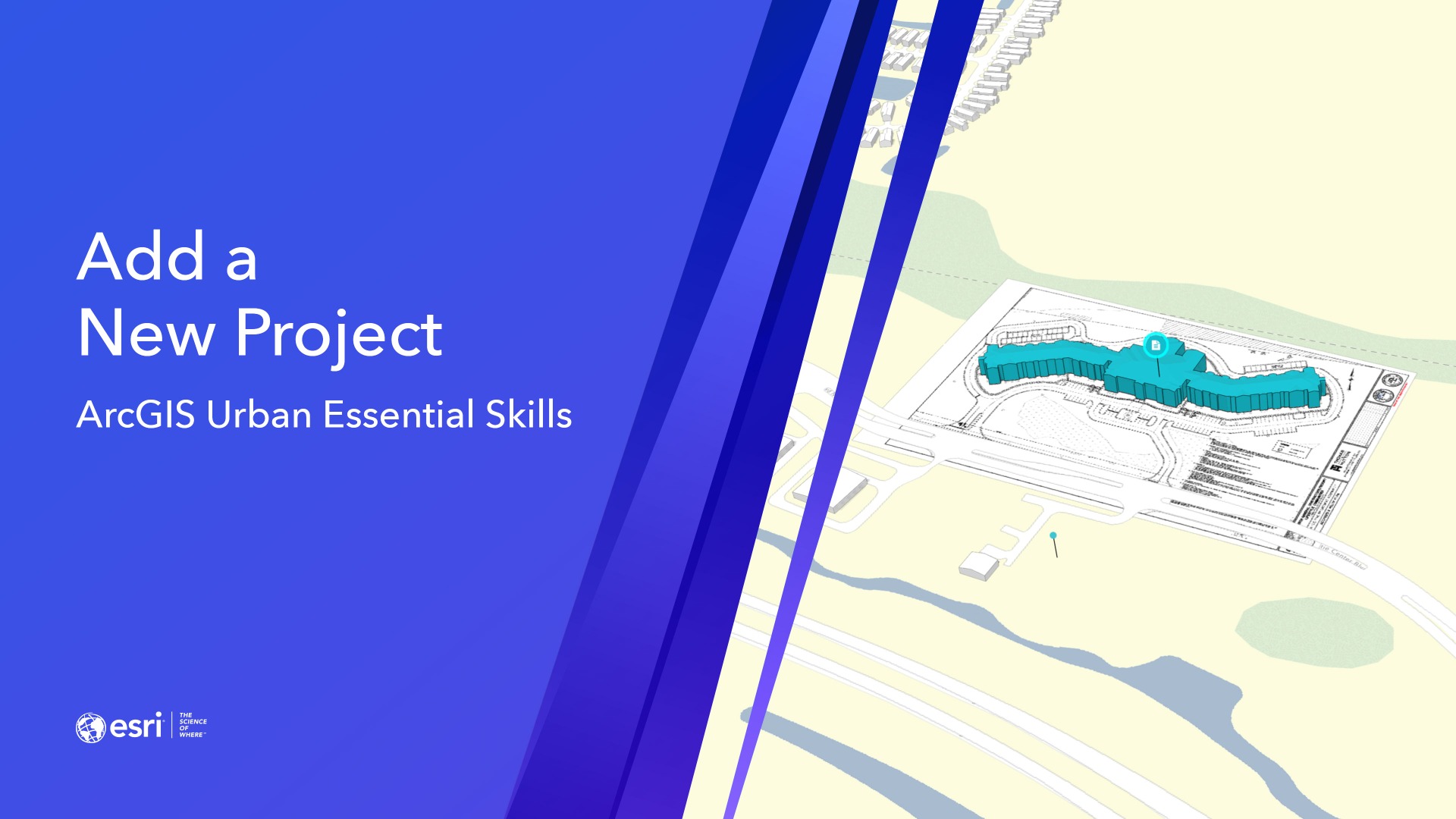
In this video, you will learn how to create a new project in ArcGIS Urban from existing 3D projects models.
4 mins
Boston, Massachusetts
In this video, you will learn how to create a custom indicator for coastal resiliency in Boston, MA by referencing web scenes and an operations dashboard.
2 mins

In this video, you will author a new plan in ArcGIS Urban for a corridor specific plan in Boston, MA and become familiar with the tools to manipulate zoning and parcel information.
9 mins
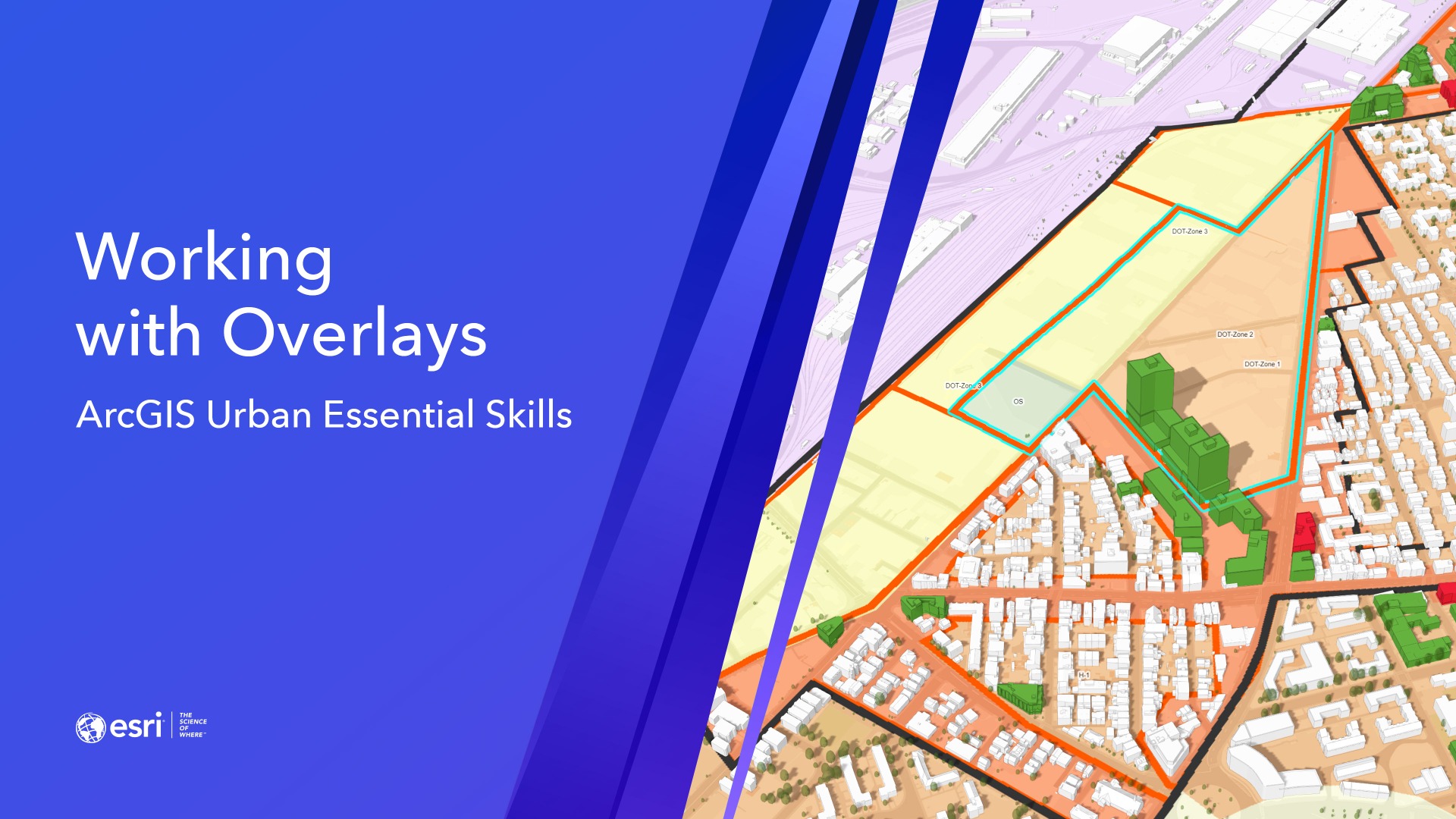
In this video, you will learn how to create a new overlay and experiment with a potential height change to proactively reimagine an industrial use corridor of South Boston.
4 mins
Melbourne, Australia
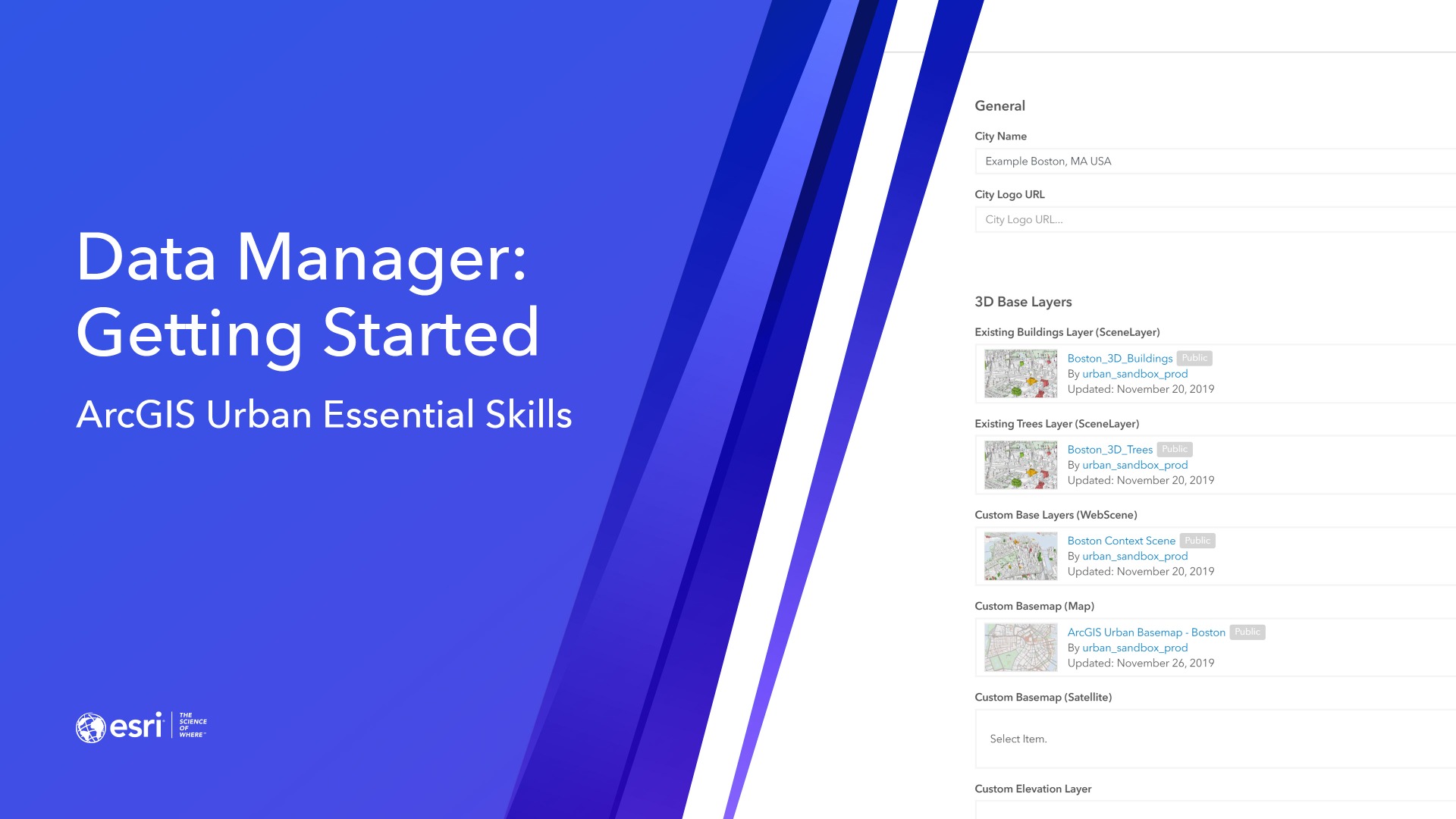 In this video, you will learn which data is needed to support your urban planning workflows and how to prepare and add the data into ArcGIS Urban through the Data Manager.
In this video, you will learn which data is needed to support your urban planning workflows and how to prepare and add the data into ArcGIS Urban through the Data Manager.
3 mins
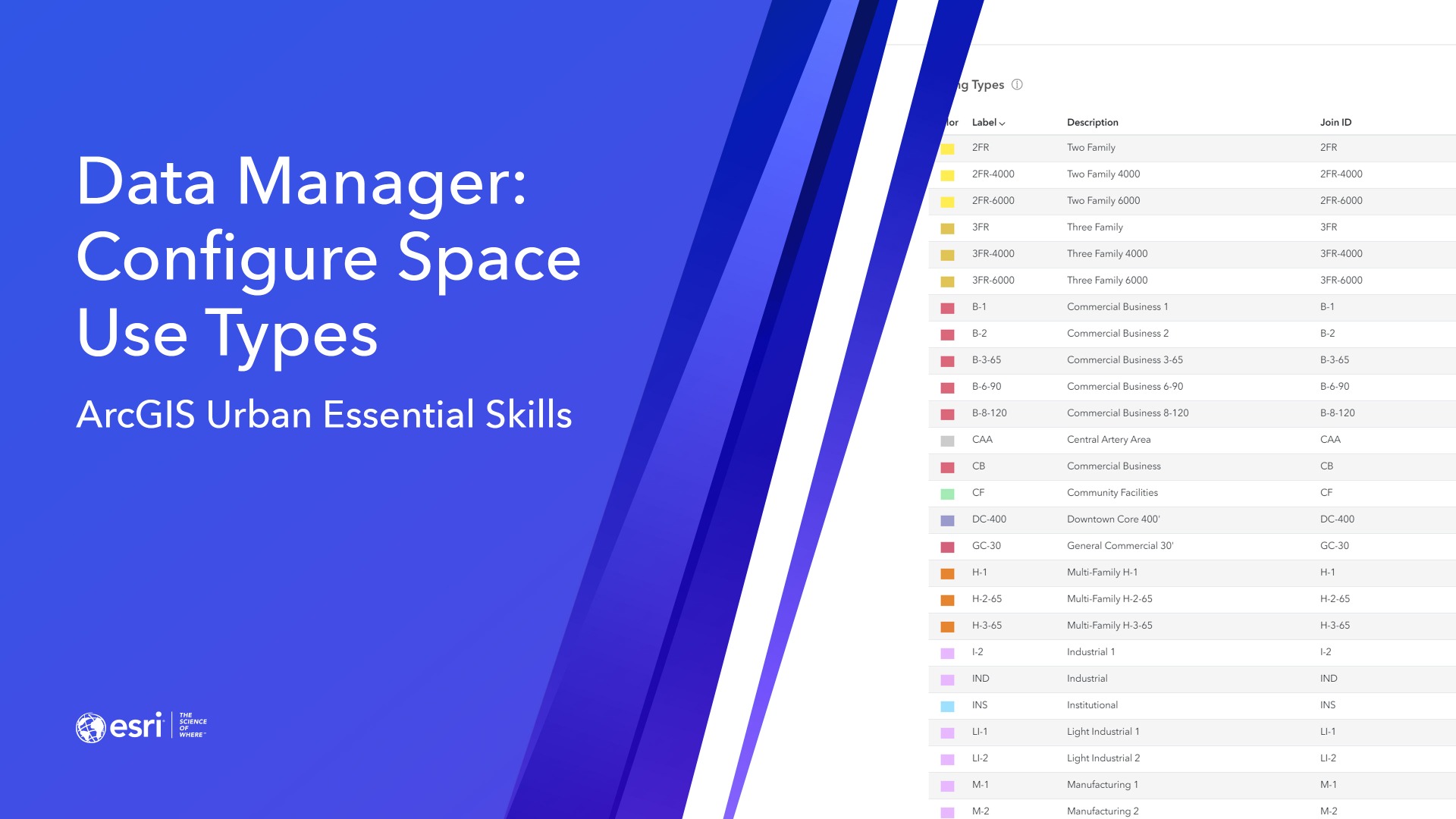 In this video, you will learn how to configure the default space use types that are used in your ArcGIS Urban through the Data Manager.
In this video, you will learn how to configure the default space use types that are used in your ArcGIS Urban through the Data Manager.
2 mins
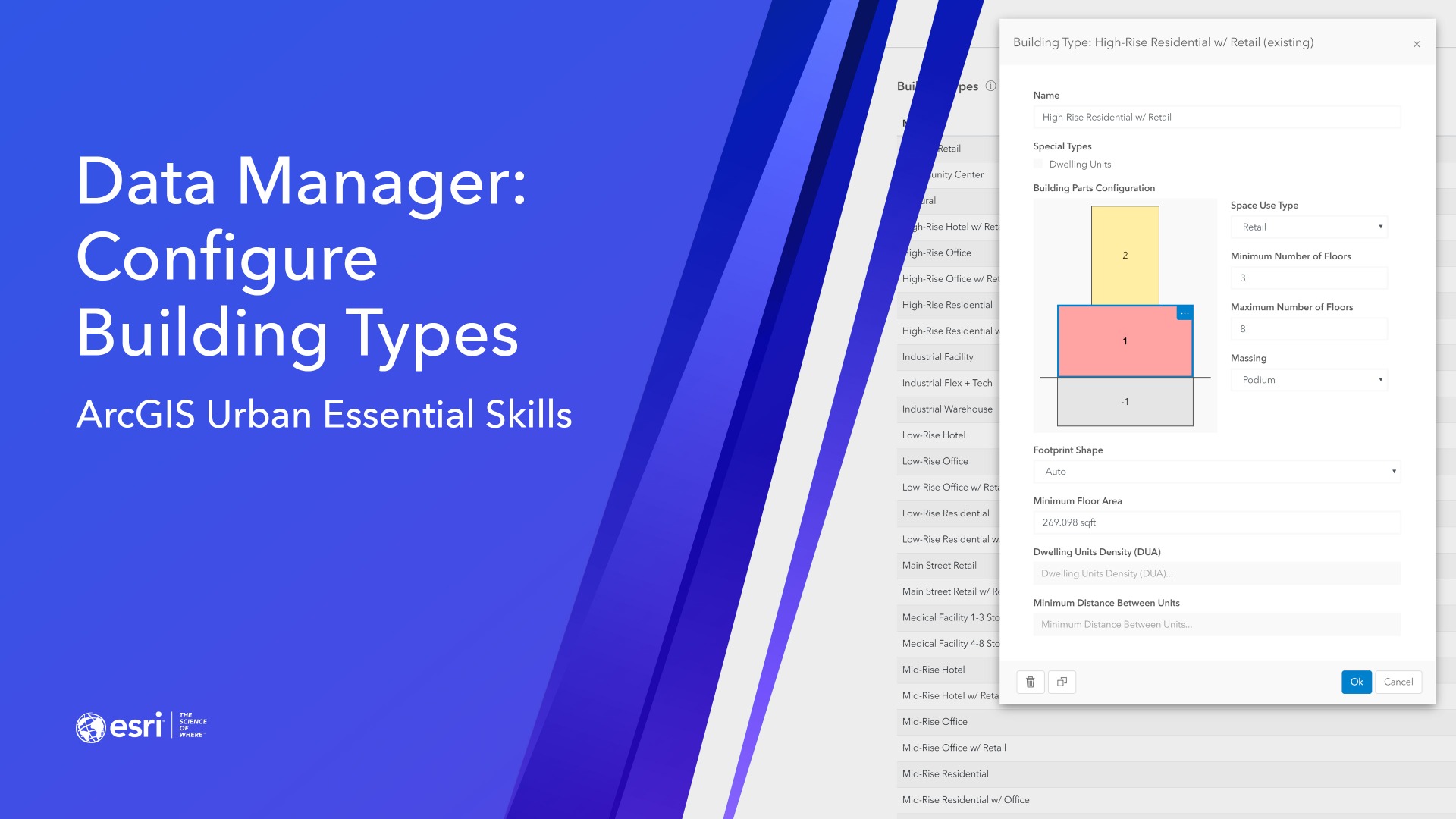 In this video, you will learn how to configure the default building types, based on your space use types, that are used in your ArcGIS Urban.
In this video, you will learn how to configure the default building types, based on your space use types, that are used in your ArcGIS Urban.
3 mins
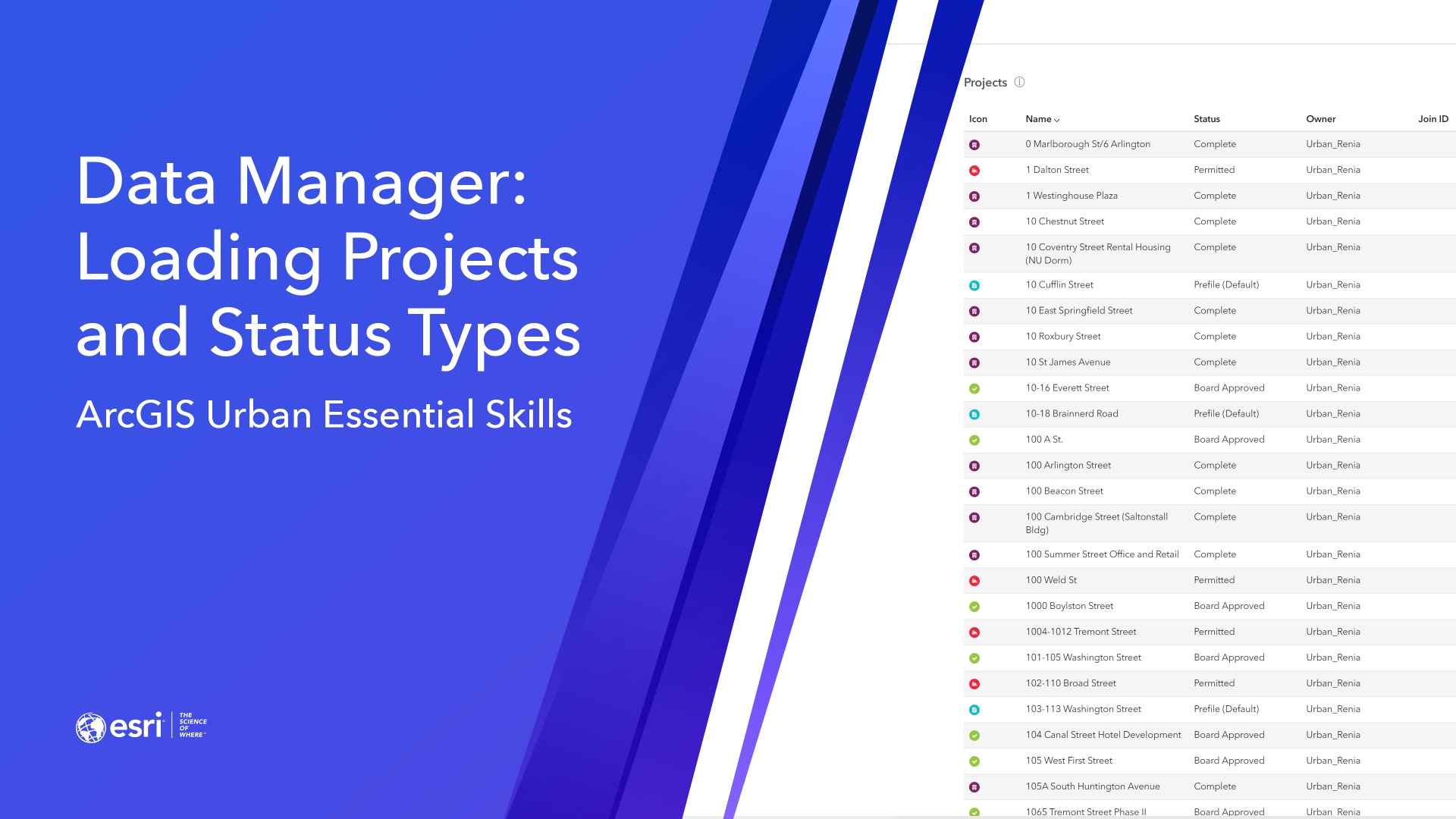
In this video, you will learn how to load your own project data through the Data Manager and set the corresponding status types used in your ArcGIS Urban.
5 mins
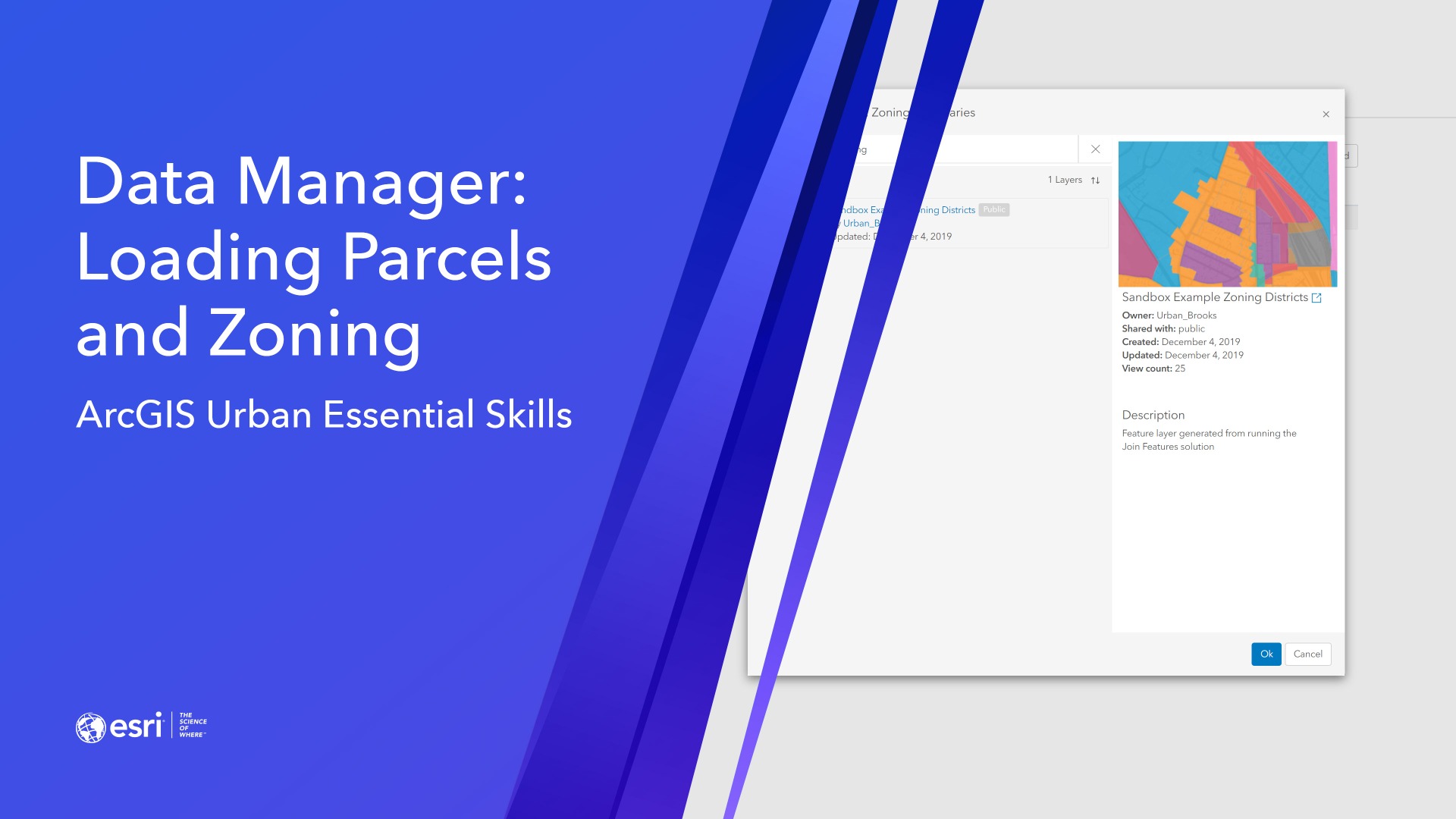 In this video, you will learn how to load your own parcel and zoning district information through the Data Manager.
In this video, you will learn how to load your own parcel and zoning district information through the Data Manager.4 mins