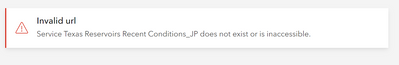- Home
- :
- All Communities
- :
- Learning
- :
- ArcGIS Tutorials
- :
- ArcGIS Tutorials Questions
- :
- Re: Wrong file specification within tutorial
- Subscribe to RSS Feed
- Mark Topic as New
- Mark Topic as Read
- Float this Topic for Current User
- Bookmark
- Subscribe
- Mute
- Printer Friendly Page
- Mark as New
- Bookmark
- Subscribe
- Mute
- Subscribe to RSS Feed
- Permalink
Hi All,
in the Learn ArcGIS Lesson "Schedule automated near real-time data updates" by Gonzalo Espinoza it says using the py script OverwriteFS_v1.4.1.py however it is just called OverwriteFS.py. With the wrong name the lesson cannot be finished properly so it'd be nice if this is corrected.
Thanks!
Solved! Go to Solution.
Accepted Solutions
- Mark as New
- Bookmark
- Subscribe
- Mute
- Subscribe to RSS Feed
- Permalink
Hi Simon! This lesson has been updated with the correct file name and updated to the latest release of Map Viewer. The changes will be live on Thursday April 22. Thank you again for letting us know if this issue!
- Mark as New
- Bookmark
- Subscribe
- Mute
- Subscribe to RSS Feed
- Permalink
Hello Simon,
Thanks for letting us know. We'll confirm the correct name and update the lesson.
Adena
- Mark as New
- Bookmark
- Subscribe
- Mute
- Subscribe to RSS Feed
- Permalink
Hi Simon! This lesson has been updated with the correct file name and updated to the latest release of Map Viewer. The changes will be live on Thursday April 22. Thank you again for letting us know if this issue!
- Mark as New
- Bookmark
- Subscribe
- Mute
- Subscribe to RSS Feed
- Permalink
When uploading the geojson it can not create the feature layer. It gives an error
I tried with the most recent data from my own notepad and the https://downloads.esri.com/learnarcgis/schedule-automated-near-real-time-data-updates/recent-conditi..., which contains a snapshot of the recent-conditions.geojson file for December 26, 2019. Both load the geojson but the feature layer can not create successfully it immediately gives an error. Any suggestions?