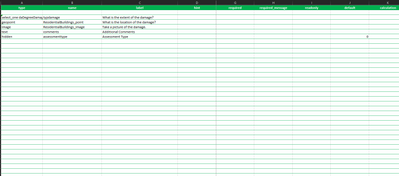- Home
- :
- All Communities
- :
- Learning
- :
- ArcGIS Tutorials
- :
- ArcGIS Tutorials Questions
- :
- Survey123 app on IPAD sent back to ArcGIS Survey ...
- Subscribe to RSS Feed
- Mark Topic as New
- Mark Topic as Read
- Float this Topic for Current User
- Bookmark
- Subscribe
- Mute
- Printer Friendly Page
Survey123 app on IPAD sent back to ArcGIS Survey 123 desktop does not update Question ?
- Mark as New
- Bookmark
- Subscribe
- Mute
- Subscribe to RSS Feed
- Permalink
I have a question that I am not unclear understanding.... For this exercise , I am using here : https://learn.arcgis.com/en/projects/collect-hurricane-damage-assessments/
I follow exactly what this at step : " Test the Initial Damage Assessment survey" on my IPAD and I sent 1 back and then I went back to the ArcGIS Survey123 desktop .
How will I know when it is updated ? I did refresh the circle BUT I do not see anything at all ?
I re-read it again and thought to myself what does this tells you :
"The survey questions are broken into several groups based on theme. The first group contains questions about the property and damage. The second group asks for information about the inspector collecting the data, and the third is about the property owner."
In the previous survey, you added a hidden question that always had the same value. In this survey, different answers to the Assessment Type question need to be possible, since different methods can be used to conduct the survey."
I do not see any broken here ? Look at the screen
If it is broken, will anything show up as it should be ?
I have updated ArcGIS Survey123 apps on my desktop and the IPAD as ell..
Also, On my ArcGISSurvey123 desktop , when I update the form the map does not show it is in Houston, TXi as it should be ,Correct ?
Help !
Solved! Go to Solution.
- Mark as New
- Bookmark
- Subscribe
- Mute
- Subscribe to RSS Feed
- Permalink
Thank you for your help . ! I re-do all over and re-read again. I know what my problem. if you go back to
Update and share the preliminary damage assessment survey.
It said to click on Damage Assessment : Residential Buildings care. I hit the wrong one and instead I hit on initial Damage Assessment card.
Now I figure it out the problem and it worked nicely !
- « Previous
-
- 1
- 2
- Next »
- « Previous
-
- 1
- 2
- Next »