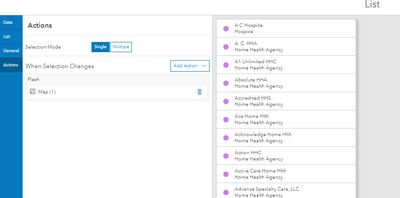- Home
- :
- All Communities
- :
- Learning
- :
- ArcGIS Tutorials
- :
- ArcGIS Tutorials Questions
- :
- Problem with Actions Tab Question
- Subscribe to RSS Feed
- Mark Topic as New
- Mark Topic as Read
- Float this Topic for Current User
- Bookmark
- Subscribe
- Mute
- Printer Friendly Page
Problem with Actions Tab Question
- Mark as New
- Bookmark
- Subscribe
- Mute
- Subscribe to RSS Feed
- Permalink
I wanted to post this a question that I am working on to learn about Creating your first dashboard using ArcGIS dashboards here : https://www.esri.com/arcgis-blog/products/ops-dashboard/mapping/create-first-arcgis-dashboards/
It seems like on Step 6 it talks about trigger on the Map Actions tab.
Well it seem like this page has not update to reflect the latest update. Mine had said Actions tab and then it says When Selections changes and then when I click on the Add Target. and was able to add list..
BUT if you go to the same thing for Trigger for the flash on step 7 and I was able to add this flash from the Add Target.
All good but it did not mention to save it before you go back to Configure . How is that possible ?
Because in order for you to go back to Configure , you need to save it. When I did that and went back to Configure again and I don't see any trigger at all.
- Mark as New
- Bookmark
- Subscribe
- Mute
- Subscribe to RSS Feed
- Permalink
I have since move on and it has not been re-solved.
I believe this is a old version that has been issue I think.
- Mark as New
- Bookmark
- Subscribe
- Mute
- Subscribe to RSS Feed
- Permalink
Hello Robert,
Thanks for bringing this to our attention. The Learn ArcGIS Team is looking into the situation. We will respond here when we have more information on the matter.
Adena
- Mark as New
- Bookmark
- Subscribe
- Mute
- Subscribe to RSS Feed
- Permalink
Just this blog is not working but if you go to here https://learn.arcgis.com/en/projects/monitor-real-time-emergencies/ That worked. so I believe that blog is old.
- Mark as New
- Bookmark
- Subscribe
- Mute
- Subscribe to RSS Feed
- Permalink
Hi Robert,
We updated the blog you referenced (Create your first dashboard using ArcGIS Dashboards). The steps are in working order for ArcGIS Online. If you're using Enterprise, you won't see the same functionality. Thank you for bringing this to our attention and please be in touch if you encounter issues again!