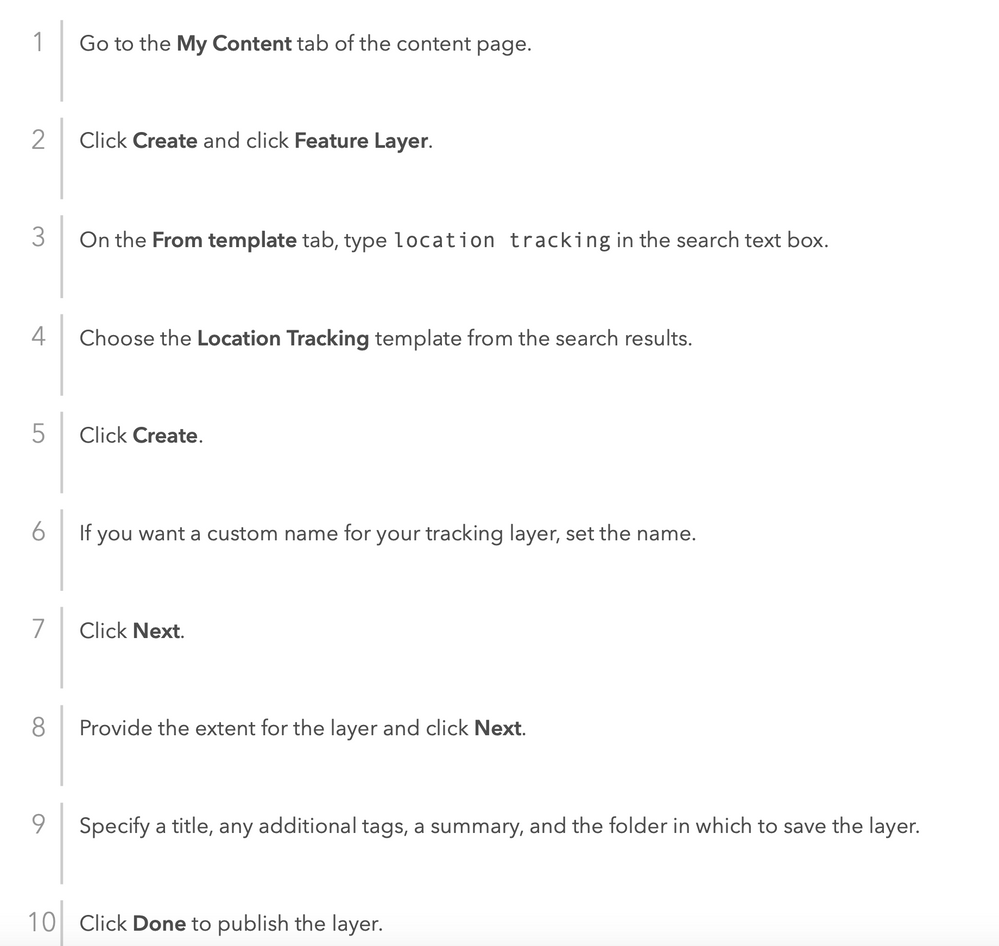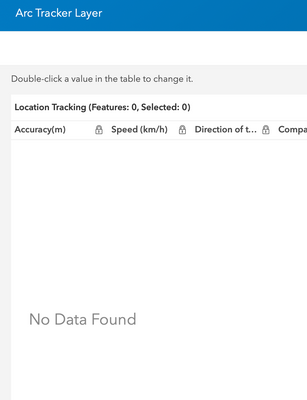- Home
- :
- All Communities
- :
- Products
- :
- ArcGIS Tracker (Deprecated)
- :
- ArcGIS Tracker Questions
- :
- Creating a Feature Layer for Tracking
- Subscribe to RSS Feed
- Mark Topic as New
- Mark Topic as Read
- Float this Topic for Current User
- Bookmark
- Subscribe
- Mute
- Printer Friendly Page
Creating a Feature Layer for Tracking
- Mark as New
- Bookmark
- Subscribe
- Mute
- Subscribe to RSS Feed
- Permalink
Hello Everyone! I hope this isn't to simple a question... but I have downloaded the Arc Tracker (and Field Maps) app. I can set permissions (I am an Admin on our account) and view the Tracked iPhone on the Track Viewer.
However when I try to create a feature layer, so I can use the tracks and location services on other maps, apps, etc, I can't seem to connect the tracking data to the layer... I followed the directions, specifically:
But when I look at the layer, I don't see the data:
-and obviously when I add the layer to the map, I dont see the location of the iPhones... I feel like Im missing out on the part where you can connect the feature layer to the data...
Any help would be appreciated!
Reference Used:https://doc.arcgis.com/en/collector-classic/android/create-maps/track-where-collectors-went.html
- Mark as New
- Bookmark
- Subscribe
- Mute
- Subscribe to RSS Feed
- Permalink
Hi @DEI, it looks like this is a known bug due to the reasons Aaron mentions above. I think you can also zoom to the full extent of the world to also encourage the layers to appear. Hopefully this will be fixed soon!
- Mark as New
- Bookmark
- Subscribe
- Mute
- Subscribe to RSS Feed
- Permalink
This should be fixed in the next ArcGIS Online release planned for late March.
- « Previous
-
- 1
- 2
- Next »
- « Previous
-
- 1
- 2
- Next »