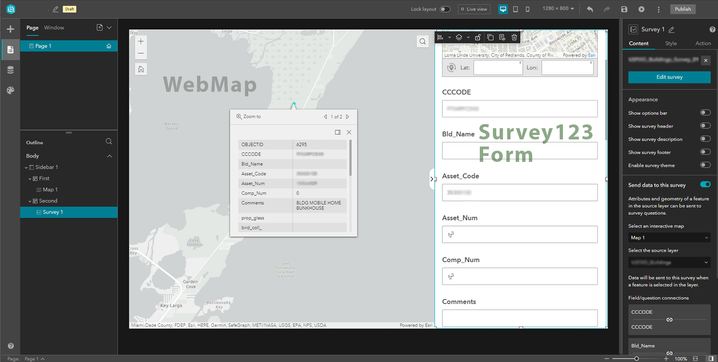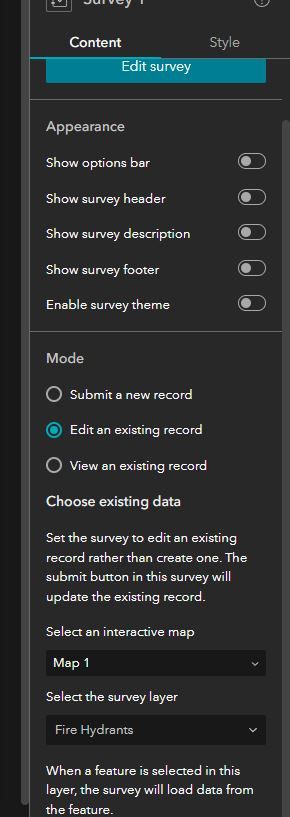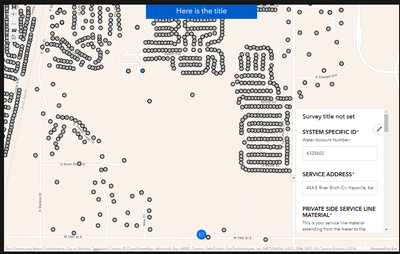- Home
- :
- All Communities
- :
- Products
- :
- ArcGIS Survey123
- :
- ArcGIS Survey123 Videos
- :
- Re: Need help with Survey123 inside Experience bui...
- Subscribe to RSS Feed
- Mark Topic as New
- Mark Topic as Read
- Float this Topic for Current User
- Bookmark
- Subscribe
- Mute
- Printer Friendly Page
Need help with Survey123 inside Experience builder
- Mark as New
- Bookmark
- Subscribe
- Mute
- Subscribe to RSS Feed
- Permalink
- Report Inappropriate Content
Hello Community,
I created a Survey123 form from an exiting AGOL feature service (using Survey123 connect-see pic). The intent was to use the survey123 form inside experience builder to update the attributes on the existing feature service. I can capture the attributes from the map to the embedded survey using the experience builder tools "Add Connection", however when I submit the survey, it juts create another record (a duplicate) on the attribute table. What I need is to update the existing selected record, populate the fields that are blank and update the map symbology (e.g., red dot to green). Does anyone now what I'm doing wrong or have any suggestion how I can accomplish this task??? Thanks!
JB
Solved! Go to Solution.
Accepted Solutions
- Mark as New
- Bookmark
- Subscribe
- Mute
- Subscribe to RSS Feed
- Permalink
- Report Inappropriate Content
Hi @JoseBarrios1,
Using Survey123 in experience builder to edit the items on a map. As long at the map contains the Survey123 layer and the globalID then using edit existing record should work. You will have to select the item on the map to pass through data to the Survey123 and the Survey123 will need to contain all the original fields and the empty fields as well.
- Mark as New
- Bookmark
- Subscribe
- Mute
- Subscribe to RSS Feed
- Permalink
- Report Inappropriate Content
Add the survey layer to your webmap, then in your survey widget settings (see screenshot above), select the survey layer from the dropdown - this will establish the connection using the GlobalID parameter and your issue is solved.
Tip: consider disabling the popup for this layer in the webmap, I personally find that distracting after clicking on the map, the survey is being populate already and that's sufficient feedback IMO.
- Mark as New
- Bookmark
- Subscribe
- Mute
- Subscribe to RSS Feed
- Permalink
- Report Inappropriate Content
Great question JB. I would also like to know if this is currently possible. And if not is this a planned enhancement?
I believe the 'Add connection' option is just to pass attributes from the source layer to a new survey.
You can edit existing records in a Dashboard with the Embedded Content element and a URL similar to:
https://survey123.arcgis.com/share/surveyformID?mode=edit&globalId={globalid}
(replace 'surveyformID' with your forms ID)
And using an Action from a Map or List element (for example) to filter the survey. And the great thing with Dashboards Beta is you can set the action to 'Render only when filtered'.
The other option you could consider is launching the survey in a new tab via a URL in the map pop-up. You can edit existing records this way also - same URL as above.
Jamie.
- Mark as New
- Bookmark
- Subscribe
- Mute
- Subscribe to RSS Feed
- Permalink
- Report Inappropriate Content
Hi @JoseBarrios1 ,
As this concerns The Survey123 Widget in Experience Builder, this should be addressed in the Experience Builder community. That being said, what you are seeing is the current design of the Experience Builder Widget - it supports the collection of new data only. You can use the Embed widget in the same fashion that @JamieLambert mentions configuring Survey123 in a dashboard.
- Mark as New
- Bookmark
- Subscribe
- Mute
- Subscribe to RSS Feed
- Permalink
- Report Inappropriate Content
yeah I accomplished this with the Embed widget - fyi doesn't work that I have found for adding attachments to existing features.
- Mark as New
- Bookmark
- Subscribe
- Mute
- Subscribe to RSS Feed
- Permalink
- Report Inappropriate Content
Hi @JoseBarrios1,
Using Survey123 in experience builder to edit the items on a map. As long at the map contains the Survey123 layer and the globalID then using edit existing record should work. You will have to select the item on the map to pass through data to the Survey123 and the Survey123 will need to contain all the original fields and the empty fields as well.
- Mark as New
- Bookmark
- Subscribe
- Mute
- Subscribe to RSS Feed
- Permalink
- Report Inappropriate Content
I try to do this in a report that has some fields related to the attributes of the polygon, however, it says that the GlobalID parameter cannot be accessed
- Mark as New
- Bookmark
- Subscribe
- Mute
- Subscribe to RSS Feed
- Permalink
- Report Inappropriate Content
Add the survey layer to your webmap, then in your survey widget settings (see screenshot above), select the survey layer from the dropdown - this will establish the connection using the GlobalID parameter and your issue is solved.
Tip: consider disabling the popup for this layer in the webmap, I personally find that distracting after clicking on the map, the survey is being populate already and that's sufficient feedback IMO.
- Mark as New
- Bookmark
- Subscribe
- Mute
- Subscribe to RSS Feed
- Permalink
- Report Inappropriate Content
Mr. Fisher,
Do you know if I can set this survey to appear ONLY when the user selects one of the points (features) Instead of it always taking up space on the map?
Any insight you can provide would be greatly appreciated!
Kindly,
Cody
- Mark as New
- Bookmark
- Subscribe
- Mute
- Subscribe to RSS Feed
- Permalink
- Report Inappropriate Content
Hi @cmerwin ,
Were you able to find a resolution to this problem? I'd also like to have a survey appear only when a user selects one of the points.