- Home
- :
- All Communities
- :
- Products
- :
- ArcGIS Survey123
- :
- ArcGIS Survey123 Questions
- :
- Re: XLSForm Error in Excel
- Subscribe to RSS Feed
- Mark Topic as New
- Mark Topic as Read
- Float this Topic for Current User
- Bookmark
- Subscribe
- Mute
- Printer Friendly Page
XLSForm Error in Excel
- Mark as New
- Bookmark
- Subscribe
- Mute
- Subscribe to RSS Feed
- Permalink
I get the following error when opening the XLSForm from Survey123 Connect:
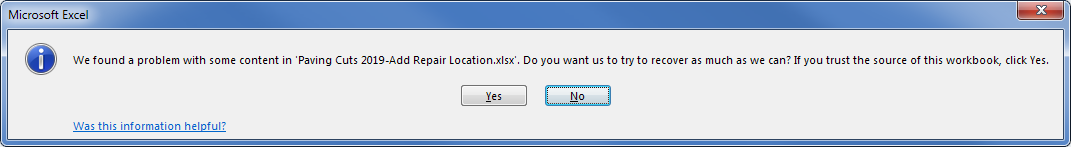
If I click yes, the spreadsheet opens with this message:
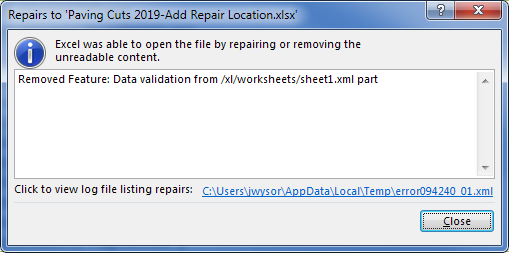
All the drops downs, etc. that are part of the spreadsheet are removed making it much more difficult to work with the spreadsheet.
This did not always happen with this particular survey. I am using version 3.5 of Connect but it has happened with several previous versions. I thought it may be due to using Excel 2010. However, I upgraded recently to Excel 2013 and it is still happening.
Why is this happening and is there anything that can be done to prevent it from happening again? Thanks.
- Mark as New
- Bookmark
- Subscribe
- Mute
- Subscribe to RSS Feed
- Permalink
Hi Jim,
The error appears because there appears to be something a bit off in the XLS file. Probably the best way to recover would be to create a new survey and then copy and paste values only (Paste values, not formulas - Excel )from the old sheet to the new sheet. After that, replace the old sheet with the new, ensuring the filename is the same.