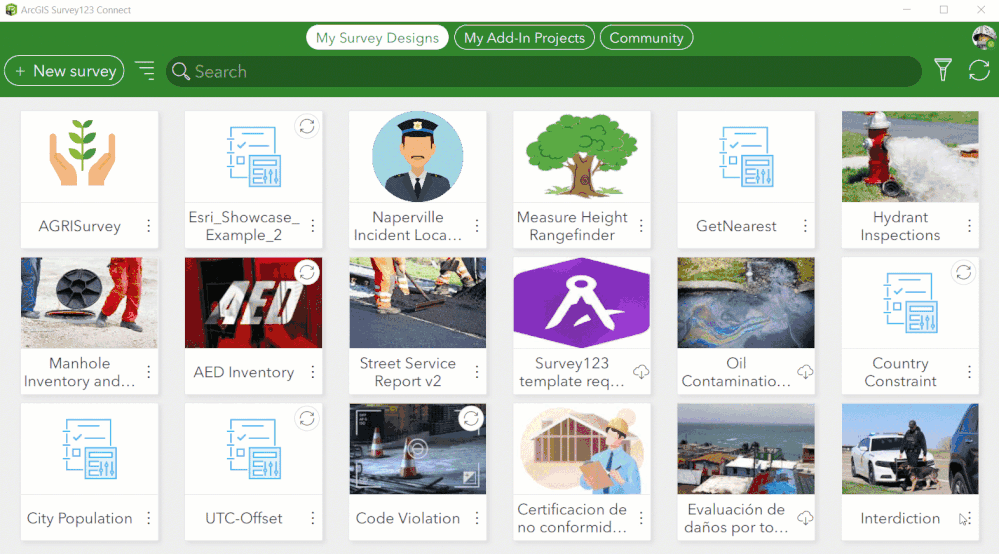- Home
- :
- All Communities
- :
- Products
- :
- ArcGIS Survey123
- :
- ArcGIS Survey123 Questions
- :
- XLSForm Conversion Failed- From Basic and Advanced...
- Subscribe to RSS Feed
- Mark Topic as New
- Mark Topic as Read
- Float this Topic for Current User
- Bookmark
- Subscribe
- Mute
- Printer Friendly Page
XLSForm Conversion Failed- From Basic and Advanced Template
- Mark as New
- Bookmark
- Subscribe
- Mute
- Subscribe to RSS Feed
- Permalink
Over the past few weeks I've experienced issues with an "XLSForm Conversion Failed" notification when working with Survey123 Connect. It does not include sub-text that refers to a particular line, nor it is specific to any particular form. Even when creating a form from standard and advanced templates, I receive the notification as soon as it's been created. The issue occurred before the latest update to Survey123 and I've tried basic trouble shooting that included reinstalling the application and deleting the remote registry profile. Any help with this issue is much appreciated. Thank you.
Solved! Go to Solution.
Accepted Solutions
- Mark as New
- Bookmark
- Subscribe
- Mute
- Subscribe to RSS Feed
- Permalink
Hi @CooperRessUSFS This issue was resolved last week. Error descriptions should be showing now.
If the problem persists for you make sure your Survey123 Connect is using the production version of the Survey123 REST API:
1- In Survey123 Connect, click on your profile icon in the top-right corner
2- Click on Settings
3- Activate the Services tab
4- Ensure the REST API URL is set to https://survey123.arcgis.com/api
- Mark as New
- Bookmark
- Subscribe
- Mute
- Subscribe to RSS Feed
- Permalink
Hi @CooperRessUSFS This issue was resolved last week. Error descriptions should be showing now.
If the problem persists for you make sure your Survey123 Connect is using the production version of the Survey123 REST API:
1- In Survey123 Connect, click on your profile icon in the top-right corner
2- Click on Settings
3- Activate the Services tab
4- Ensure the REST API URL is set to https://survey123.arcgis.com/api
- Mark as New
- Bookmark
- Subscribe
- Mute
- Subscribe to RSS Feed
- Permalink
This did the trick! Thank you very much!
- Mark as New
- Bookmark
- Subscribe
- Mute
- Subscribe to RSS Feed
- Permalink
Good morning,
I'm still getting the conversion failed error message. I am using survey123 connect signed in through ArcGIS online. I verifeid the service and it is the same as the on @IsmaelChivite posted above. I am using version 3.14.274
I am creating a new survey from an xls file when this occurs.
Bryan Wade
- Mark as New
- Bookmark
- Subscribe
- Mute
- Subscribe to RSS Feed
- Permalink
I am having the same problem and the solution did not work. Using 3.17.55. Any other suggestions.
Michelle