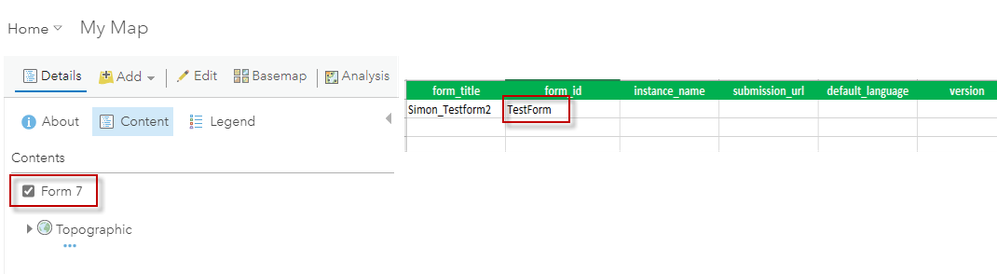- Home
- :
- All Communities
- :
- Products
- :
- ArcGIS Survey123
- :
- ArcGIS Survey123 Questions
- :
- What is wrong in the XLSForm filled data. Feature ...
- Subscribe to RSS Feed
- Mark Topic as New
- Mark Topic as Read
- Float this Topic for Current User
- Bookmark
- Subscribe
- Mute
- Printer Friendly Page
What is wrong in the XLSForm filled data. Feature layer does not take the value provided to From ID field
- Mark as New
- Bookmark
- Subscribe
- Mute
- Subscribe to RSS Feed
- Permalink
Hi, the feature layer does not take the value filled in the form_id field in XLSForm. Any idea why. Check below the XLSform I used and the feature layer name related to it.
As I know, the feature layer should take the name provided in form_id but this does not happen in my scenario
- Mark as New
- Bookmark
- Subscribe
- Mute
- Subscribe to RSS Feed
- Permalink
This happens simply because that is not the expected behaviour/purpose of that feature. The columns "form_id" is to be used in conjunction with the "submission_url" when the Survey123 survey needs to be connected not to the default Hosted Feature Layer which S123 creates automatically, but with a different Hosted Feature Layer that you may have authored previously.
Imagine that you have an existing Feature Layer and that you need your S123 survey to send the survey results to that Feature Layer. In that case, you would fill "form_id" with the name of the layer in the feature layer, and "submission_url" with the URL of the Feature Layer Item (like "https://www.arcgis.com/sharing/rest/content/items/ <itemId>".
See https://doc.arcgis.com/en/survey123/desktop/create-surveys/survey123withexistingfeatureservices.htm
If I understand correctly your scenario (you need to take control of the name of the layer that S123 creates automatically when publishing the survey), you can simply rename the layer in ArcGIS Online.