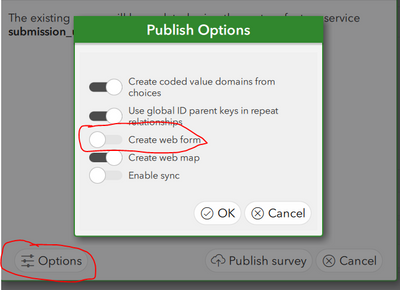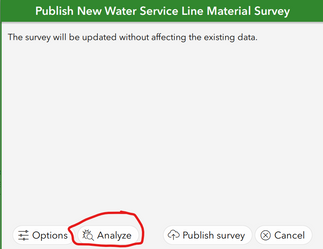- Home
- :
- All Communities
- :
- Products
- :
- ArcGIS Survey123
- :
- ArcGIS Survey123 Questions
- :
- Re: Webform error publishing from Survey123 connec...
- Subscribe to RSS Feed
- Mark Topic as New
- Mark Topic as Read
- Float this Topic for Current User
- Bookmark
- Subscribe
- Mute
- Printer Friendly Page
Webform error publishing from Survey123 connect
- Mark as New
- Bookmark
- Subscribe
- Mute
- Subscribe to RSS Feed
- Permalink
Hello,
I am publishing a survey built in survey123 connect and it seems to publish fine from the desktop. However, when I go into my acct online the survey info page is visible, but when I click to open the form in survey123 online an error page appears with this message:
The survey is not accessible or does not exist.
Please ensure the signed in user (Riverkeeper_Sav) can access this survey and that the survey link is correct.
and if I attempt to open it through the web browser the error that appears:
This survey cannot be accessed in the web app. Please contact the survey owner to republish the survey with 'Create web form' enabled. Error: Missing .webform file.
Press here to try to open this survey in Survey123 field app (installation required).
I am signed in, and listed as a creator/admin for the acct. I have attached the spreadsheet in hopes it will be helpful. Thank you for any help! TB
- Mark as New
- Bookmark
- Subscribe
- Mute
- Subscribe to RSS Feed
- Permalink
First just making sure you have webform turned on when publishing
Second you have some fields that it is mad at. I am not really sure why as they are close to reserved but are not. When I try to change them it will not let me and gives an error. Not sure how they got in there, maybe a copy paste. I would try and get these fixed though to remove the green. You also have fields ending in _ which is prob not a great idea. Also list and group names ends with a _
I also see javascript in here. Not that will not work on public or survey across organizations.
Also seeing weird sideways quotes. Not sure how those got in there should be regular ' quotes not fancy ones. I see that sometimes maybe a iOS thing. I would fix them. Oh and sidways double quotes too. Those are not even on my keyboard.
Also this is now{} is not valid. Should be now()
I would fix all of that first. Hope that helps
- Mark as New
- Bookmark
- Subscribe
- Mute
- Subscribe to RSS Feed
- Permalink
Hello,
I too was greeted with this message today, 5-5-2023, (This survey cannot be accessed in the web app. Please contact the survey owner to republish the survey with 'Create web form' enabled. Error: Missing .webform file.) after republishing a Survey123 Connect survey following some changes. The survey had been working as expected prior to today's changes. I reviewed several posts, checked my settings (e.g., Doug's 7-21-2022 post), and all seemed in order. I finally remembered to run the Analyze tool in the Publishing window of Connect.
The action revealed a Critical error. In reviewing the error in the Excel file that is created when running the tool, I saw I had a 'null' value in the 'bind::type' column for a 'Note' type field. This null was in the wrong column, and not needed, so I deleted it. I republished the survey. I could then submit a record with no webform publishing error.
I have found the new Analyze tool useful on more than one occasion, but I tend to forget it is available.
I hope this helps! Regards, Jay