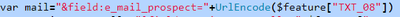- Home
- :
- All Communities
- :
- Products
- :
- ArcGIS Survey123
- :
- ArcGIS Survey123 Questions
- :
- Re: Web URL parameter causing authentication error
- Subscribe to RSS Feed
- Mark Topic as New
- Mark Topic as Read
- Float this Topic for Current User
- Bookmark
- Subscribe
- Mute
- Printer Friendly Page
Web URL parameter causing authentication error
- Mark as New
- Bookmark
- Subscribe
- Mute
- Subscribe to RSS Feed
- Permalink
When populating a survey using web form url parameters, we are receiving a "Invalid redirect_uri Error: 400". We have a Survey123 edit form which we launch via custom link to pre-populate the form using web form URL parameters gathered from an existing feature service. Staff launch the edit survey by clicking on the link from an internal experience builder lookup, so they are logged into our ArcGIS Online organization. Through removal of parameters and special characters in the links we determined the error is being caused by the @ symbol in the values being sent to an email field. Additionally, the error only occurs if the staff launching the survey have not authenticated to survey123.arcgis.com before to attempting to use the link containing parameters. If the email field is null or the user has authenticated to the survey123.arcgis.com web form already the error does not occur. We only confirmed this on the web browser and did not test the windows desktop app nor mobile apps. Can someone confirm if this is a bug or are we missing something? We were able to overcome the issue (with an undesirable hack), by embedding a blank Survey123 form hidden behind another frame in the experience builder app. This automatically authenticates staff to survey123.arcgis.com before they launch a survey with web form parameters.
- Mark as New
- Bookmark
- Subscribe
- Mute
- Subscribe to RSS Feed
- Permalink
Hi @AdamMesser1 ,
Can you provide an example of the URL you are using to open the form? In particular, I'm wondering if the '@' symbol is not being properly encoded - that is a reserved character that shouldn't be in an URL directly.
- Mark as New
- Bookmark
- Subscribe
- Mute
- Subscribe to RSS Feed
- Permalink
Thanks for following up @JamesTedrick .
We are not encoding the link for users, but the redirect (as shown in the attached image) is encoding the @ character as %40. An example of our original link is: https:://survey123.arcgis.com/share/437eac8e2d174d0a94a05629bc7b3358?open=menu&field:Email_Address=amesser@mt.gov
The encoded redirect is: https%3A%2F%2Fsurvey123.arcgis.com%2Fshare%2F437eac8e2d174d0a94a05629bc7b3358%3Ffield%3AEmail_Address%3amesser%40mt.gov
We tested encoding the @ symbol when troubleshooting and it did not solve the issue. For example we tried: "https:://survey123.arcgis.com/share/437eac8e2d174d0a94a05629bc7b3358?open=menu&field:Email_Address=amesser%40mt.gov" . We also tried encoding everything after the ? for our full url with all questions. The only thing that worked was getting rid of all @ and all %40 references or ensuring the user had authenticated to survey123.arcgis.com.
- Mark as New
- Bookmark
- Subscribe
- Mute
- Subscribe to RSS Feed
- Permalink
To be clear, this works as expected on a public survey where no authentication is required such as: https://survey123.arcgis.com/share/3feb26125dbc427ea0aec090e7f55b4b?open=menu&field:Hunter=Adam Messer&field:Phone_Number=406-555-5555&field:Email_Address=amesser@mt.gov
- Mark as New
- Bookmark
- Subscribe
- Mute
- Subscribe to RSS Feed
- Permalink
This issue was logged with Esri support and confirmed as a bug. "#BUG-000143802 Unable to access the Survey123 custom URL while the URL contains the ‘@’ symbol."
- Mark as New
- Bookmark
- Subscribe
- Mute
- Subscribe to RSS Feed
- Permalink
Hi, do we have any solution to this pb since 2021? Thanks!
- Mark as New
- Bookmark
- Subscribe
- Mute
- Subscribe to RSS Feed
- Permalink
Seems to be good with encodage