- Home
- :
- All Communities
- :
- Products
- :
- ArcGIS Survey123
- :
- ArcGIS Survey123 Questions
- :
- Web Form Not Loading on Mobile Device
- Subscribe to RSS Feed
- Mark Topic as New
- Mark Topic as Read
- Float this Topic for Current User
- Bookmark
- Subscribe
- Mute
- Printer Friendly Page
Web Form Not Loading on Mobile Device
- Mark as New
- Bookmark
- Subscribe
- Mute
- Subscribe to RSS Feed
- Permalink
I built a deer harvest reporting tool in Survey Connect, published it, tested it, changed the permissions so everyone can submit to it, and distributed the link to open in the browser. On the desktop, it works fine, but on a mobile device, my testers get a 404 error when opening in a browser on their phone (I tested it on an iPhone and got an error screen, see attached file). If I type the address in manually, and honoring letter case, I can get it to work. More often than not, it doesn't. Since this will be going out to the public, the survey should open up when the link is clicked (it would be hard for a hunter to type in the URL on a phone in the field.) Has anyone else run into this problem? I have attached the XLS file that makes this survey.
Any help you can provide is greatly appreciated.
Chris Anderson
Florida Fish and Wildlife Conservation Commission
- Mark as New
- Bookmark
- Subscribe
- Mute
- Subscribe to RSS Feed
- Permalink
Hi Chris,
Could you send the url link to me so that I can test it?
How did you share the survey and did you use the link of the survey from Collaborate tab on survey123 website?
Mobile users can either click the Link or scan the QR code from Collaborate tab and it should open the survey just fine.
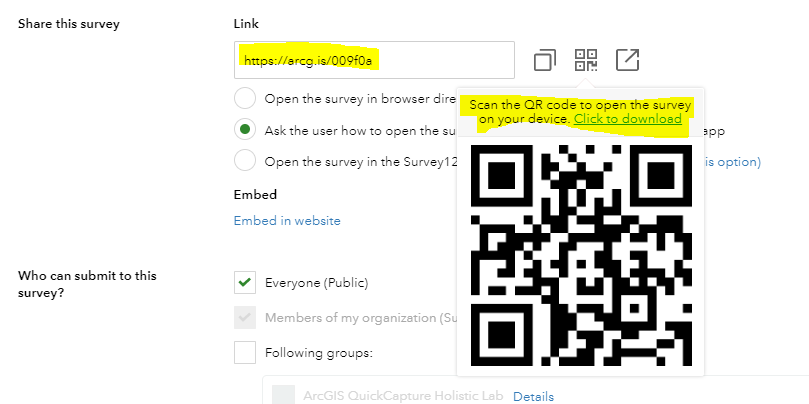
Thanks,
Shwu-Jing
- Mark as New
- Bookmark
- Subscribe
- Mute
- Subscribe to RSS Feed
- Permalink
Here’s the link: https://arcg.is/1DOXu4.
Yes, this is the link from the collaborate tab on the Survey123 Web site.
Get Outlook for iOS<https://aka.ms/o0ukef>
- Mark as New
- Bookmark
- Subscribe
- Mute
- Subscribe to RSS Feed
- Permalink
Hi Chris,
I was able to open the link you provided on both iphone8 and Pixel3(android) without problem. The link does open the survey successfully though. I did not need to manually type the address, either.
Did you try both address and QR code scan?
- Mark as New
- Bookmark
- Subscribe
- Mute
- Subscribe to RSS Feed
- Permalink
I just used the link because it will be used most by the hunters and staff to enter data. I had numerous staff try the link on the phone this morning, and it worked for almost everyone. But, there was still some staff that were not able to access. I also created a custom TinyUrl link that worked on some devices that could not open the Bit.Ly link. Because this is going out to the general public, we need this to work every time, so if a user is not able to access the Web form, it makes us look really bad in the public eye.
- Mark as New
- Bookmark
- Subscribe
- Mute
- Subscribe to RSS Feed
- Permalink
Hi Chris,
Could you run a test here to see if adding the id to the long link would work?
The original link will go to https://survey123.arcgis.com/share/802a2afa3b5544a4ad9e83123b9a53ca and could you try to append the /?id= into the link as https://survey123.arcgis.com/share/?id=802a2afa3b5544a4ad9e83123b9a53ca and re-generate either TinyUrl or Bit.Ly link for the users who ran into the 404 error?
- Mark as New
- Bookmark
- Subscribe
- Mute
- Subscribe to RSS Feed
- Permalink
The Bit.Ly is what is created through the survey123.arcgis.com. I have no control over that one. The base for the tiny url is https://survey123.arcgis.com/share/802a2afa3b5544a4ad9e83123b9a53ca
- Mark as New
- Bookmark
- Subscribe
- Mute
- Subscribe to RSS Feed
- Permalink
Could you try to modify the base link into https://survey123.arcgis.com/share/?id=802a2afa3b5544a4ad9e83123b9a53ca for your tiny url and have the staff to try again?
- Mark as New
- Bookmark
- Subscribe
- Mute
- Subscribe to RSS Feed
- Permalink
Seems to work for everyone on desktop and phone.
- Mark as New
- Bookmark
- Subscribe
- Mute
- Subscribe to RSS Feed
- Permalink
Hi Chris,
Thanks for the testing. It looks like we would need to make a potential fix for this type of 404 error. Could you contact our Tech Support to log this issue and then have a fix for this in the future release? That way you could also track the fix status with the salesforce issue in your account.
To workaround this, please append the id= to the link and share the updated link to make sure we bypass the 404 error.
Thank you for reporting this issue. We will move on the issue fix when we receive the salesforce issue.