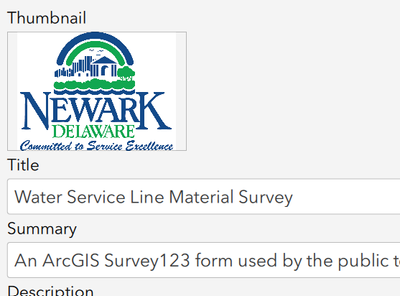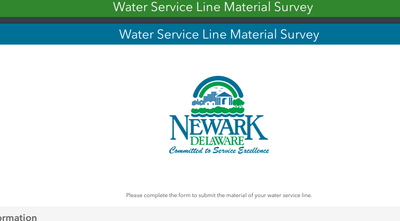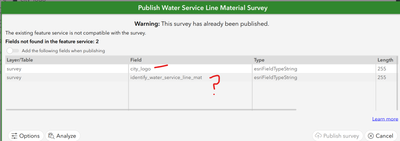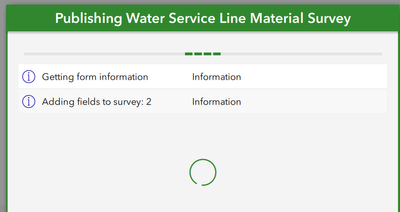- Home
- :
- All Communities
- :
- Products
- :
- ArcGIS Survey123
- :
- ArcGIS Survey123 Questions
- :
- Water Service Line Material Survey not publishing
- Subscribe to RSS Feed
- Mark Topic as New
- Mark Topic as Read
- Float this Topic for Current User
- Bookmark
- Subscribe
- Mute
- Printer Friendly Page
Water Service Line Material Survey not publishing
- Mark as New
- Bookmark
- Subscribe
- Mute
- Subscribe to RSS Feed
- Permalink
Hi, I am working with the Lead Service Line Inventory solution. I am updating the Survey123 form using Connect and the XLSForm. Before I made any changes to the XLSForm, I created a copy (Save As) and saved it with a different name (- Original). In the working version, I added my organization's logo in the Details screen (.png file, 300x300 pixels, see below). I then added the same logo.png as a type 'note,' 'city_logo' name field in the XLSForm. When saving the XLSForm, I received a no label error for the 'city_logo' field and for the 'generated_note_surveyDescription' name field, as neither had a label. I inserted a label for each, and the form updated but now contained text/labels which I don't want. To avoid an errant label, I found an HTML string, <font color=""></font>, (I think from an Esri blog), I can insert the two label cells, and the survey form updates as expected. And looks nice (see below). When I go to publish, I am prompted to add two fields, one is the city logo and the other is for a field I did nothing with (see below). If I click on 'Add the following fields when publishing,' then 'Publish survey,' the publishing step hangs, and I have to end it using Windows Task Manager (which doesn't always work) or clicking on the X in the upper right corner of Connect. I've tried publishing using labels other than the HTML, same hanging behavior. We have a couple of other modifications we want to make to the survey which I was lead to believe we could modify in Connect. Why am I prompted to Add the 'identify_water_service_line_mat' field which I did not touch? Why is the publishing step failing? Maybe it's just me, but I seem to keep breaking stuff in this solution. Any help would be appreciated, and thanks in advance, Jay
PS I forgot to add when I run the Analyze Survey tool, I get a traceback error, substring not found.
Details Pane
Form Pane, with city logo as I would like it, no label strings on the logo or the 'Please complete....' statement.
Publishing warning
Add fields, publishing progress, then end with Task Manager.
- Mark as New
- Bookmark
- Subscribe
- Mute
- Subscribe to RSS Feed
- Permalink
Update. I did a Save As, and created a new Survey. I used the Tools, tried 'Analyze survey,' errored. Decided I had nothing to lose, so I ran the Update XLSForm template. Worked. Analyze survey no longer errors and produces the XLS table of the analys results. I was successful at publishing the Survey following the modifications I made in the XLSForm, and Adding the fields during the publishing step. A solution perhaps, but I still don't understand all that happened above.
- Mark as New
- Bookmark
- Subscribe
- Mute
- Subscribe to RSS Feed
- Permalink
I am having all the same problems! I modified the XLSForm and everything looked exactly as I wanted in the preview in Connect. Then I went to publish and everything happened exactly as you were saying (fields I had done nothing to were showing up as needing a label and fields I hadn't touched were needing to be added, etc.). So I spent a whole day modifying the XLSForm and trying to get it to publish. Finally gave up, deleted the whole solution, then re-deployed it to start fresh again. This time, I downloaded the survey in Connect and first thing, just tried to publish (with absolutely no changes made) to see what errors existed. It came up with the field "identify_water_service_line_mat" not being found in the feature service. I've tried updating the XLSForm, and get the error that the field "generated_note_surveyDescription" has no label (which is true, but that's exactly the way it was when I downloaded the survey). I am at a complete loss for how to fix this. I'm just making a new survey.
- Mark as New
- Bookmark
- Subscribe
- Mute
- Subscribe to RSS Feed
- Permalink
Jamie, Sorry to hear of your struggles. It's been a while, but I recall "going off script," and using the copy of the original solution's 123 form and modifying it as we needed. While the Survey123 form worked well and was used by the residents in Newark (Delaware), we were disappointed in the number of surveys returned/submitted. The only part of the Esri LSL Inventory solution we use, is the original solution feature service, ServiceLine. I either modified the solution's web map (s) or created new ones. We created our own Dashboards too. Eventually, we created a feature class in our enterprise sde GDB, which we consider the "source of truth" for all things water service line related. Any water material line data present in our other water distribution sde feature classes (e.g., curb stops), were added to this feature class, and updating those fields elsewhere has been suspended. Thus, we have, for now, stopped using the Survery123 form to collect service line material. Apologies for the rambling. We are now moving into next steps to add to the inventory. Regards, Jay