- Home
- :
- All Communities
- :
- Products
- :
- ArcGIS Survey123
- :
- ArcGIS Survey123 Questions
- :
- Re: Voice To Text In Text Boxes Not Working
- Subscribe to RSS Feed
- Mark Topic as New
- Mark Topic as Read
- Float this Topic for Current User
- Bookmark
- Subscribe
- Mute
- Printer Friendly Page
Voice To Text In Text Boxes Not Working
- Mark as New
- Bookmark
- Subscribe
- Mute
- Subscribe to RSS Feed
- Permalink
"I have voice-to-text set up on my Samsung phone and have used it in other apps, but I don't see it available on my keyboard for the text fields in Survey123. Does anyone have any ideas as to why?" Someone else asked this question in response to a voice recognition post back in March and I did not see an answer anywhere. I have the exact same question. It is available for other apps (e.g., Gmail, Google Maps), but not in Survey123. On my Samsung S8 phone the microphone icon shows on the keyboard when I touch in the text file, but it is disabled. On may Samsung Tab S2 tablet it does not show at all. On both devices I have enabled the microphone in Survey123 in the OS app settings interface and confirmed that it is on in the general app settings. The client I am working with tells me that it is active and functioning on his iOS devices. Any suggestions?
(I posted this before an inadvertently marked it as answered.)
- Mark as New
- Bookmark
- Subscribe
- Mute
- Subscribe to RSS Feed
- Permalink
Hi Bob,
You should be able to switch the Samsung Keyboard to "Google voice typing" within Survey123. Refer to screenshots taken from Samsung S8 below...
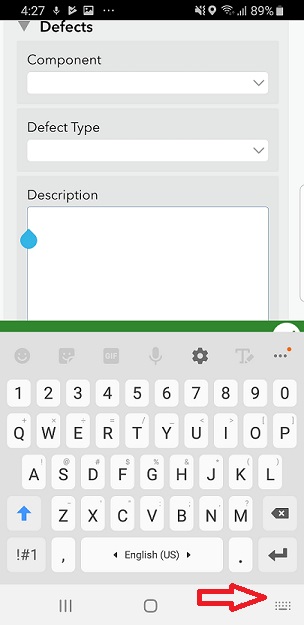

In reference to the microphone setting that you have been enabling in the app settings, this is to allow for recording with audio questions.
Please try this out and let me know your results.
Best,
Brandon
- Mark as New
- Bookmark
- Subscribe
- Mute
- Subscribe to RSS Feed
- Permalink
Hi Brandon,
Thanks for the info. That did resolve the issue on my Samsung phone, but not the S2 tablets. I ended up working with Samsung support to resolve it. The fix was to install and enable the SwiftKey Keyboard app, which exposed the microphone button that launched the Google Voice-To-Text control. I confirmed that this workaround does work in Survey123.
Bob
- Mark as New
- Bookmark
- Subscribe
- Mute
- Subscribe to RSS Feed
- Permalink
Thanks for sharing you results, Bob.